Software installation – Lectrosonics SPN812 User Manual
Page 18
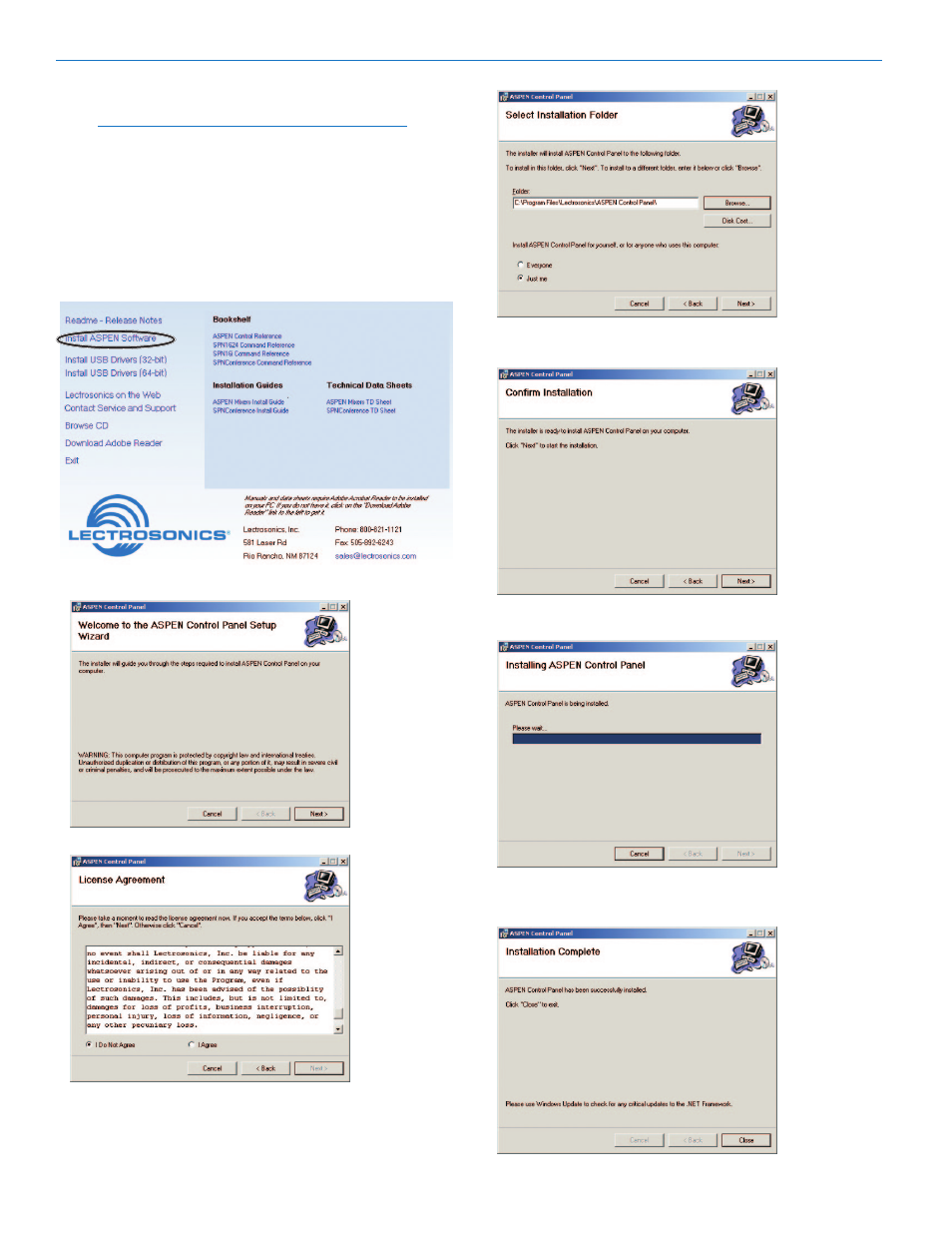
SPN Mixers
LECTROSONICS, INC.
18
Software Installation
NOTE: Uninstall previous version before installing
the software.
The example shown here illustrates the installation pro-
cedure using Windows XP. The screens that appear at
each step using another operating system will vary, but
the general steps are very similar.
Insert the disk into the drive and wait for the opening
screen to appear. Click on Install ASPEN Software to
launch the installer.
When the Welcome screen appears, click on Next.
The End User License Agreement screen appears.
Click on I Agree, then on Next to continue.
It is usually best to accept the default folder for the
installation. Click on Next to continue.
Click on Next to confirm the installation and continue.
When the installation is complete the final screen will
appear. Click on Close to finish the installation.
