Power switch function selection, Determine power switch function mode, Changing power switch function – Lectrosonics MM400c User Manual
Page 13
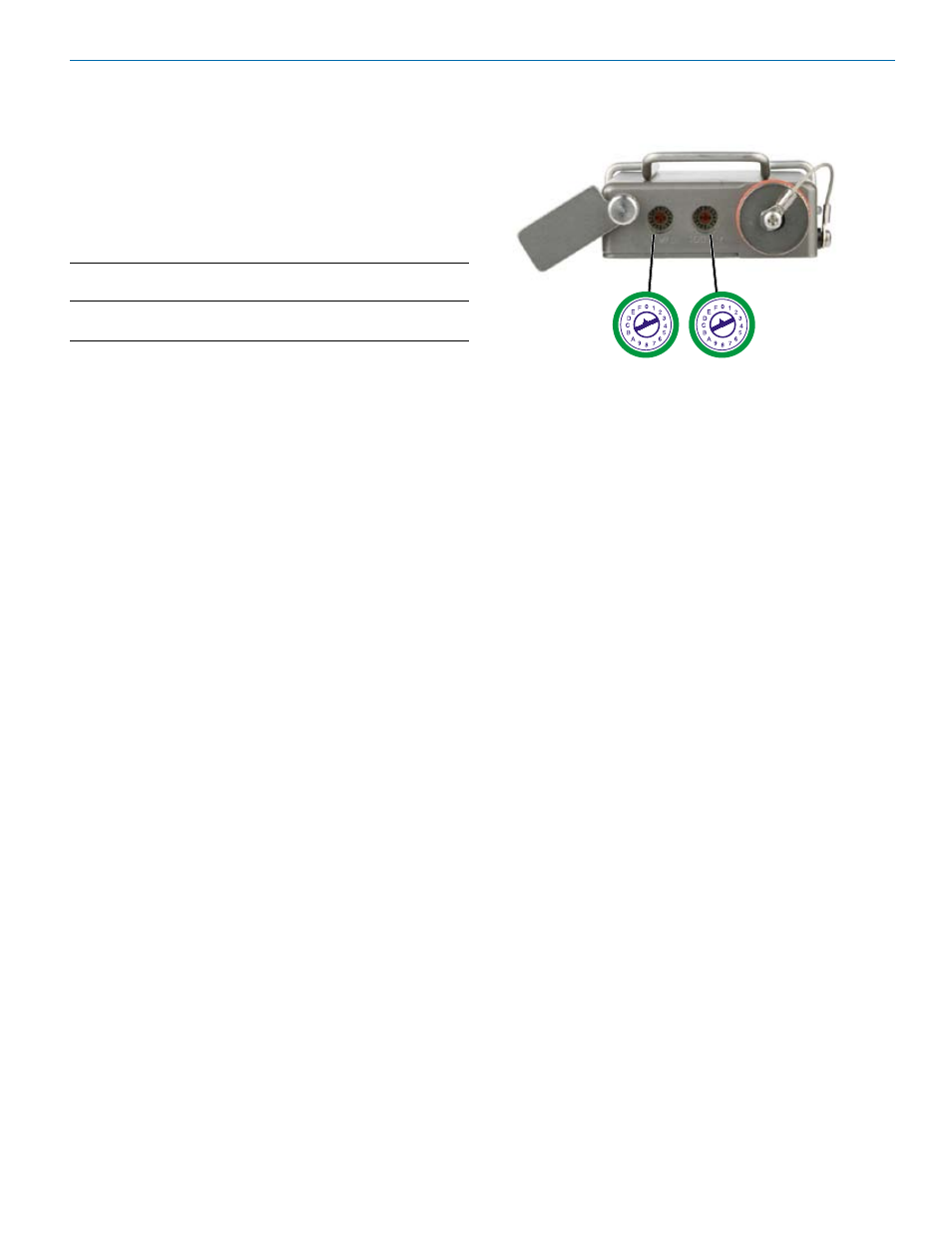
Watertight Miniature UHF Belt-Pack Transmitter
Rio Rancho, NM
13
Power Switch Function Selection
The Power ON/OFF Switch can also be used as an au-
dio mute switch. When used as an audio mute switch,
the power switch causes the transmitter’s audio to be
muted when the Power ON/OFF switch is placed in the
OFF position. The -10 Modulation LED blinks green to
indicate that the transmitter is in Audio Mute Mode.
Power Switch Position
Function
ON
OFF
Normal, or
Applies Power
Turns Unit Off
Power Mode
to Unit
Audio Mute
Turns On Audio
Mutes Audio
Mode
In Audio Mute Mode, the transmitter can still be turned
off by toggling the Power ON/OFF switch rapidly. Turn
the Power Switch ON then OFF three times (ending
in the OFF position) within five seconds to initiate the
power off sequence. The sequence is ON-OFF-ON-
OFF-ON-OFF.
When the transmitter is powered up again, Audio Mute
Mode will persist until the power switch function is
changed.
Determine Power Switch Function Mode
1) Disconnect the microphone from the transmitter
input.
2) If the transmitter is turned off, set the Power Switch
ON and observe the Modulation LEDs.
3) After the power up sequence completes, place the
POWER ON/OFF switch in the OFF position and
observe the -10 Modulation LED.
4) If the PWR LED glows and the -10 Modulation LED
blinks green, the Power Switch is in Audio Mute
Mode. If the LEDs extinguish, the Power Switch is
in Normal or Power Mode.
Changing Power Switch Function
1) Ensure the Power ON/OFF switch is in the OFF
position.
2) Loosen the Frequency Switch Cover Plate Retain-
ing Screw, pull it away from the transmitter body,
then rotate it to expose the Frequency Select
Switches.
3) With a small screwdriver (included with your unit),
set the Frequency Select Switches to F,F.
4) Rapidly toggle the Power ON/OFF switch to ON
then back to OFF.
5) Change the Frequency Select Switch settings to the
following position:
Normal Mode: 1,1
Audio Mute Mode: 2,2.
5) Rapidly toggle the Power ON/OFF switch to ON
then back to OFF.
6) Set the Frequency Select Switches to 0,0.
7) Rapidly toggle the Power ON/OFF switch to ON
then back to OFF.
8) Turn on the transmitter. After the powerup se-
quence has completed, set the Power ON/OFF
Switch to OFF and observe the -10 Modulation LED
and the PWR LED.
If the Power ON/OFF switch is configured for Nor-
mal Mode, the -10 Modulation LED will go out and
the PWR LED will blink red for a short period then
go out indicating the transmitter has shut down.
If the Power ON/OFF switch is configured for
Audio Mute Mode, the PWR LED continues
to monitor battery condition while the -10
Modulation LED blinks green.
Frequency Select Switches
1.6M
100K
