Getting to know your camera – Airlink101 AIC1620POE User Manual
Page 3
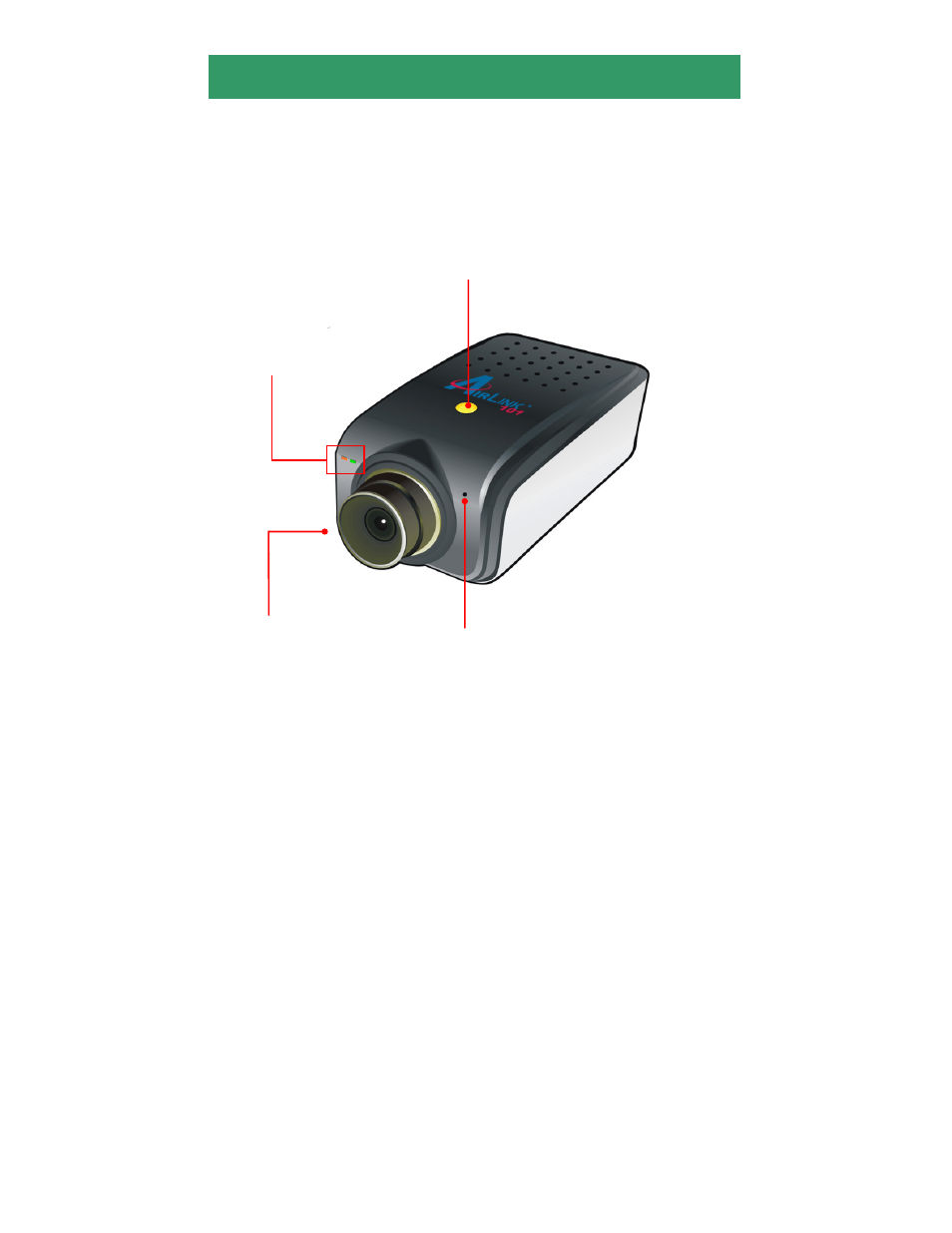
2
Getting to Know Your Camera
Front and Top View
* The camera provides two screw holes that are located on its top and bottom panels, so that
you can install the camera according to your application.
CS-Mount
Removable Lens
Screw Hole* is used to attach
the camera stand onto the
camera by screwing the screw
head of the camera stand into
the screw hole of the camera.
Internal Microphone
allows the camera to
receive sound and voice.
LED Indicators:
Power (left, steady amber light)
indicates the camera is powered
on.
Link (right, flashing green light)
indicates the camera’s network
connectivity.
Section 1
