4 directory codes – DoorKing 1812 Plus User Manual
Page 28
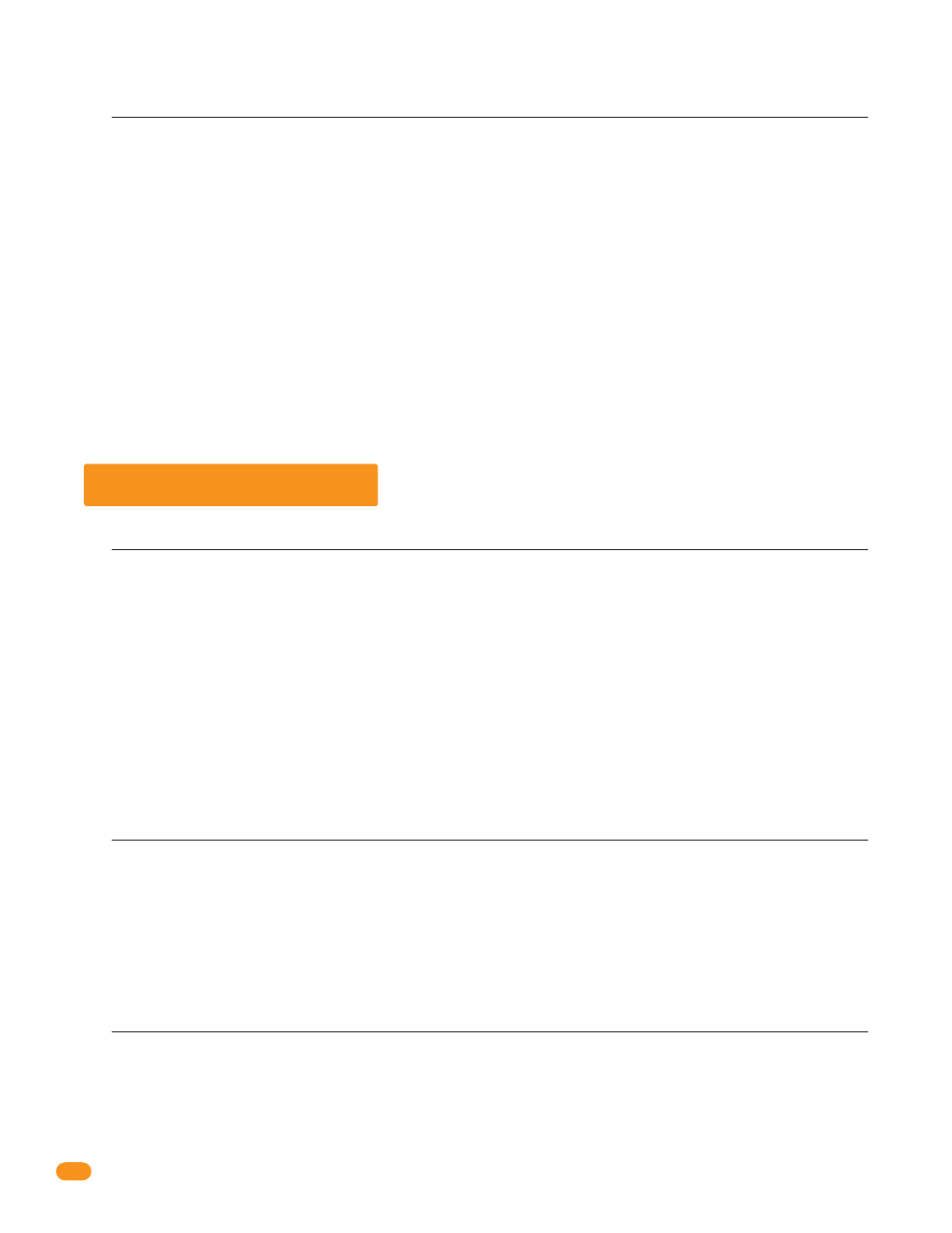
1812-161-L-12-11
26
2.4.1 Directory Codes 24 – 50 Programming “Dial Phone Number”
The 1812 has the capability of operating as an auto-dialer system and can store up to 27 phone numbers in its memory.
When a visitor enters a directory code on the system keypad, the 1812 will call the phone number programmed under the
specific directory code number. The directory codes, 24 through 50, cannot be revised after they have been programmed
into the system memory, only deleted (see 2.4.2 below).
Note: This feature cannot be used if the 1812 is programmed in the intercom mode (see 2.3.1).
1. Press
*
4 1 and enter the MASTER CODE. [
*
4 1 _ _ _ _ (beep)]
2. Enter a two-digit directory code (24-50), then press
*
. [ _ _
*
(beep)]
3. Enter the phone number (up to 20 digits, no dashes), then press
*
. [ _ _ _ _ _ _ _ _ _ _ _
*
(beep)]
All 20 spaces do not have to be populated with numbers.
4. Repeat steps 2 and 3 to enter additional numbers.
5. Press 0 # TOGETHER to end. [0 # (beeeeeep)]
2.4.2 Delete a Phone Number from Directory Codes 24 – 50
This programming sequence deletes individual directory code dial-out phone numbers from the system memory.
1. Press
*
4 2 and enter the MASTER CODE. [
*
4 2 _ _ _ _ (beep)]
2. Enter a two-digit directory code (24-50) of the phone number you want to delete, then press
*
.
[ _ _
*
(beep)]
3. Repeat step 2 to delete additional existing phone numbers.
4. Press 0 # TOGETHER to end. [0 # (beeeeeep)]
2.4.3 Delete ALL Phone Numbers from Directory Codes 24 – 50
This programming sequence will delete ALL directory code dial-out phone numbers from the system memory.
WARNING: once started, all phone numbers will be erased.
1. Press
*
4 3 and enter the MASTER CODE. [
*
4 3 _ _ _ _ (beep)]
2. Press 9 9 9 9, then press
*
. [ 9 9 9 9 (beep)]
3. The programming sequence will end itself automatically. [beeeeeep]
2.3.13 Set Call Forward Microphone Gain and Speaker Volume
Factory setting is 71 (7 - Microphone, 1 - Speaker).
This adjustment is required only if call forward or directory code dialing is being used. This step will adjust the microphone
gain (the remote handset loudness) and the speaker volume (the 1812 loudness) during call forwarding operation. You may
have to perform these steps several times to get the optimal microphone gain and speaker volume adjustment.
Be sure that you have a call forward phone number programmed (2.6.2) and call forwarding is turned on (2.6.3).
Before making any adjustments, do a test call as the programmed settings may work fine for you and no additional
adjustments may be necessary. If adjustments are made, you will need to do a call forward test call after each adjustment
to determine if the result is to your liking.
The valid values for both the microphone gain and speaker volume are 0 through 9. These values are entered as a two-digit
number in step 2 below. The first digit is the microphone gain; the second digit is the speaker volume. The factory setting is
71, which means that the microphone gain is set to 7 and the speaker volume is set to 1. A higher value increases the
loudness where as a lower value decreases the loudness.
1. Press
*
1 1 and enter the MASTER CODE. [
*
1 1 _ _ _ _ (beep)]
2. Enter a two-digit microphone gain and speaker loudness setting, then press
*
. [ _ _
*
(beep)]
3. Press 0 # TOGETHER to end. [0 # (beeeeeep)]
2.4 Directory Codes
