CONTREX CX-1102 User Manual
Page 20
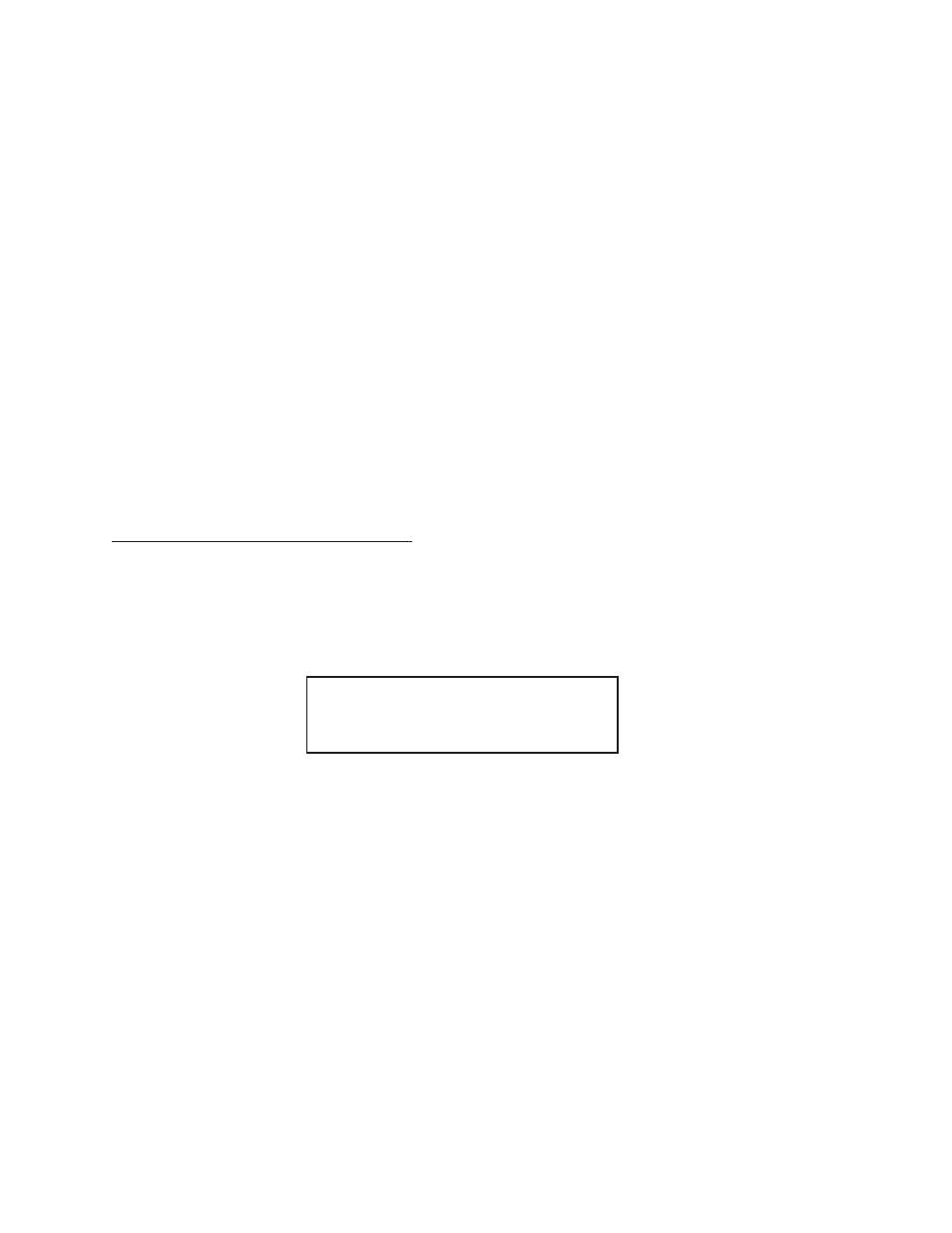
Page 18
Step 8 - Unwind Direction Test
The CX-1102 will display automatically System Setup Unwind Direction\Page 8.
Setup State {MP-59} will equal 9.
Setup State {MP-59}
Uwnd State {MP-48}
UwndCO Volts {MP-27}
UwndRollRPM {MP-03}
DancerCtnt {MP-82}
UwndCOPolarity {CP-282}
UwndEncPlrty {CP-264}
Wrap Polarity {MP-70}
Sig Polarity {MP-71}
Uwnd Dirn {MP-60}
NOTE: The Help key accesses the Help screen and gives you a brief description of the parameter or
subject that is highlighted (active) on the screen. Press the Help key again to return to the previous screen.
REMINDER: The Unwind Under Wrap input MUST be shorted to common if the unwind axle will have
web material fed off of the roll from the bottom rather than the top of the roll. This needs to be done so the
proper polarity can be determined in the following step.
If the unwind axis is under CX-1102 control:
This test sets the Control Output and Encoder polarities so a positive command equals forward direction.
NOTE: The Keypad will be disabled while this test is moving the unwind axis.
The CX-1102 will now display "KeyLk" (flashing) in the lower center of the display.
WARNING
Prepare the machine for motion.
Alert everyone present.
1) Momentarily close the KeyLk input.
If UwndCO Mode {CP-280} is set to Unipolar Brake, the Unwind roll will be put into F-Stop with a zero volts
command. The CX-1102 will wait for the Dancer content to reach the Full position while monitoring the
Unwind feedback signal.
If UwndCO Mode {CP-280} is set to Unipolar, Bipolar or Unipolar Reversing, the CX-1102 will send a
positive command to the Unwind axis, for forward direction. The CX-1102 will montior the Dancer content for
movement toward the Full position.
If the Dancer moves the wrong direction or does not move after X number of rotations of the Unwind roll, the
Unwind axis is stopped.
