Printer configurations, Printer and imager specifications, Your printer’s id code – CognitiveTPG A776 User Manual
Page 11: Communication interfaces
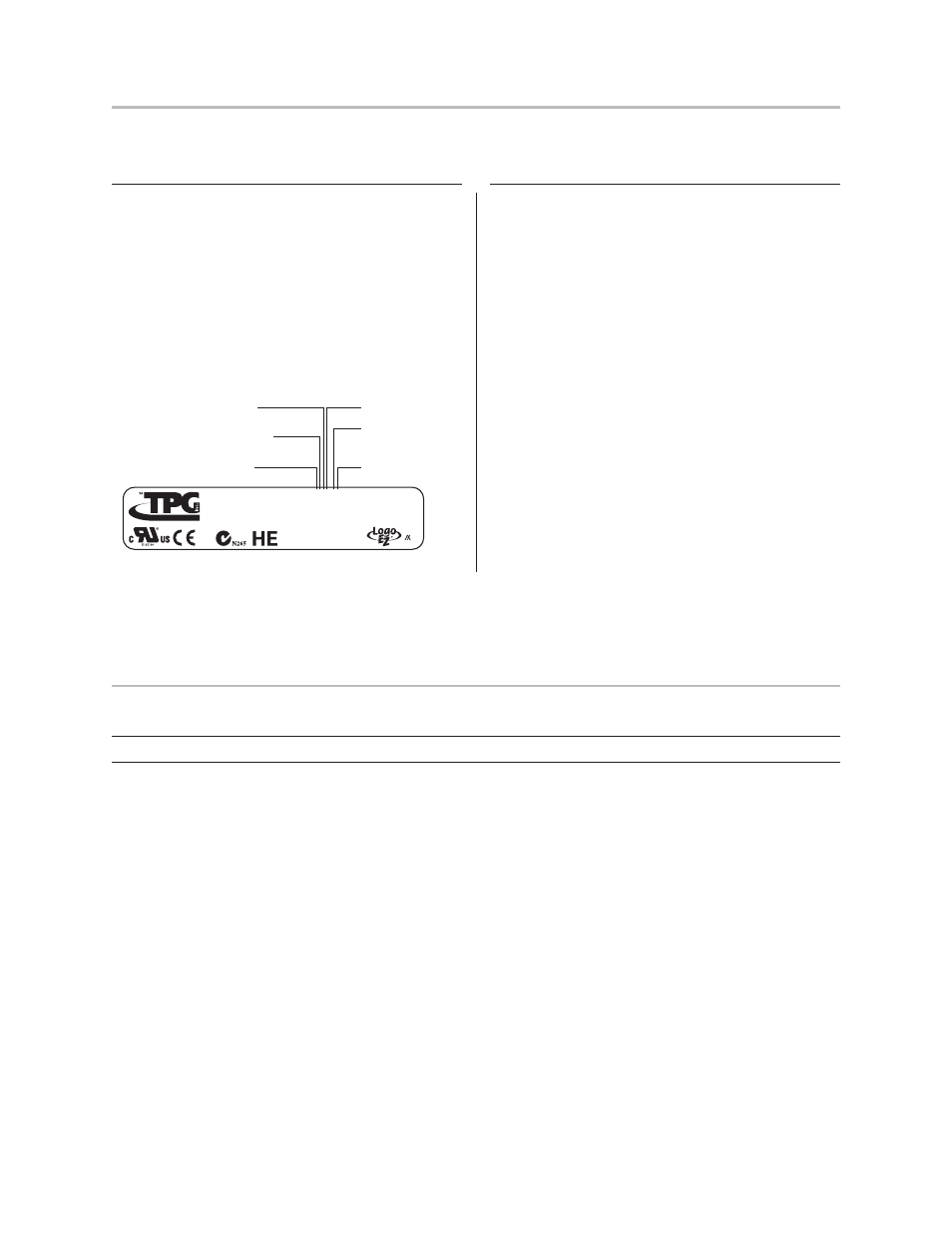
6
Chapter 2: About the Printer and Imaging
A776 Two-Color Thermal/Impact Hybrid Printer: User Guide A776 UG00001 B 10/06
Printer Configurations
Your printer’s ID code
Look for the printer’s model ID number on the label
attached to the back of the printer. This information is
also shown on the installation quality report card. The
model ID description is shown below.
Communication interfaces
RS-232C serial interface (9-pin)
RS-232C serial interface (25-pin)
Universal Serial Bus (USB)
Combination RS-232C (9-pin) and USB
Combo RS232 (9-Pin) + Eth (Imaging only)
Powered USB
Ethernet only
•
•
•
•
•
•
•
Model
Cust. Part No.
Revision
Serial No.
A776-121D-N000
1 = Gray
7 = Black
2 = 2 MB Flash
X = 12 MB Flash
1 = MICR
0 = Non MICR
D = Dual 9-pin RS-232/USB
W = Powered USB
S = 25-pin Serial
I = 9-pin RS-232C/USB (ION)
E = Ethernet
N = No Logo
T = TPG Logo
0 = No Imaging, Flip
1 = Flip
5 = Imaging
Ithaca, N.Y.
Assembled in
Mexico
Canada
ICES/NMB-003
Class/Classe A
Serial Label Callout.eps
Printer and Imager Specifications
Printer Output:
Receipt Station
Slip Station
Print Method
Direct Thermal, 203 DPI
9-Pin Impact
Character Cell Size
13 x 24, 10 x 24
7 x 7, 12 x 7, 5 x 9
CPI
15.6, 20.3
13.9 & 16.8
Print Columns
44 & 56
42 & 51
Print Line Width
2.8 in. (72 mm)
3.02 in. (76.8 mm)
Printing Speed
Monochrome 53.3 LPS (180 mm/sec)
4.8 LPS (16 mm/sec)
Color 26.7 LPS (100 mm/sec)
Character Sets
Page 437, 737, 850, 852, 858 (with Eurosymbol), 860, 862, 863, 865, 866, and 1252
(Expanded character sets available)
Bar Codes
UPC-A, UPC-E, Code 39, Code 93, Code 128, JAN8 and JAN13 (EAN), Interleaved 2 of 5,
Codabar, PDF 417 (receipt station only)
Auto Cutter
Partial Cut
