Codelocks CL5020 Mortice Latch with Double Cylinder User Manual
Page 3
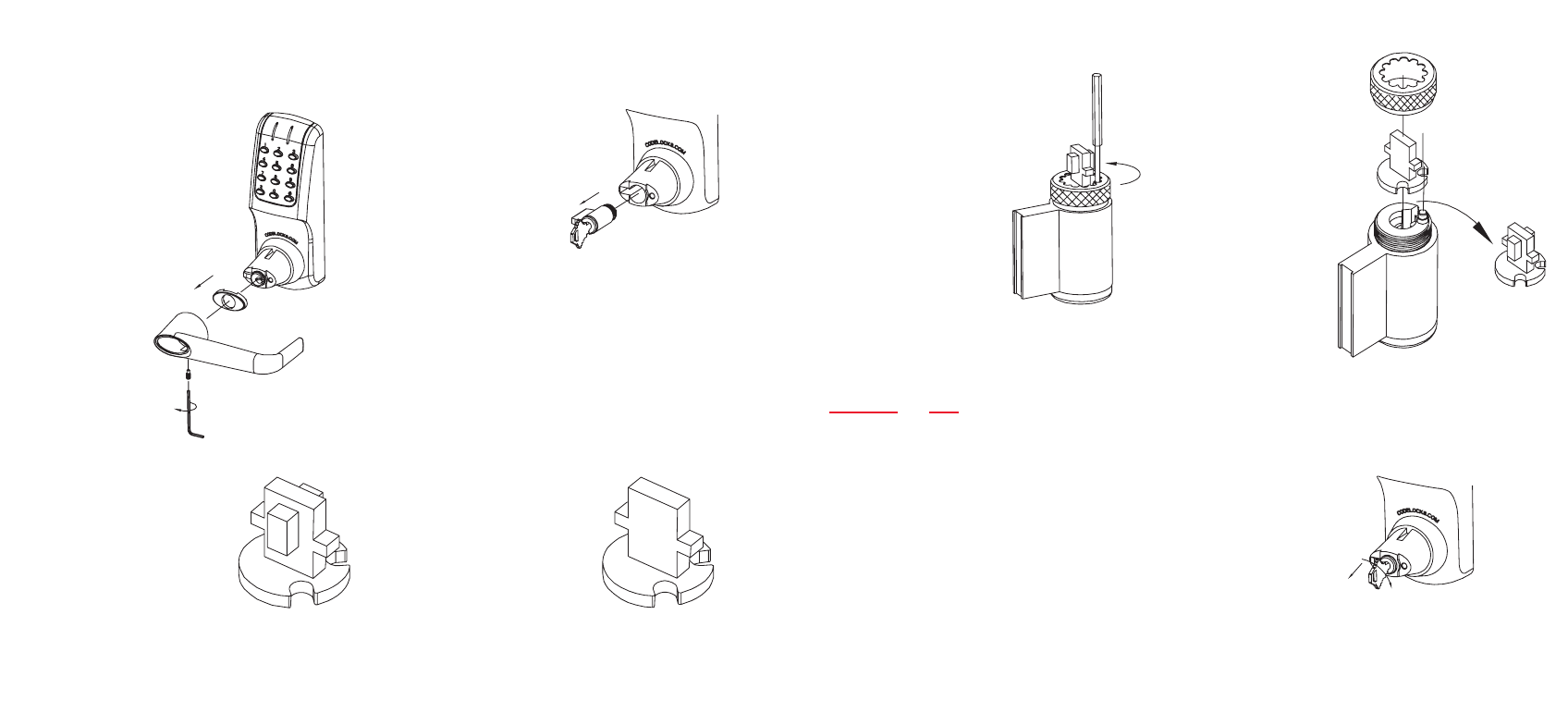
6.
With key turned 90º
clockwise replace
cylinder, cylinder
cover and handle.
CODELOCKS CL4000 AND CL5000 ELECTRONIC LOCKS
REMOVAL OF FRONT-LOAD CYLINDERS TO CHANGE KEY BY PASS FUNCTION, TO REPIN
CYLINDERS, OR TO REPLACE WITH CYLINDERS BY A DIFFERENT MANUFACTURER
*
1.
Remove handle
and cylinder cover.
2.
Turn key 90º
clockwise and
remove cylinder
from boss.
CHANGING KEY BY PASS FUNCTIONS
Storeroom function
tailpiece allows key
to turn 90º clockwise
to enable handle to
retract the latch -
this is the factory
fitted function.
Classroom function
tailpiece allows key to
turn 90º clockwise and
be removed leaving the
handle engaged in Code
Free Mode.
Code Free Mode is
cancelled by turning key
90º anti-clockwise.
3.
Remove key from
cylinder. Hold down
the control pin in the
end of the cylinder
and unscrew the cap.
4.
Replace the tailpiece, hold
down the control pin and
screw the cap fully on
without tightening. Ensure
control pin projects to
lock the cap.
4
5
*
If intending to use a cylinder by a different
manufacturer it is advisable to confirm
beforehand that the new cylinder will fit the boss.
Note that the CL5000 uses a 6 pin screw-cap
cylinder. The CL4000 use a 5 pin cylinder.
THESE TAILPIECES WILL FIT MOST SCREW-CAP CYLINDERS FROM
OTHER MANUFACTURERS
CAUTION! DO NOT INSERT THE KEY IN THE CYLINDER ONCE YOU HAVE REMOVED THE SCREW-CAP
5.
Test the key operation. If the key is difficult
to insert or tight when turning, then the cap
maybe too tight. Loosen the cap one notch
at a time and try the key again. If the key
inserts and turns OK, but is difficult to
remove, then the cap may be too loose.
Tighten up the cap one notch at a time.
Adjust the cap until the key inserts, turns
and removes easily.
- CL5010 Tubular Mortice Latch, Back to Back CL5010 Heavy Duty Electronic Tubular Mortice Latch CL5000 Panic Access Kit CL4020 Anti-Panic Mortice Lock, Double Cylinder CL4010 Electronic Tubular Mortice Latch CL4000 Electronic Glass Door Lock CL2255 Electronic Tubular Mortice Latch CL2210 Electronic Mortice Deadbolt CL2200 Electronic Surface Deadbolt
