CNB ITE1050 User Manual
Page 26
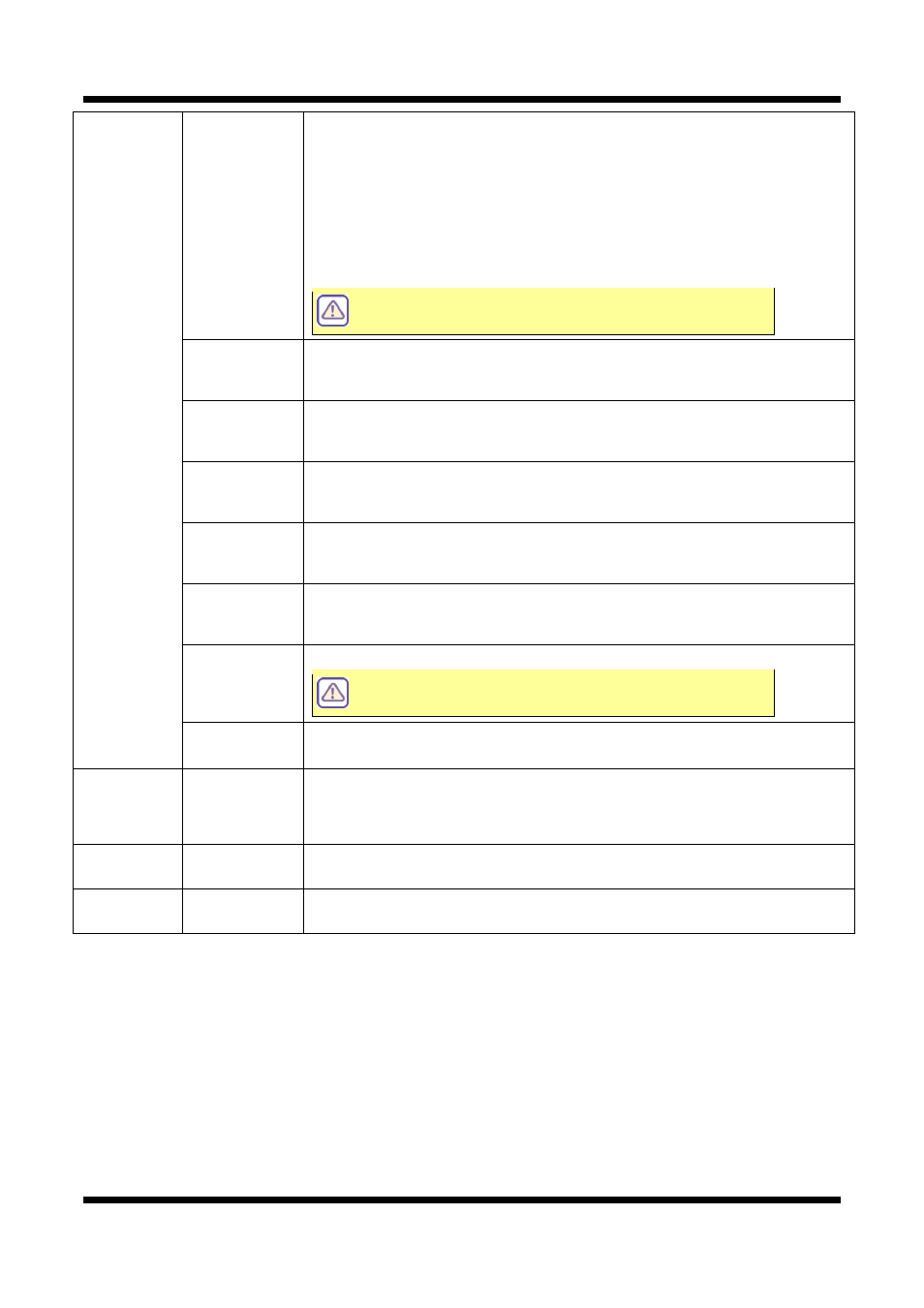
XNET User Manual
26 /
43
Special
Setting
BLC / WDR
Configures about the BLC function and the WDR function.
(BLC: BackLight Compansation, WDR: Wide Dynamic Range)
In case of using the BLC function, a damaged image from backlight
can be compensated.
In case of using the WDR function, it provides clear images even
under backlight circumstances where intensity of illumination can
vary excessively when there are both very bright and very dark
areas simultaneously in the field of view of the camera.
It is available to select among Off | BLC | WDR.
In case of WDR mode use, Video Out function can’t
use in Video Page.
WDR WGT
Configures WDR Level between 1 and 7.
2D-DNR
Select Two-Dimensional Noise Reduction from 1 up to 20.
3D-Day
Select Three-Dimensional Day Noise Reduction from 1 up to 20.
3D-Night
Select Three-Dimensional Night Noise Reduction from 1 up to 20.
Mirror
Select among Off / Horizontal / Vertical / Rotation.
Time & Date
Display
Select Time & Date display between On and OFF.
The TimeMode of Date & Time Page can use to
maintain Date & Time synchronization.
OSD Font
Size
You can’t choose it. It fixed as number 1
Condition
Initializati
on
Reset
Camera
Initializes the Camera’s Condition parameters.
Save
-
Applies and saves the configurations.
Reset
-
Recalls previously the saved configurations.
