CNB ITE1050 User Manual
Page 17
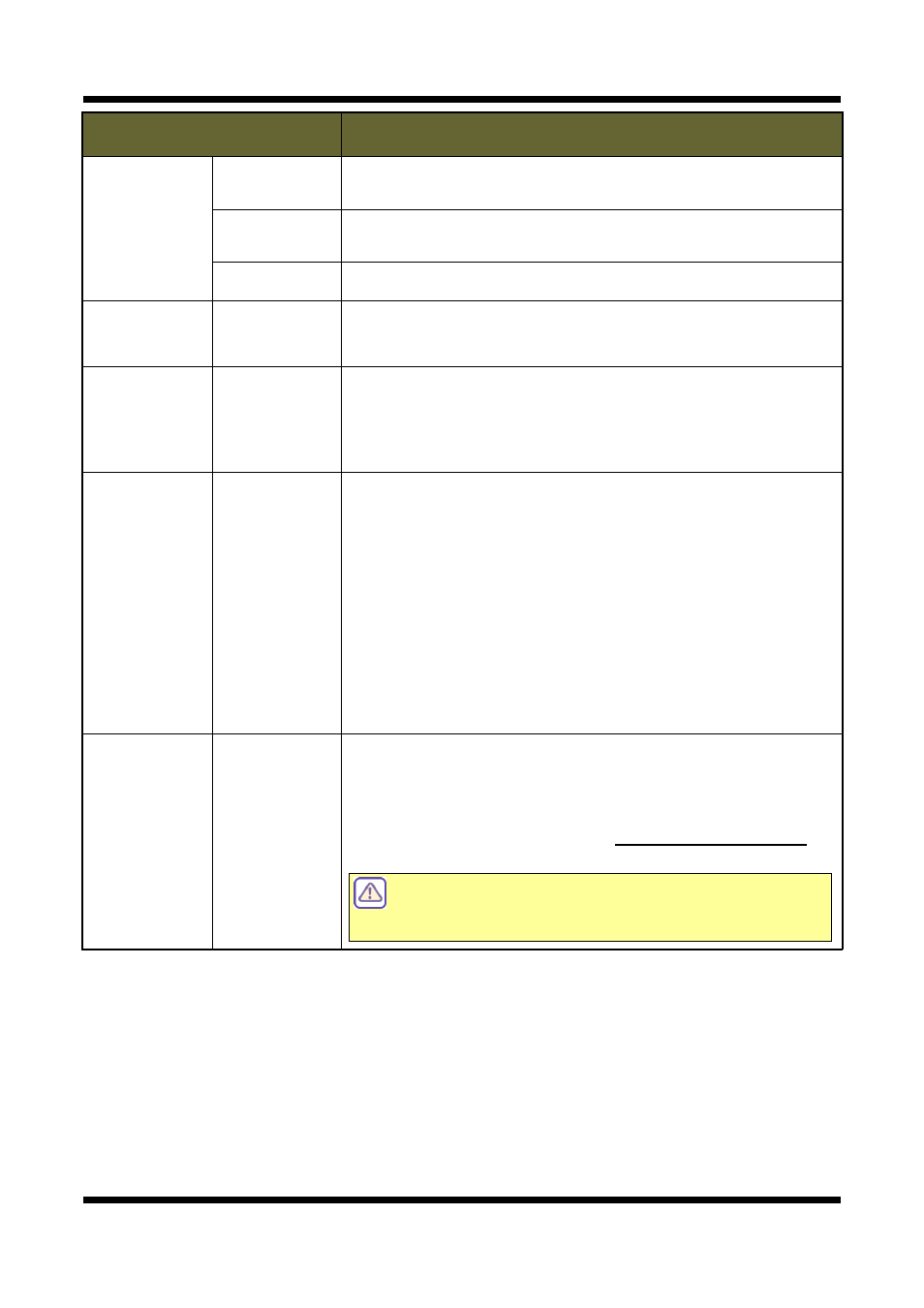
XNET User Manual
17 /
43
ITEM
DESCRIPTION
Maintain
Server
Restart
Restarts the system. It takes about 45 seconds.
Light Default
Resets all parameters except for TCP/IP settings.
This restore will be followed by a 45 seconds system reset.
Factory Default
Resets all parameters to Factory Default setting.
This will be followed by a 45 seconds system restart.
Delete Log
Files
Delete Logs
Delete all saved Log Messages.
Backup
Backup
This saves current camera’s configurations to Client PC as a file
(xnetconfig.dat).
Back up file can be restored to other XNET cameras.
This will be followed by a 45 seconds system reset.
Restore
Restore
This loads up settings from a saved Backup file.
Click restore button after selecting backup files in Client PC. Optional
check boxes can be used to select settings to be excluded from the
restore process.
『except TCP/IP & HTTP parameters』
『except Camera Condition parameters』
『except Users parameters』
『except IP Filter parameters』
『except Motion Detection parameters』
This will be followed by a one-minute system reset.
System
Update
Update
Use this to update the system.
Select location of Update file in Client PC and click Update button.
This will be followed by two minutes system restart.
Upgrade File can be downloaded from http://www.cnbtec.com
Please do not disconnect power and LAN cable from
the XNET while the upgrade is in process. It might
cause a system error.
