Clock Audio AM 81 User Manual
Page 9
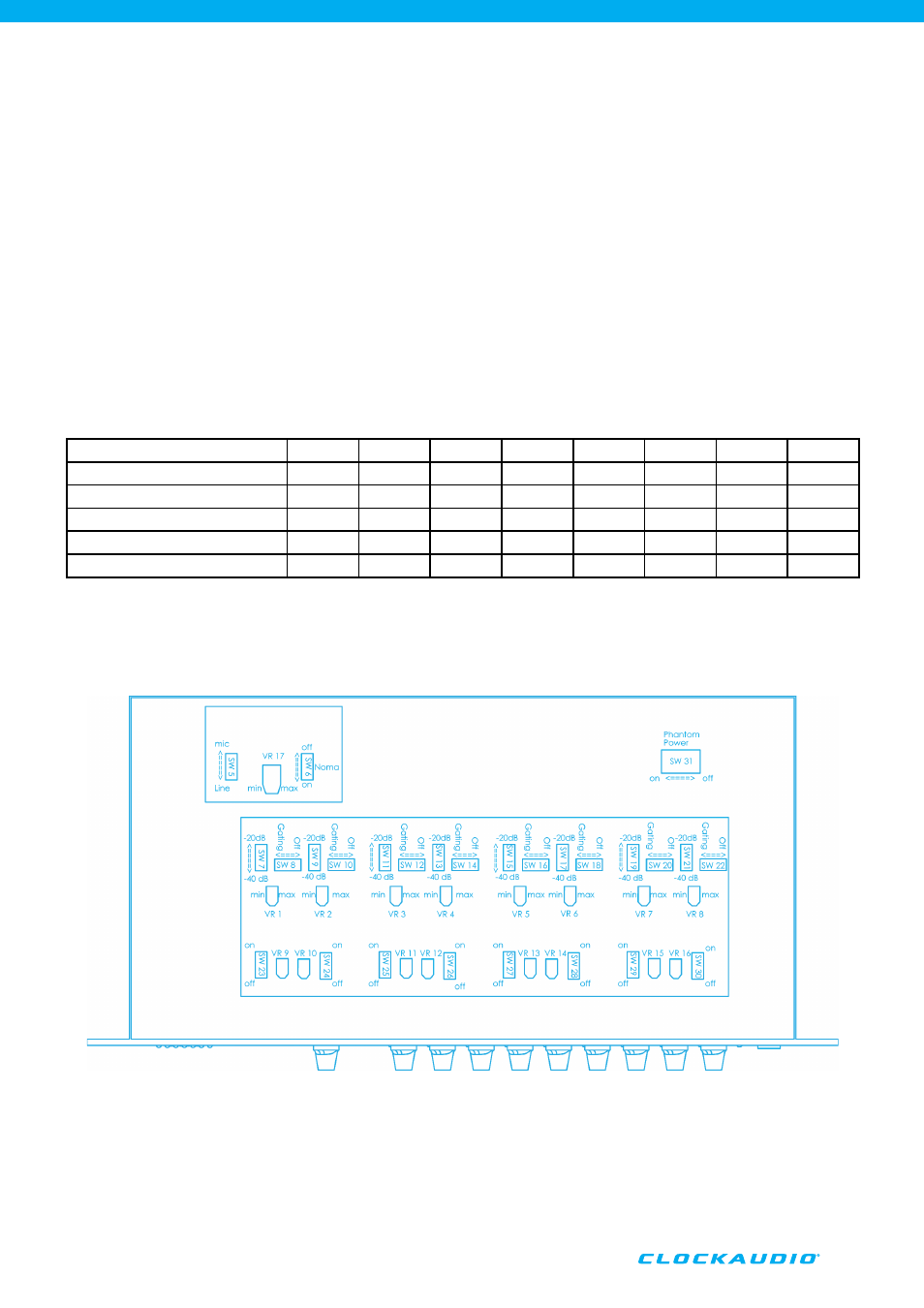
7 NOMA Settings
To enable or disable the NOMA function of the mixer please use SW6 located on the
main PCB. If using the AM 81 in a larger multi mixer configuration it is recommended that
the NOMA facility is switched off and any adjustments to gain levels should be made
manually.
8 NOMA Level Adjustment
The NOMA levels are preset at the factory, it is not recommended to make any adjustment
to this facility as this can dramatically affect the performance of the mixer.
Variable potentiometer VR17 on the main PCB will allow any adjustments.
Table of Switches/Adjustments
Channel
Ch1
Ch2
Ch3
Ch4
Ch5
Ch6
Ch7
Ch8
Switch for Limiter Level
VR9
VR10
VR11
VR12
VR13
VR14
VR15
VR16
Switch for Limiter
SW23
SW24
SW25
SW26
SW27
SW28
SW29
SW30
Switch for Max Gain Attenuator
SW7
SW9
SW11
SW13
SW15
SW17
SW19
SW21
Switch for Pre-Amplifier Output
SW8
SW10
SW12
SW14
SW16
SW18
SW20
SW22
Gate Attenuation Adjustment
VR1
VR2
VR3
VR4
VR5
VR6
VR7
VR8
09
9 Phantom Power
Phantom Power is provided across all microphone channels preset at +48v. This facility
can be switched off by using SW31 located on the main PCB.
