Clock Audio ARM100N-RF User Manual
Arm 100-rf
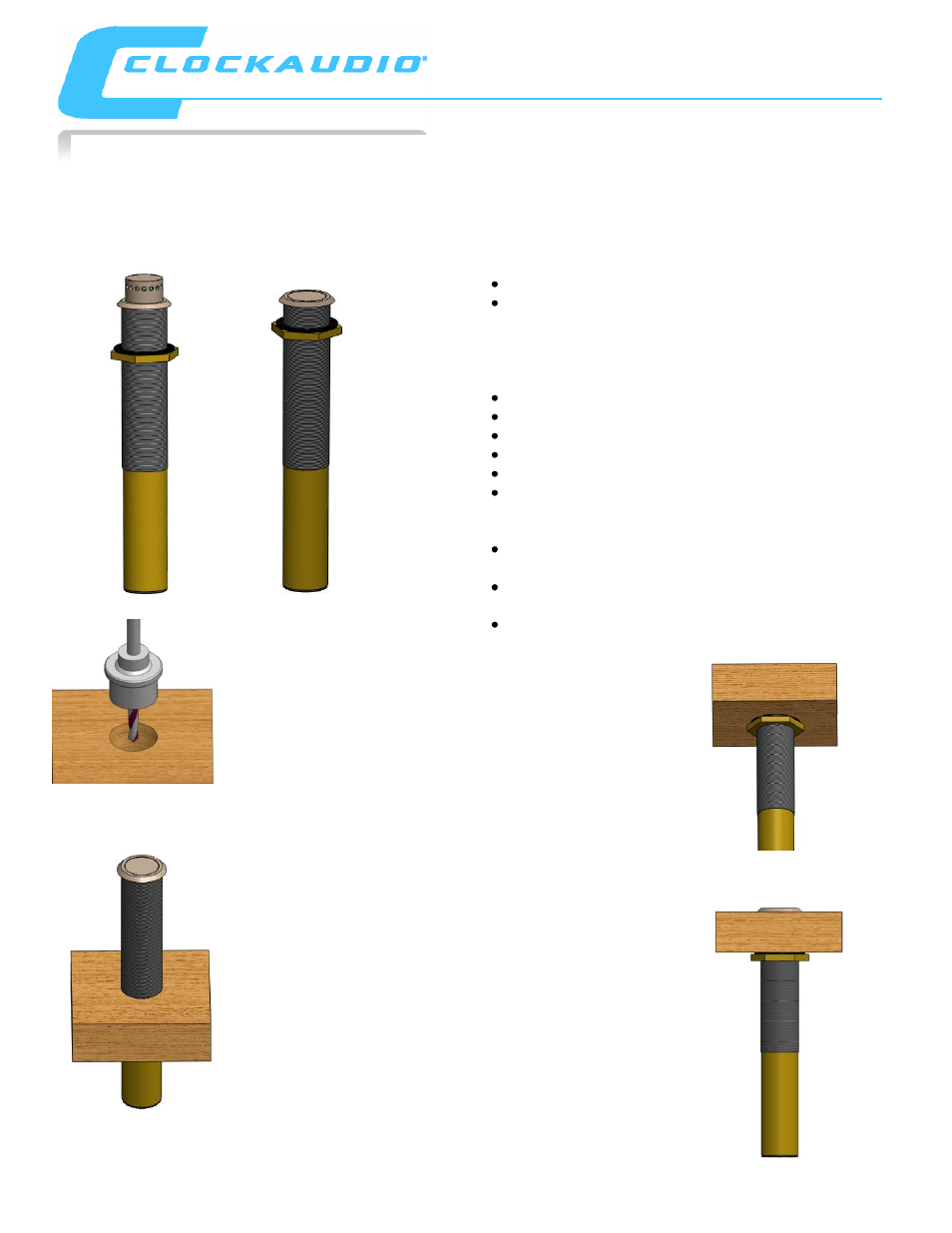
ARM 100-RF
PATENT PENDING NO. 1109720.1
Easy to install
Meets EMC test standards:
Emissions:
EN 55022:2006 inc A1:2007
Immunity:
EN 55024:1998 inc A1:2001 & A2:2003
Low profile at surface level
Robust brass construction
Omni-directional polar pattern
Built in RF filter
Balanced output
Supplied with 2m (6.6ft) cat 5 cable for
motor drive terminated with RJ 45 plug for
easy connection to ARM C
Supplied with 2m (6.6ft) 2 core + screen
open ended cable for audio connection.
Kit includes: ARM 102-RF, M30 fixing nut
and anti vibration washer.
Satin Nickel or Black Nextel finish
P R O F E S S I O N A L M I C R O P H O N E S Y S T E M S
The ARM 100-RF is a boundary layer through table omni-directional microphone, with a built-in
motorised mechanism that will allow the user to make the microphone disappear without having to
physically touch it or remove it from the table. A positive (+2.5V to +12V) signal applied to the DSP
control port will simultaneously activate all ARM motorised microphones connected to the ARM-C
(control box M1 – M4 RJ45 motor outlet ports).
Fig A
Fig B
Fig C
Installation guide
1) Drill a 30mm (1.18”) hole through the table
see fig A.
2) Fit the ARM 100-RF through the 30mm
(1.18”) hole see fig B.
3)
Fit washer and nut, tighten to the underside of
the table see fig C.
4) Audio connections: Using Black 2 core +
screen cable
Red Phase +, White Phase – and screen
Ground.
Motor connections: Using RJ 45 plug on
ARM 100-RF cat 5 cable connect to ARM-C
(M1-M4) motor outlet ports.
5) ARM 100-RF install complete see fig D
5) Install ARM-C as per separate instructions
given with the product and power up. A
positive +2.5 to 12V signal applied to the
ARM-C control port will simultaneously
activate all ARM motorised microphones
connected to the ARM-C.
www.clockaudio.com
Fig D
