Controller tuning - speed mode, Output level bias, Output level limit – Cleveland Motion Controls WebPro Motor Powered Unwind Tension Controller MWP – 12662 - 1 REV BA User Manual
Page 18: Pi stability settings, Maximum trim, Webpro motor powered unwind tension controller
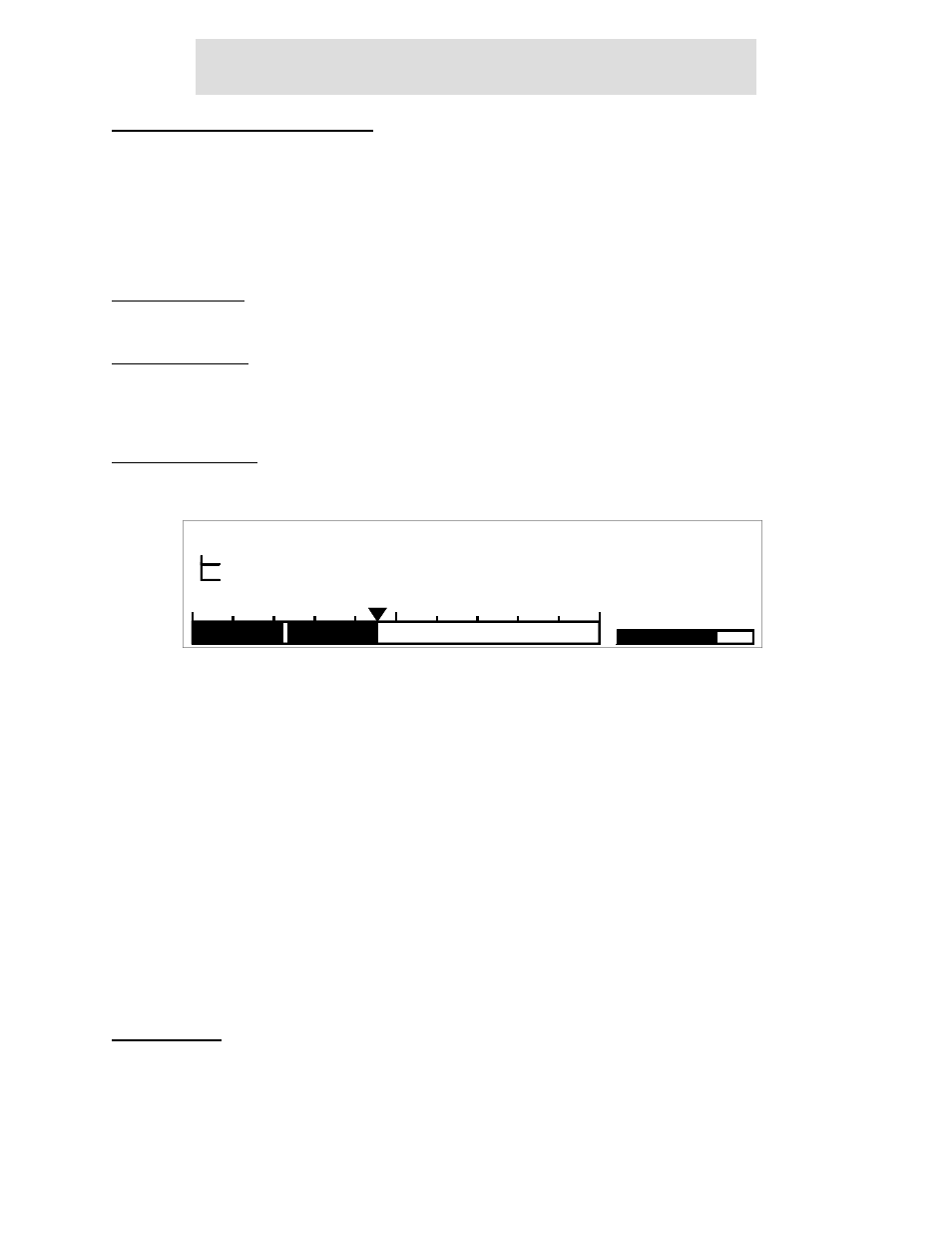
AO-70172
17
Revision BA
WebPro Motor Powered Unwind Tension Controller
Controller Tuning - Speed mode
It is essential that all motor drives are correctly set in accordance with the suppliers instructions BEFORE
the Controller is commissioned. The reel drive should be set so that any tension error due to acceleration
and deceleration is as small as possible. The Controller will not compensate for incorrectly set drives.
In Speed mode, with the tension OFF, the unwind speed voltage as determined by the diameter
calculator and the line speed only will be output from the Control Out terminal TB4/5. This should
correspond closely to +10V at minimum diameter and maximum speed if the Output Level Limit is 100%.
Output Level Bias
This item should be set to 0% in Speed mode.
Output Level Limit
This item should be set to a value equivalent to the reel drive speed input voltage at maximum speed. If
the reel drive speed input at maximum speed is +10V this item should be set to 100%, if the reel speed
input at maximum speed is +5V set this to 50%.
PI Stability Settings
There are two methods of setting the PI stability; through the Product Parameter menu with the machine
at rest or through the Adjust PI stability menu with the machine running.
Access the Adjust PI stability menu from the Commissioning menu. Run the machine with the Controller
in Auto at a Tension Set Point of approximately 50%. Use the SCROLL keys to select the parameter to be
changed and adjust the parameter using the numeric keys or the +/- keys. Press the CONFIRM key to
implement and save the change. An asterisk alongside the Product Number indicates that a parameter
has been changed and that the CONFIRM key must be pressed to implement and save the change.
When the best performance is achieved stop the machine, remember to press CONFIRM and then press
SET UP to return to the Commissioning menu.
To simplify the tuning there are five factory set PI values. One of these values should be suitable for most
applications. If it is found necessary to apply different PI values, select Custom and starting from PI
values that gave stable but sluggish operation, reduce the P band % value and reduce the I time value
until the desired performance is achieved. Remember to press the CONFIRM key before exiting the
Product Parameter or the Adjust PI stability menus in order to implement and save any changes.
The five preset PI values are:
very slow
slow
medium
fast
very fast
Proportional
band
2000%
1200%
800%
500%
200%
Integral time
20 sec
12 sec
8 sec
5 sec
2 sec
Maximum Trim
Set this item to a value which gives best overall performance. Too large a value may apply too much
correction and make the system unstable. The value should be sufficient to compensate for tension
disturbances, diameter calculator errors and any other errors. Extensible materials may require a trim
value higher than more rigid materials. As a guide set this item to 10%.
PRODUCT NUMBER
PI STABILITY
MAX TRIM
PROPORTIONAL BAND
INTEGRAL REPEAT
1
*
MEDIUM
800%
8S
10%
%
OUTPUT
TENSION S.P.
45 N
