Cleveland Motion Controls DIN Rail Amplifier MWI-13262 Ultra Series Non-Isolated REV BA User Manual
Page 12
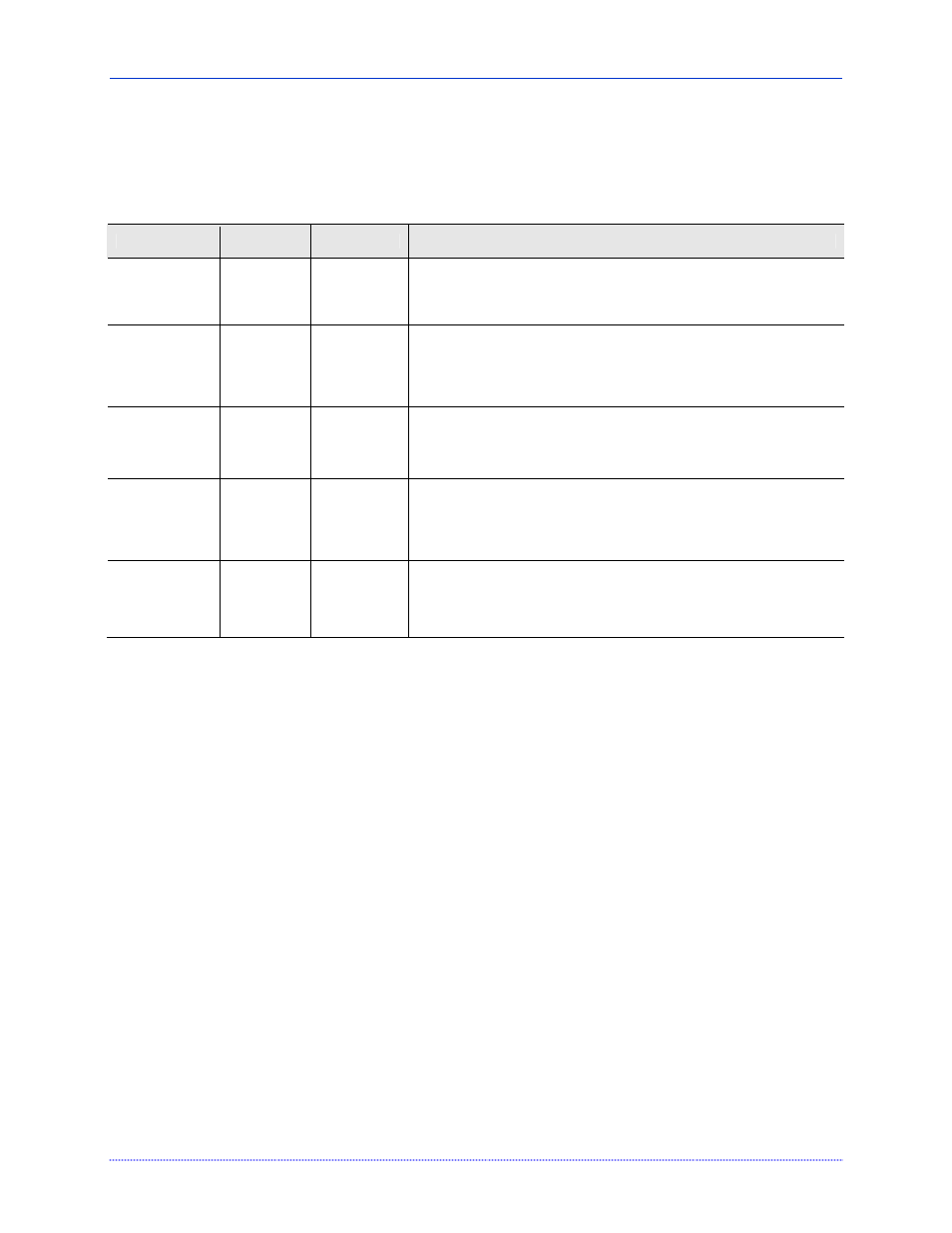
DIN
R
AIL
A
MPLIFIER
,
MWI-13262
U
LTRA
S
ERIES
MAN-13262
U
LTRA
R
EV
BA
2.6 P
OTENTIOMETERS
In addition to the Gain and Zero adjustable Potentiometers visible on the front of the unit, there are adjusts you can
make by removing the snap-off cover on the side of the amplifier. The adjustments are on the output and input
printed circuit boards as shown in Figure 4. The following table provides you with a list of Potentiometers, where
they are located on the Ultra Series DIN Rail input printed circuit board, and a description of their functions.
Potentiometer
Reference
Designator
Location
Function
GAIN P2
Unit
Front
Provides 10:1 “vernier” adjustment of the summing amplifier. It is a multi-
turn potentiometer, with clockwise rotation causing an increase in amplifier
gain. When turned fully counter clockwise, the potentiometer will cause the
summing amplifier stage to provide the minimum gain of 0.9.
ZERO P1
Unit
Front
Provides a fine zero (offset) adjustment. It simultaneously and equally
affects both of the instrumentation amplifiers. It is a multi-turn
potentiometer, with clockwise rotation causing a positive shift in the analog
outputs. It should be set mid-way prior to setting the COARSE ZERO
adjustment.
LCH Coarse
Zero
P5
Input, behind
access cover
Establishes the coarse zero of the Left Channel (LCH) instrumentation
amplifier. Because of the ability to cause +/- Full scale (+/- F.S.) output
shifts, it is important to correctly follow the final set-up and calibration
procedure so that premature amplifier “clipping” is avoided
RCH Coarse
Zero
P3
Input PCB,
behind access
cover
Establishes the coarse zero of the Right Channel (RCH) instrumentation
amplifier. Because of the ability to cause +/- Full scale (+/- F.S.) output
shifts, it is important to correctly follow the final set-up and calibration
procedure so that premature amplifier “clipping” is avoided. This is a multi-
turn adjustment potentiometer.
LCH-RCH
Balance
P4
Input PCB,
behind access
cover
Allows for matching (balancing) the gain between transducers if needed.
Don’t adjust this unnecessarily; it has been factory set for equal balance.
Turning clockwise boosts the signal for the Left Channel. This multi-turn
adjustment potentiometer has been deliberately “set back” from the
adjacent ZERO potentiometers to discourage accidental adjustment.
2.7 E
XCITATION
V
OLTAGE
S
ELECT
The Excitation Voltage is determined by the position of jumper switch J3. Refer to Figure 4 for Jumper-switch
locations. The jumper default setting is J3 (1-2) for 5.00V excitation Do not use 10V setting J3 (2-3) unless
explicitly permitted by the load cell electrical specifications. Promptly verify the excitation voltage after power-up
to avoid overdriving strain gages. Note that if there is no external load resistance, the voltage may rise to 6.4V, but
will immediately regulate at 5.00V when the load cells are connected.
Keep in mind that the strain gage based load cells can readily operate at less than rated voltage (with a
corresponding reduction in output signal). This fact is helpful in the event that a “10 V “ load cell exhibits an output
signal that is excessive for even the lowest amplifier gain.
2.8 C
HANNEL
S
ELECT
Jumper-switch J8 configures the inputs to the Variable Gain Summing Amplifier stage. For most applications
involving a pair of transducers, it is placed in the J8 (1-2) position so that the analog outputs represent the sum of the
left and right channels (LCH + RCH). During portions of the calibration procedure, or if only the left transducer
channel is utilized, it is placed in the J8 (2-3) position. In this position, the signals at the analog outputs represent
only the left channel (LCH).
P
AGE
12
OF
26
