Programming cont – AVE Time-Date-Character-Title TDCT-Pro User Manual
Page 8
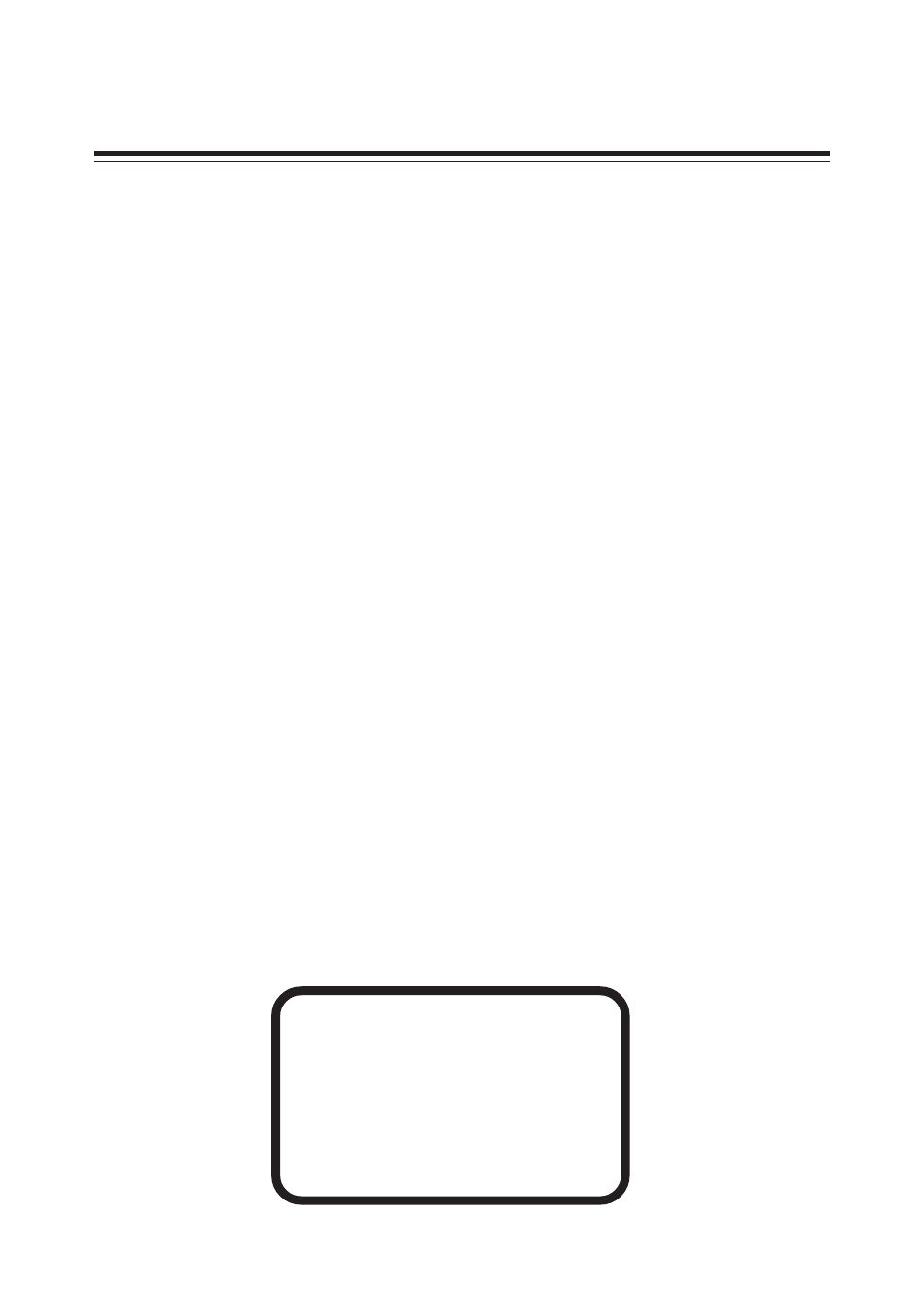
8
PROGRAMMING CONT.
Time Display can be programmed on or off by selecting ON or
off. Date can be displayed in 1 line or, 2 lines or can be pro-
grammed off by selecting Date display feature. If the counter is
turned on then the date is automatically displayed in the 2nd line.
The Counter can be programmed either as a field counter or as
1/10
th
of the second counter. Field counter counts the number of
fields in a second (60 fields per second in NTSC or 50 fields per
second in PAL). If 1/10
th
of second is selected, then its count
from 0 to 10 in a second. Time format can be programmable as
a 12-hour display or 24-hour or military time display. Date format
is programmable to (mm/dd/yy), (dd/mm/yy), or (yy/mm/dd).
If Daylight savings selected then the time is automatically ad-
vanced one hour in the Spring and automatically reversed in the
Fall at the appropriate time for the selected country.
3.6 Reset Time & Date
Time and date can be set to the factory default by selecting the
time and date from the programming.
3.7 Titler
Selecting titler in the programming menu displays the following
menu on the screen.
•Title ON/OFF
•Title
•Exit
