Docking station maintenance, Aqua smarte plus docking station maintenance – King Technology Aqua Smarte Plus Mineral Dispensing System Model 7700 User Manual
Page 12
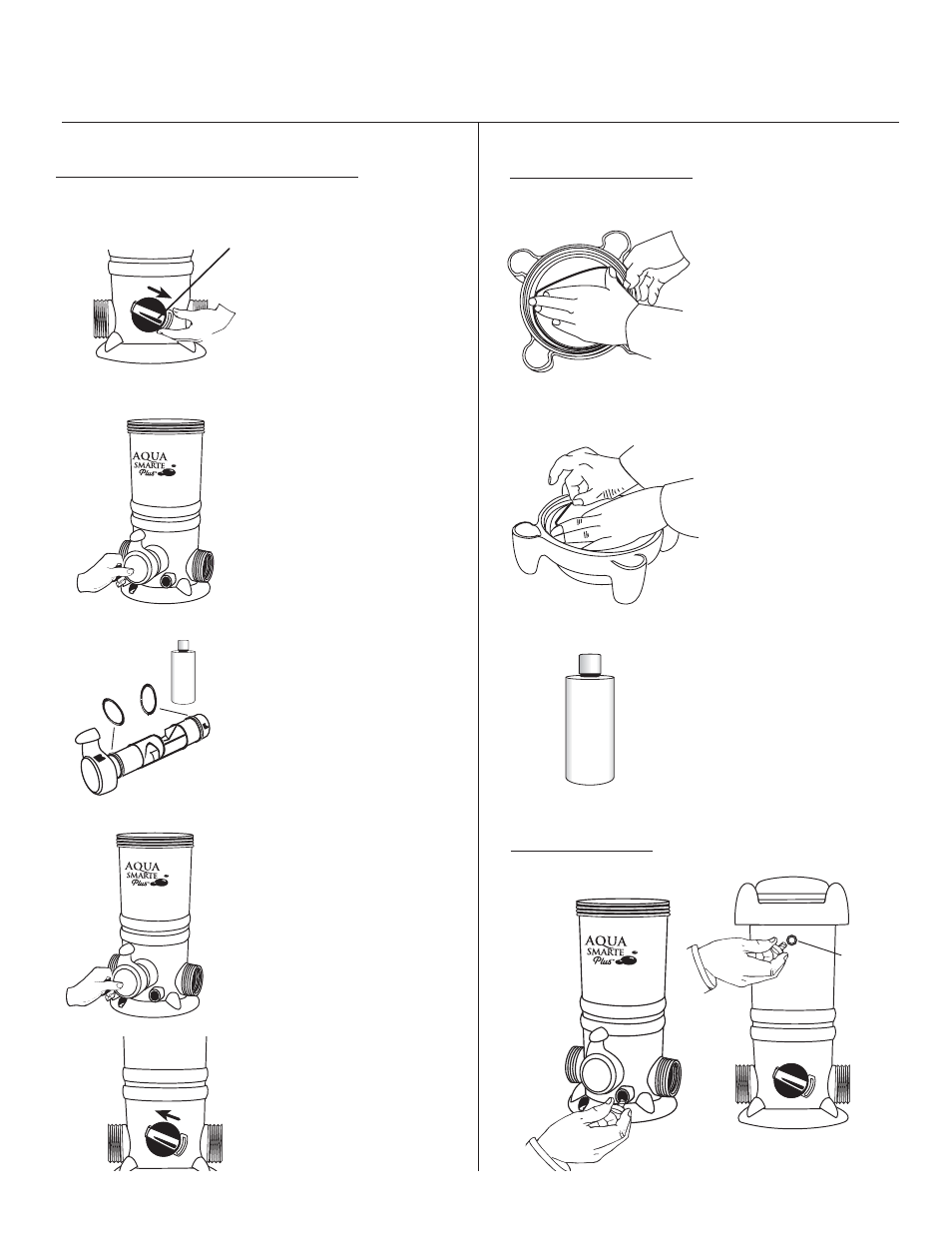
Replacing Cap O-Ring
Replacing Knobs
Back of
Aqua
Smarte
Plus
Docking
Station
Front of
Aqua
Smarte
Plus
Docking
Station
Replacing the Control Dial O-Rings
Center of locking pin
Aqua Smarte Plus Docking Station Maintenance
In the back of the Aqua
Smarte Plus Docking Station
depress center of locking pin
with a finger and pull pin out
of dial.
Turn control dial back and
forth as you pull it out of the
housing.
Replace both o-rings. Apply
silicone lubricant that came
with your Aqua Smarte Plus
Docking Station on o-rings.
Carefully insert control dial
back into housing.
Replace locking pin by pushing
it through the slots on the dial
until it locks into place.
Hold cap in front of you
upside down with the o-ring
groove facing up. Place
one end of o-ring into cap
groove at the point closest
to you. Hold o-ring down
with the thumb and index
finger of one hand.
Take hold of the far end of
the o-ring with the thumb
and index finger of the
other hand. Roll o-ring
slightly back towards you
as you stretch the o-ring
into the remainder of the
cap groove.
Lubricate o-ring often with
silicone lubricant that came
with your Aqua Smarte
Plus Docking Station. DO
NOT USE petroleum based
lubricants.
To replace, simply unscrew
old knob and replace with
