INSTEON Mini Remote Switch 2342-242/2444A3WH, 2342-442, 2342-542 Manual User Manual
Page 14
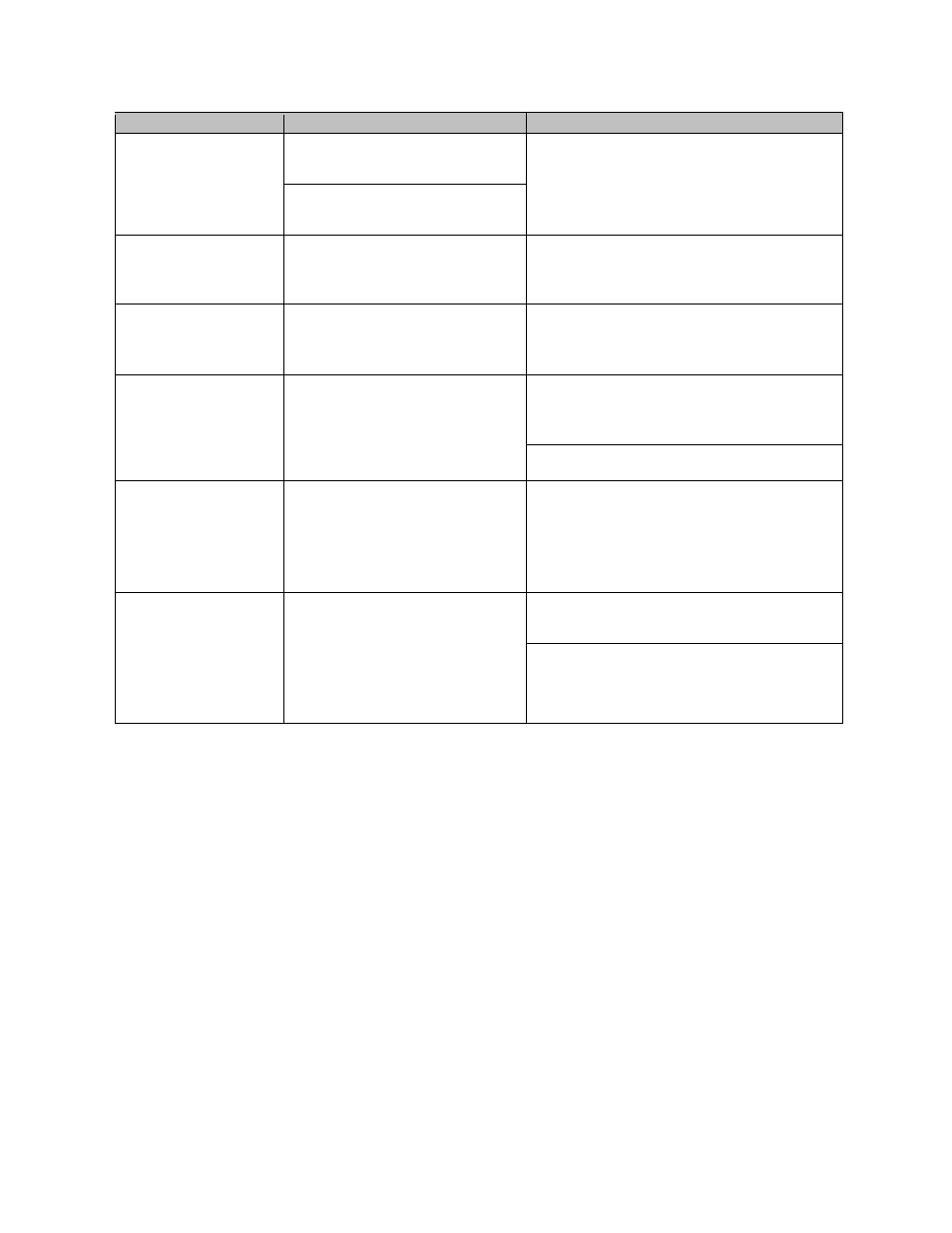
Page 14 of 16
2342-242/2444A3, 2342-442, 2342-542 Rev: 1/21/2014 7:24 AM
Problem
Possible Cause
Solution
Large appliances, such as refrigerators
or air conditioners, may be producing
electrical noise on the power line
Install a power line noise filter (e.g. #1626-10) to
filter electrical noise and minimize signal attenuation
Other electrical devices, such as
computers, televisions, or power strips,
may be absorbing the INSTEON signal
Mini Remote will not turn a
Responder On (it may turn
it off)
Ramp Rate may be Extremely Slow
Or
Responder may be Linked at OFF
Re-link to responder with fast Ramp Rate
Responder’s Load doesn’t
appear to turn on right
away
The Ramp Rate may be set too slow.
Re-link to responder with fast Ramp Rate
Responder(s) is taking a
long time to respond to a
Mini Remote
Mini Remote may be sending
commands to a responder(s) that is no
longer in use
Remove all unused Responders from the Mini
Remote. HINT: If you are using home automation
software, you can easily check scene membership
and eliminate unnecessary Links
If the above doesn’t work, try the solutions for “Mini
Remote will not turn a Responder On”
Mini Remote blinks red
after I turn a scene On or
Off
One or more scene members not
responding
Or
One or more scene members not
responding AND HouseLinc (or other
software) is attempting to communicate
to Mini Remote
Monitor for recurrence and if recurs:
a)
Remove all scene responders that are no
longer in use, or
b)
Add INSTEON devices for better signaling
Mini Remote will not
respond
Something may have caused the Mini
Remote to unexpectedly stop
responding
Power cycle: Turn unit Off (slide switch to left), wait
10 seconds and turn back on
Perform a factory reset on Mini Remote
If you have tried these solutions, reviewed this Owner’s Manual, and still cannot resolve an issue you are having, please
call: 866-243-8022
