Change measurement options – Hach-Lange ISENa38103 User Manual
Page 8
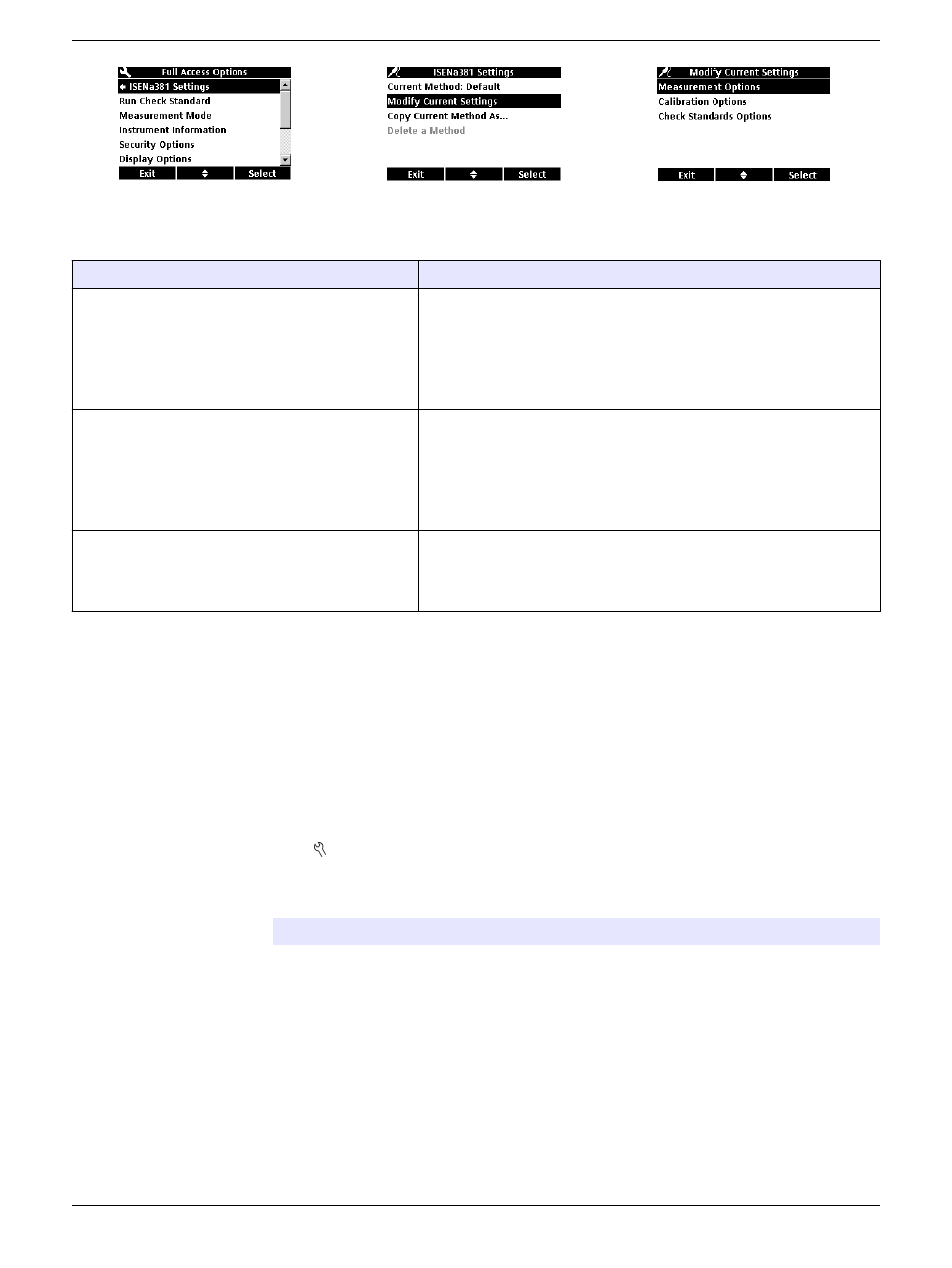
The settings that can be changed are shown in
Table 2 Parameter-specific settings
Setting
Options
Measurement Options
•
Units
•
Significant digits
•
Auto stabilization
•
Stability criteria
•
Upper and lower range limits
Calibration Options
•
Standard set
•
Calibration units
•
Minimum calibration points
•
Slope limit
•
Calibration reminder
Check Standard Options
•
Standard
•
Check standard reminder
•
Acceptance criteria
Change measurement options
Methods are groups of default or user-defined settings relevant to specific applications. If
the meter is set to the default method and the Modify Current Settings option is chosen, a
prompt for a new name is shown after the changes are entered. The settings are saved
with this name to distinguish them from the default method settings, which cannot be
changed. A saved method can be used instead of multiple adjustments to the individual
settings. Changes made to a user-defined method are automatically saved with the
existing name. Multiple methods can be saved for the same probe on each meter.
1. Make sure a probe is connected to the meter.
2. Push and select ISENa381 Settings.
3. Select Modify Current Settings.
4. Select Measurement Options and update the settings:
Option
Description
Units
Sets the preferred unit for ISE measurements—mg/L (default), µg/L, g/L,
g/kg, mol/L, mmol/L, mol/kg, %, ppm or ppb.
Note: The mV units are shown when the detailed display is selected.
Significant Digits Sets the significant digits shown—2, 3 (default) or 4.
Auto
Stabilization
Sets auto stabilization—on (default) or off.
The default stability drift rate is 1.0 mV/min.
8
