For me, Troubleshooting – Hach-Lange HQD - Conductivity probe CDC User Manual
Page 9
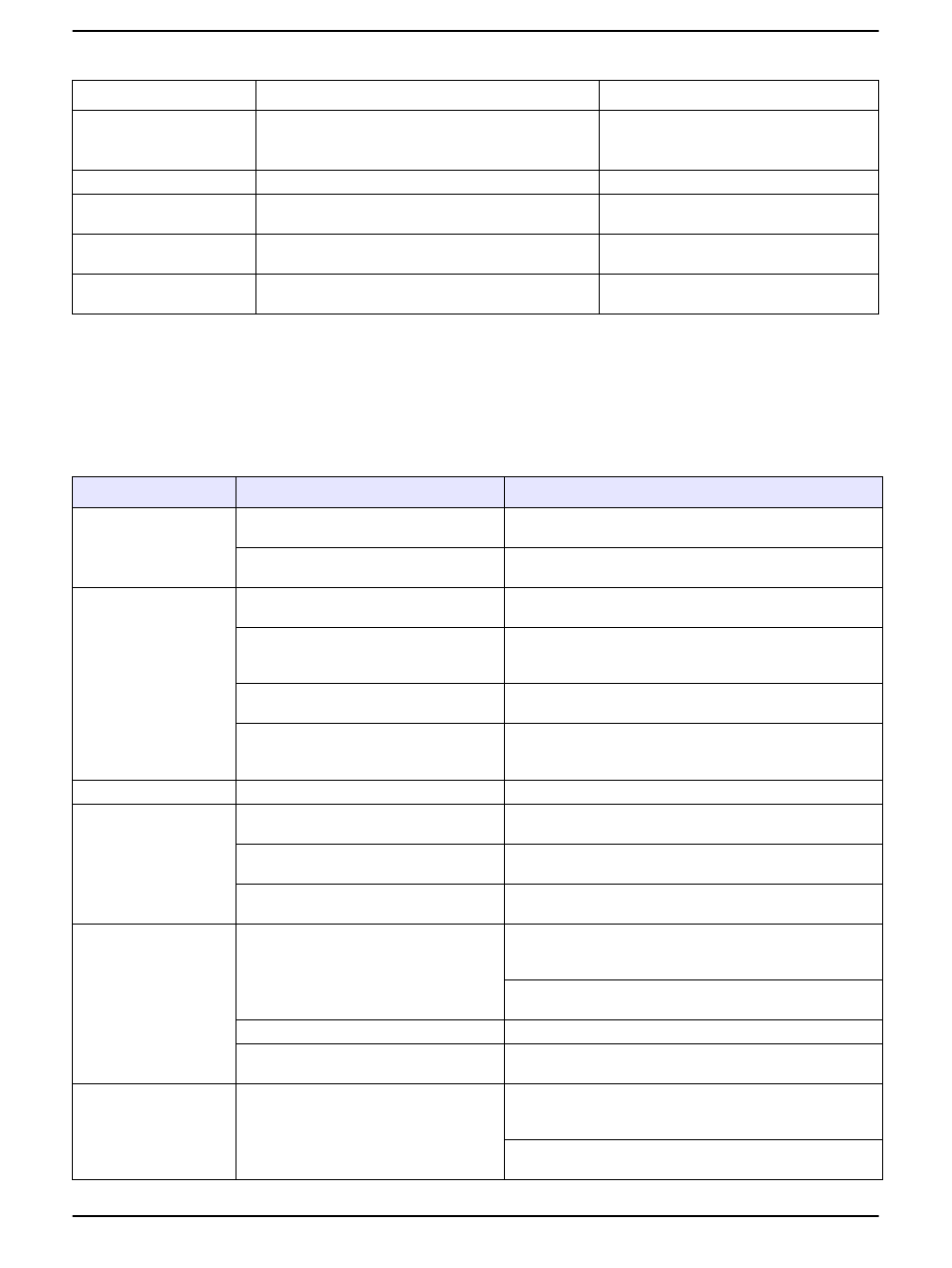
DOC272.53.80022
9
6.
If prompted, enter a name for the new method settings. Additional changes made to
the settings of an existing method are automatically saved with the same method
name.
7.
Push
EXIT
until the meter returns to the measurement mode.
Calibration reminder
Reminder repeat: Off, 2 h, 4 h, 8 h, 2 d, 5 d, 7 d
Expires: Immediately, Reminder + 30 min,
Reminder + 1 h, Reminder + 2 h, Continue Reading
Options for calibration reminders
Standard units
(For custom calibration standard only)
Set units for custom calibration standard
Standard value
(For custom calibration standard only)
Set values for custom calibration
standard
Reference temperature
(For custom calibration standard only)
Set reference temperature for custom
calibration standard
Temperature correction
(For custom calibration standard only)
Set temperature correction for custom
calibration standard
Table 4 Calibration option settings
Settings
Options
Description
Troubleshooting
Message or symptom
Possible cause
Action
Probe not supported
Software not updated
Update the HQd software to the newest revision at
.
HQd meter does not support IntelliCAL
probe.
Contact a Hach Technical Support Representative.
Connect a probe or
Probe requires service
Conductivity cell not connected properly
Disconnect, then connect the probe. Tighten the locking
nut.
Software not updated
Update the HQd software to the newest revision at
. Refer to the HQd
Series meter manual.
Large number of methods stored on
probe.
Continue to let probe connect. Do not disconnect probe.
Damaged probe
Verify connectivity with another probe or meter to confirm
isolated issue with probe. Contact a Hach Technical
Support Representative.
Slow response time
Mineral or sample buildup on electrodes
Clean the probe as described.
Out of range
Temperature and/or pressure sensor
error
Verify that both temperature and pressure sensors are
reading accurately
Damaged probe
Replace the conductivity probe or contact a Hach
Technical Support Representative.
Sample outside of specifications
Verify that the sample concentration and temperature are
within the range of the CDC401.
Drifting/Inaccurate
readings
Incorrect settings
Measurement options: verify that Temp Correction
(Correction Factor if not set as NaCl) and reference
temperature are correct.
Calibration options: verify that Standard Value, Reference
Temperature and Temp Correction are correct.
Mineral or sample buildup on cell
Clean the probe as described on page
.
CO
2
absorption in LIS/high purity
samples
Isolate LIS/high purity samples to prevent sample
contamination.
Calibration failed - Out
of limits/Out of range
Incorrect settings
Measurement options: verify that Temp Correction
(Correction Factor if not set as NaCl) and reference
temperature are correct.
Calibration options: verify that Standard Value, Reference
Temperature and Temp Correction are correct.
