Fuse replacement, Battery replacement, Troubleshooting – Hach-Lange POLYMETRON 9526 User Manual
Page 27: Test and maintenance menu, Fuse replacement battery replacement
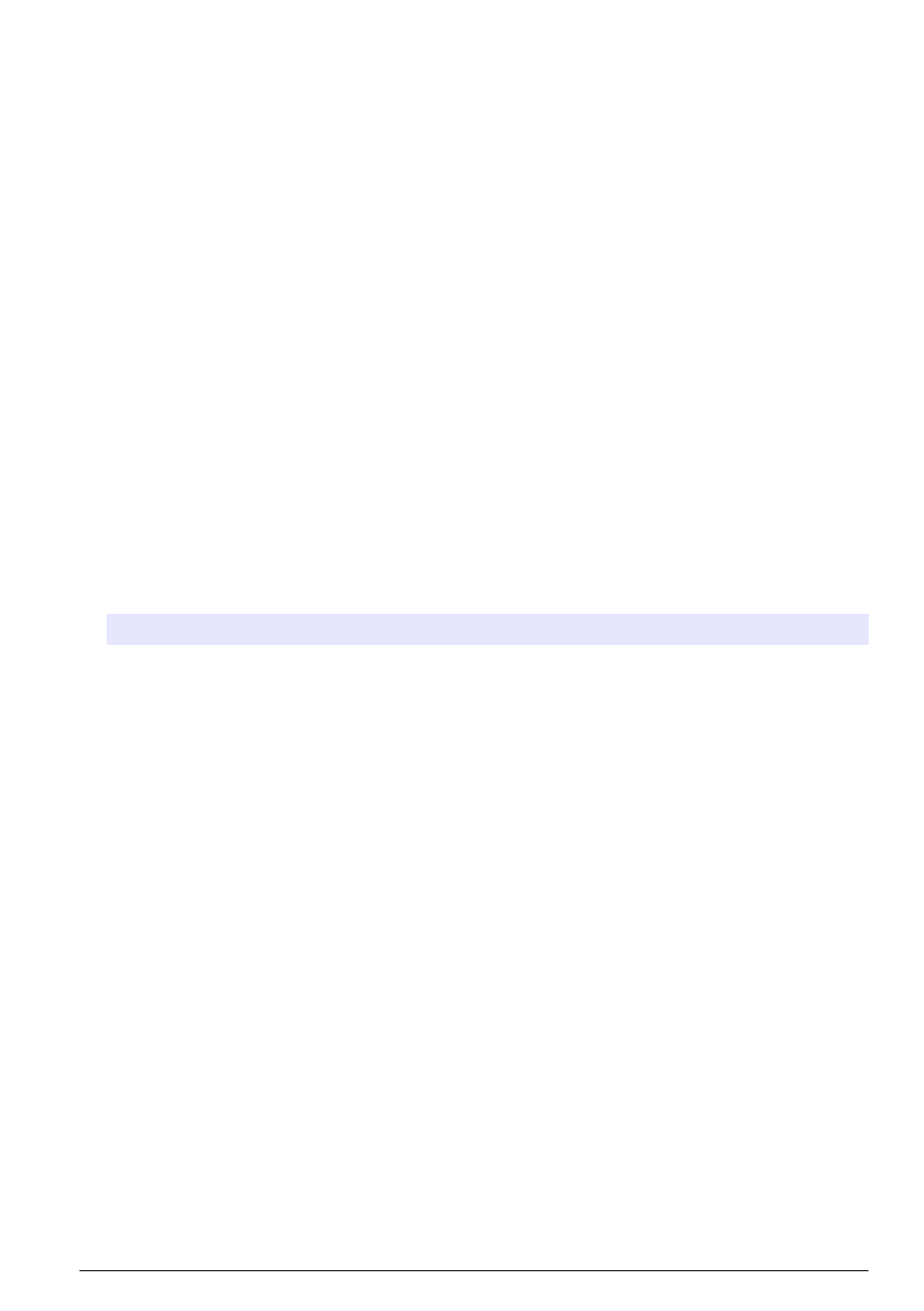
1. Use a clean, soft cloth to remove loose debris from the end of the sensor. Rinse the sensor with
clean, warm water.
2. Soak the sensor for 2 to 3 minutes in a soap solution.
3. Use a soft bristle brush to scrub the entire measuring end of the sensor.
4. If debris remains, soak the measuring end of the sensor in a dilute acid solution such as < 5%
HCl for a maximum of 5 minutes.
5. Rinse the sensor with water and then return to the soap solution for 2 to 3 minutes.
6. Rinse the sensor with clean water.
Always calibrate the sensor after maintenance procedures.
Fuse replacement
Fuses are not user-serviceable items. The need for fuse replacement in controllers indicates severe
technical failure and is therefore considered to be a service activity. If a blown fuse is suspected,
contact Technical Support.
Battery replacement
The lithium ion backup battery is not user replaceable. Contact Technical Support for replacement.
Troubleshooting
Test and maintenance menu
1. Push the menu key and select TEST/MAINT.
Option
Description
SCAN DEVICES
Performs a scan for active and missing devices.
OUTPUT CAL
• OUTPUT 1
• OUTPUT 2
Lets the user calibrate the 4–20 mA outputs with a 250 ohm resistor in series to
the mA output terminals. The settings for each output are adjusted until the
correct value (4 mA or 20 mA) is supplied.
CAL 4 mA output (Min: 0 Max: 25000)
CAL 20 mA output (Min: 35000 Max: 65533)
HOLD OUTPUTS
Sets the value the controller sends to an external system for a defined period of
time. After the time period, the instrument goes back to reporting real time
values.
ACTIVATION—LAUNCH or RELEASE
SET OUTMODE—HOLD OUTPUTS (default) or TRANSFER OUTPUTS
SET CHANNELS—ALL (default) or select from hardware list
TEST OUTPUT
• OUTPUT 1
• OUTPUT 2
Lets the user select a mA value that is sent by the controller for verification.
Min: 0 mA (default +04.00)
Max: 25.00 mA
STATUS
View status of all modules, sensors and relays.
TEST RELAY—A, B, C, D
ENERGIZE or DE-ENERGIZE the selected relay.
OVERFEED RESET
Resets the overfeed timer.
RESET DEFAULT
CONFIG
Resets the controller configuration settings to the default values (language, date
and time, relay function and data output function).
RESTART
Performs a controller restart.
English 25
