Sending data to a printer or flash memory stick, Selecting report options, Usb - peripheral – Hach-Lange HQ Series Portable Meters User Manual
Page 2: Usb installation and operation
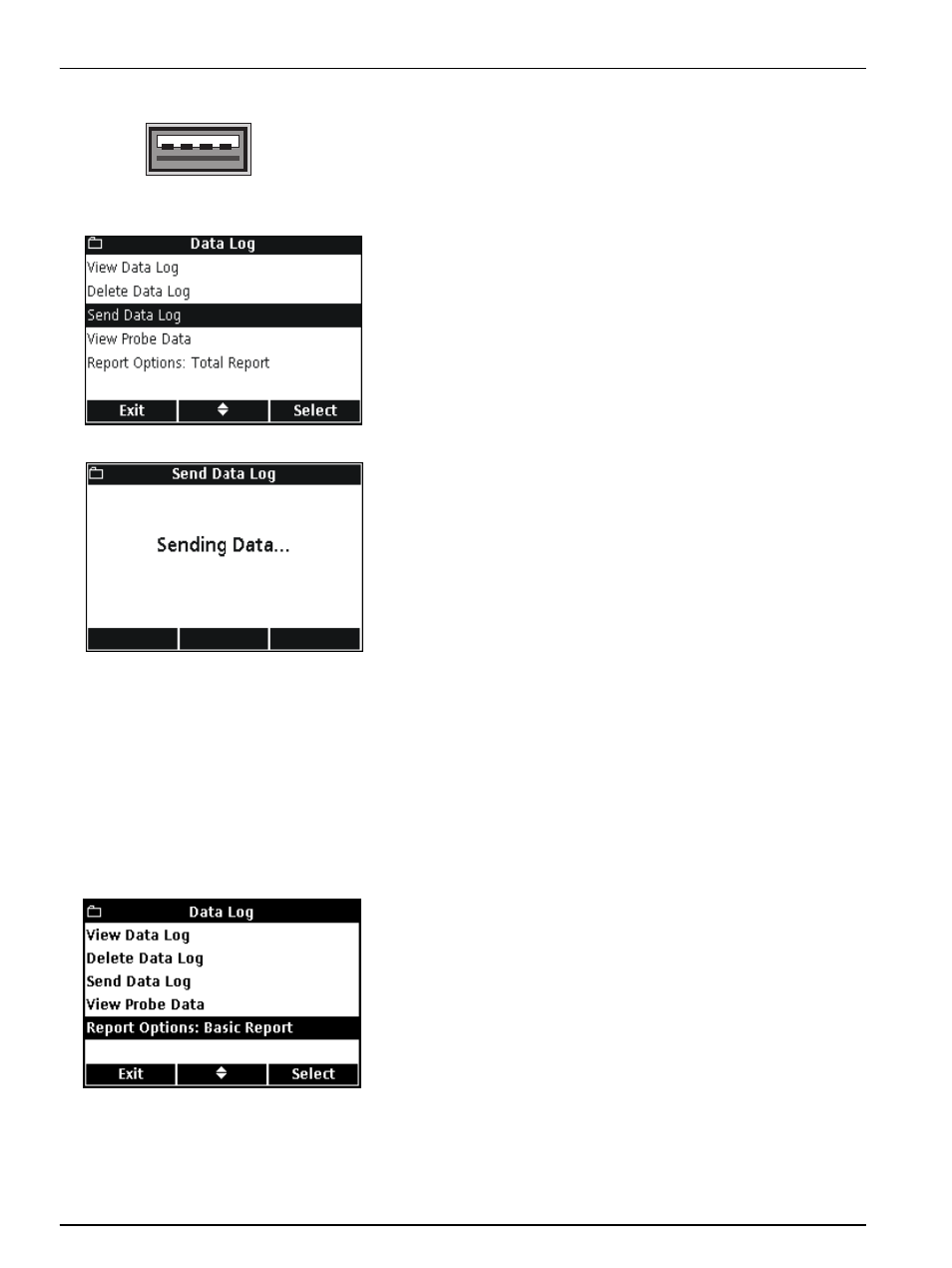
2
USB Installation and Operation
Sending data to a printer or flash memory stick
1.
Connect the HQd meter to an electrical outlet using the
USB/DC power adapter.
2.
Connect the printer cable or flash memory stick to the
peripheral USB connector on the USB/DC power adapter. Turn
the meter on.
3.
Press the
DATA LOG
key on the HQd meter.
4.
Use the
UP
and
DOWN
keys to highlight Send Data Log. Press
the
GREEN/RIGHT
key under Select.
5.
The display will show “Sending Data” to indicate that the data
are being stored to the flash memory stick or sent to the printer.
All measurement data, calibration data and check standard
results will be printed at the level of detail selected under
Report Options.
Important Note: The HQd meter can connect directly to a USB
compatible 72-column page printer.
Note: In addition to data, all user-created methods present on a meter are
copied to the flash memory stick. When the memory stick is used by
another meter, these methods are copied to the new meter. See Archiving
and Exchanging Methods”in the HQ40 Series Portable Meters user
manual.
Note: Do not unplug the flash memory stick or the printer cable while the
"Sending Data" screen is displayed, or the meter may lock up.
Selecting report options
The data log can be printed at three levels of detail: Basic Report,
Advanced Report or Total Report. The report option displayed on
the data log screen indicates the level of detail currently selected.
To select a different report option:
1.
Press the
DATA LOG
key.
2.
Use the
UP
and
DOWN
keys to highlight Report Options. Press
the
GREEN/RIGHT
key under Select.
USB - Peripheral
