5 downloading test results, 1 import data – Hach-Lange BODTRAK II: Respirometric Biochemical Oxygen Demand (BOD) User Manual
Page 16
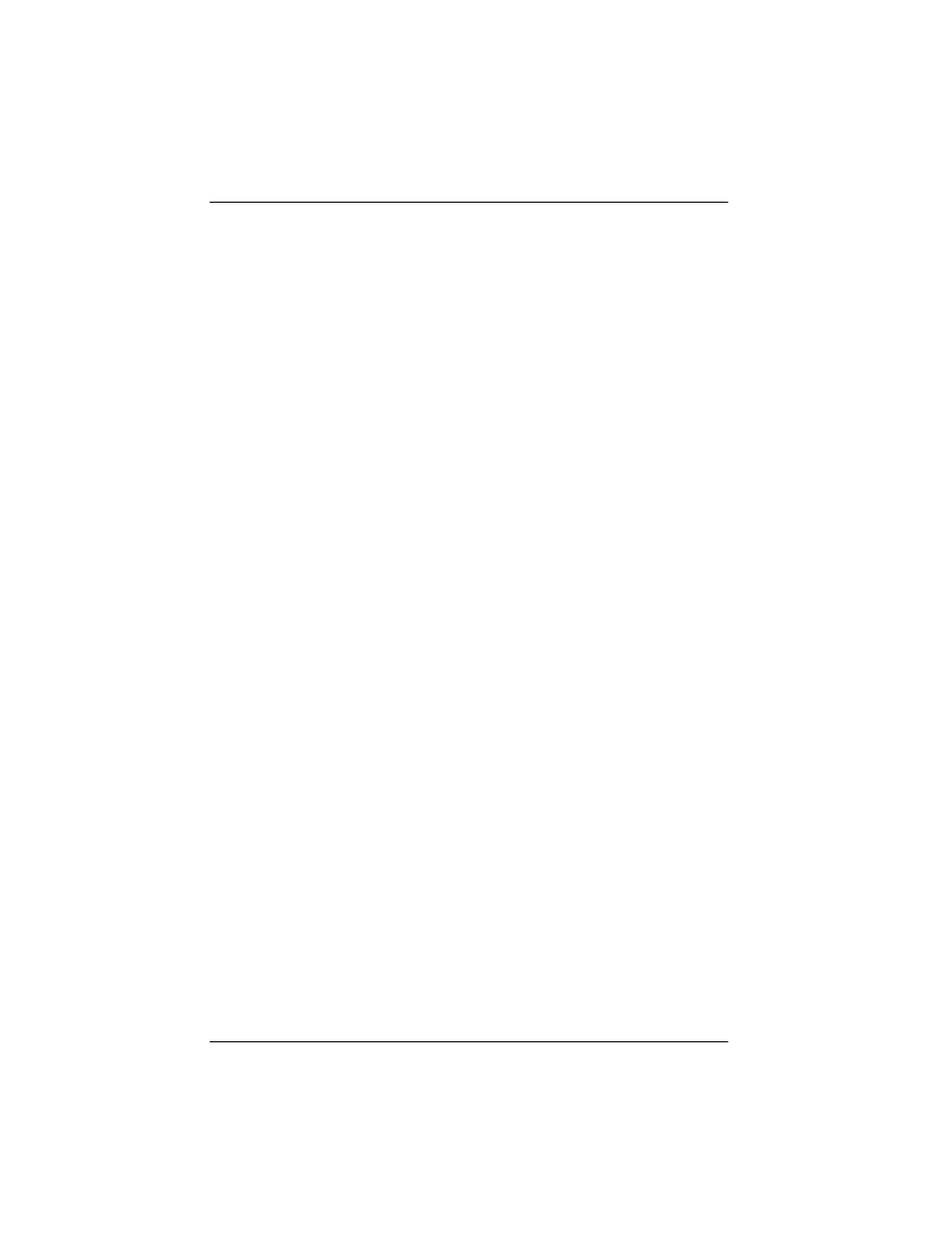
Operation
16
4.5 Downloading test results
To transfer test results to a PC:
1.
Choose
PROGRAMS
,
ACCESSORIES
,
COMMUNICATIONS
,
HYPERTERMINAL
.
2.
In the Connection Description window, type in a name for the connection and
choose an icon to represent it. Click
OK
.
3.
In the Connect To window, use the drop-down menu to choose the COM port
connected to the BODTrak II instrument. Click
OK
.
4.
Configure the COM port properties:
BPS = 9600, Data Bits = 8, Parity = None, Stop Bits = 1,
Flow Control = None.
5.
Click
OK
. The connect indicator will be shown.
6.
Choose
TRANSFER
,
CAPTURE TEXT
.
7.
In the Capture Text window, click
BROWSE
to choose a specific save location.
Name the file and click
SAVE
.
8.
In the Capture Text window click
START
.
9.
Power on the BODTrak II. Push the applicable channel key for the data to be
downloaded.
10. Type GA in the HyperTerminal window, then push
ENTER
. The transfer is
complete when the screen stops adding new data.
11. Choose
TRANSFER
,
CAPTURE TEXT
,
STOP
.
12. Choose
CALL
,
DISCONNECT.
The disconnected indicator will be shown.
13. To end the HyperTerminal session, choose
FILE
,
EXIT
.
14. Click
YES
to save the session and all instrument/port configuration settings.
4.5.1 Import data
To import the data from the captured text file:
1.
Open a new or existing spreadsheet. Choose
DATA
,
IMPORT EXTERNAL DATA
,
IMPORT DATA
.
2.
Select the text file captured in HyperTerminal. Click
IMPORT
.
3.
In the Text Import Wizard, choose Delimited as the file type, the start row in
the spreadsheet, and Windows (ANSI) as the file origin. Click
NEXT
.
4.
Check the Space delimiter and Treat consecutive delimiters as one check
boxes. Click
NEXT
.
5.
Choose General as the Column data format then click
FINISH
.
6.
In the Import Data window, choose Existing worksheet. Choose the starting cell
then click
OK
. The data will appear in your spreadsheet.
7.
Choose File, Save As to save the spreadsheet.
The spreadsheet data cannot be edited or formatted in HyperTerminal or with the
BODTrak II.
