Troubleshooting indicators and common solutions, Table 5 – Hydrotech 1240 Series ADVANCED REVERSE OSMOSIS WATER TREATMENT SYSTEMS User Manual
Page 18
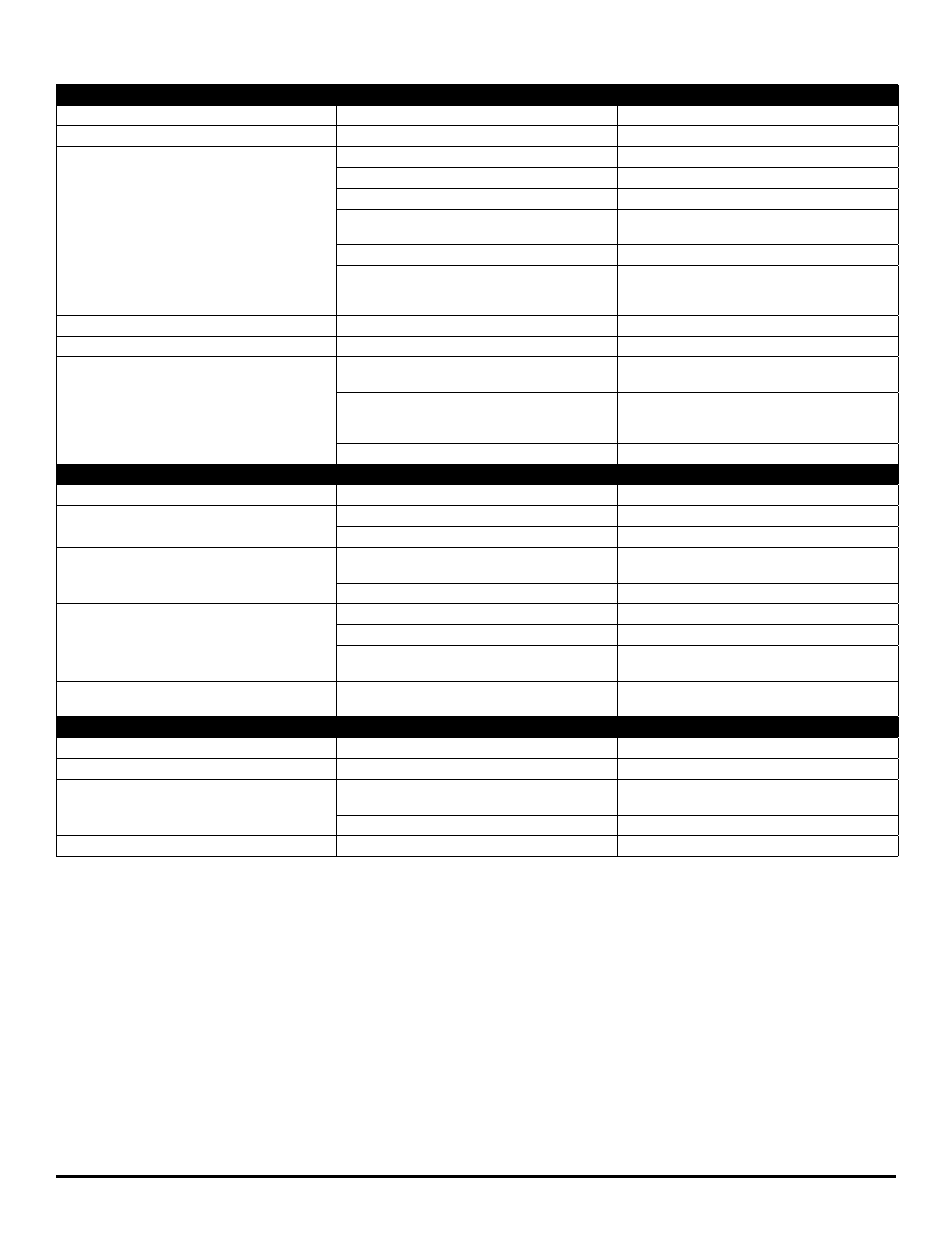
12
TROUBLEShOOTING INDICATORS AND COMMON SOLUTIONS
Table 5
WATER VOLUME AND QUALITY
Symptom
Condition
Action
No product water.
Water supply is turned OFF.
Turn water ON.
Not enough product water.
Low water pressure.
Check source water line pressure.
Water supply is blocked.
Clear restriction.
Storage tank valve is closed.
Open storage tank valve.
Storage tank is depleted.
Increase product water storage capacity and/or install
membrane and flow restrictor with higher output rating.
Clogged Pre-filter cartridge(s).
Replace Pre-filter cartridge(s).
Storage tank air pressure charge is low.
Empty water from storage tank (product water valve must
remain open while adjusting pressure) and adjust pressure
to 55 kPa (8 psig).
System does not shut off.
Shut-off valve is not closing.
Contact your local Dealer.
No drain water.
Clogged Flow Restrictor.
Replace Flow Restrictor.
Water has offensive taste and/or odor.
Carbon post-filter is depleted.
Drain storage tank, sanitize system, and replace carbon
post-filter cartridge.
Membrane depleted or fouled.
Smartap® Monitor reads yellow, or if TDS test is unsatis-
factory, drain storage tank, sanitize system, and replace
membrane.
Sanitizer not flushed out.
Drain storage tank and let it refill overnight.
LEAkAGE AND NOISE
Symptom
Probable Cause
Solution
Leak at fitting.
Tubing not pushed completely into fitting.
Push tube into fitting past “O” ring seal.
Defective tube.
Cut damaged area from tube or replace tube (See Figure 2).
Leak at filter housings.
“O” ring has not seated properly.
Remove “O” ring and inspect “O” ring groove for debris.
Clean groove, lube, and reseat “O” ring.
“O” ring has nicks or scratches.
Replace “O” ring.
Leak from air gap in faucet.
Restricted drain tube.
Clear restriction.
Obstructed hole in drain clamp
Remove obstruction.
Tubing from air gap to drain is routed incorrectly.
Reroute tubing so tubing runs vertically with no sharp bends
or loops (see Figure 4).
Noise from system and/or faucet air gap.
Trapped air in system. Typical of new system or as a result
of filter changes.
Nothing, system usage will purge trapped air.
PUSh BUTTON ACTUATED SMARTAP® WATER QUALITY MONITOR
Indication
Condition
Action
Green Light.
System operating normally.
None.
Yellow Light.
Low or non-usage.
Draw enough water from product water faucet to get
system into making water. Wait 10 minutes, test.
Membrane depleted or fouled.
Clean and sanitize system. Replace membrane.
Dim or No Light.
Battery voltage low.
Replace Battery.
