Hydrotech 5600 Econominder Service Manual User Manual
Page 7
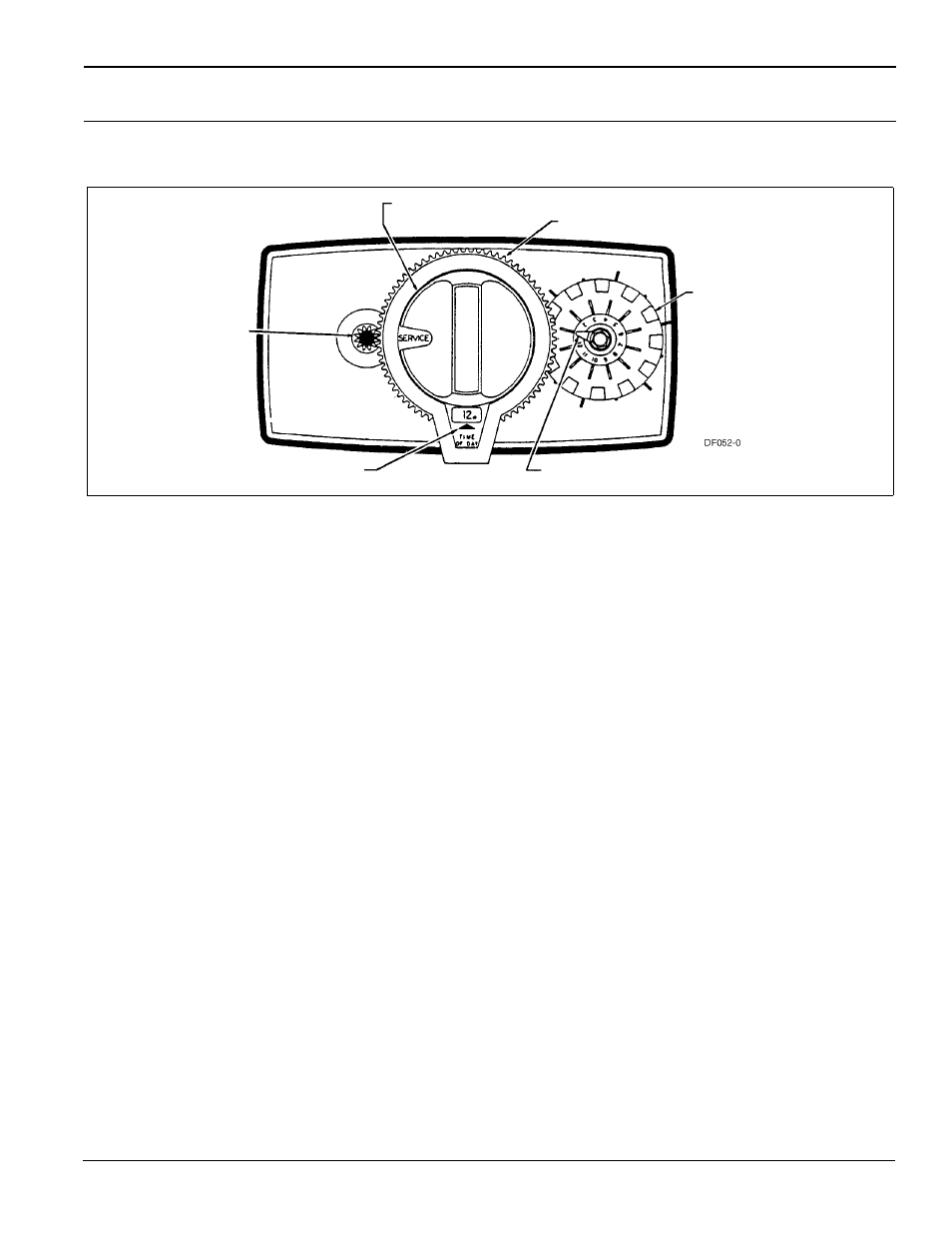
Model 5600 & 5600 Econominder
®
7
Model 5600 Backwash Filter Installation and Start-up Procedures
NOTE: Install the water softener with the inlet, outlet and drain connections made according to manufacturer’s
recommendations and to meet applicable plumbing codes.
Before Plugging in the Unit
1. Open a treated water tap down stream of the filter.
2. Manually index the filter to the In Service position and allow the mineral tank to fill by slowly opening the main water
supply valve. Any bypass should be in the In Service position.
NOTE: The water flowing from the downstream tap is cloudy and/or contains media fines as well as air. Allow the water
to run until it appears clean and free of air.
3. When a steady clean flow appears at the tap, close the tap and the main water supply valve and allow the filter media bed
to settle for 15–20 minutes.
4. Manually index the filter to the Backwash position.
5. To prevent a sudden surge of water and air, partially open the main water supply valve so that the flow at the drain of the
filter is approximately 1 gpm. The water at the drain is cloudy again and/or contains media fines as well as air. Allow
water to flow at the drain until it appears clean and free of air.
6. Continue to open the water supply valve until it is completely open. Allow water to flow at the drain until all media fines
are washed out of the filter.
7. Manually index the filter to the In Service position, and again open the downstream tap. Check to be sure that the water
flows clear. If necessary, allow water to flow until all media fines are gone. If the tap is equipped with an aerator check
that is not plugged with media fines and pipe scale.
8. Plug in the electrical cord and look in the sight hole on the back of the timer motor to ensure that it is running. Set the days
backwashing is to occur by sliding tabs on the skipper wheel outward to expose trip fingers. Each tab is one day. Finger at
red pointer is tonight. Moving clockwise from red pointer, extend or retract fingers to obtain the desired backwash
schedule.
9. Set time of day by pushing red button and spin the 24-hour gear until the present time of day is visible above the time of
day arrow.
Figure 2: Model 5600 Backwash Filter Control
Manual
24-Hour Gear
Skipper Wheel
Red Pointer
Time of Day Arrow
Red Time
Regeneration Knob
(shows every
other day
backwash)
Set Button
