Model 7000, 7000 control operation and settings, Display – Hydrotech 7000 Service Manual User Manual
Page 6
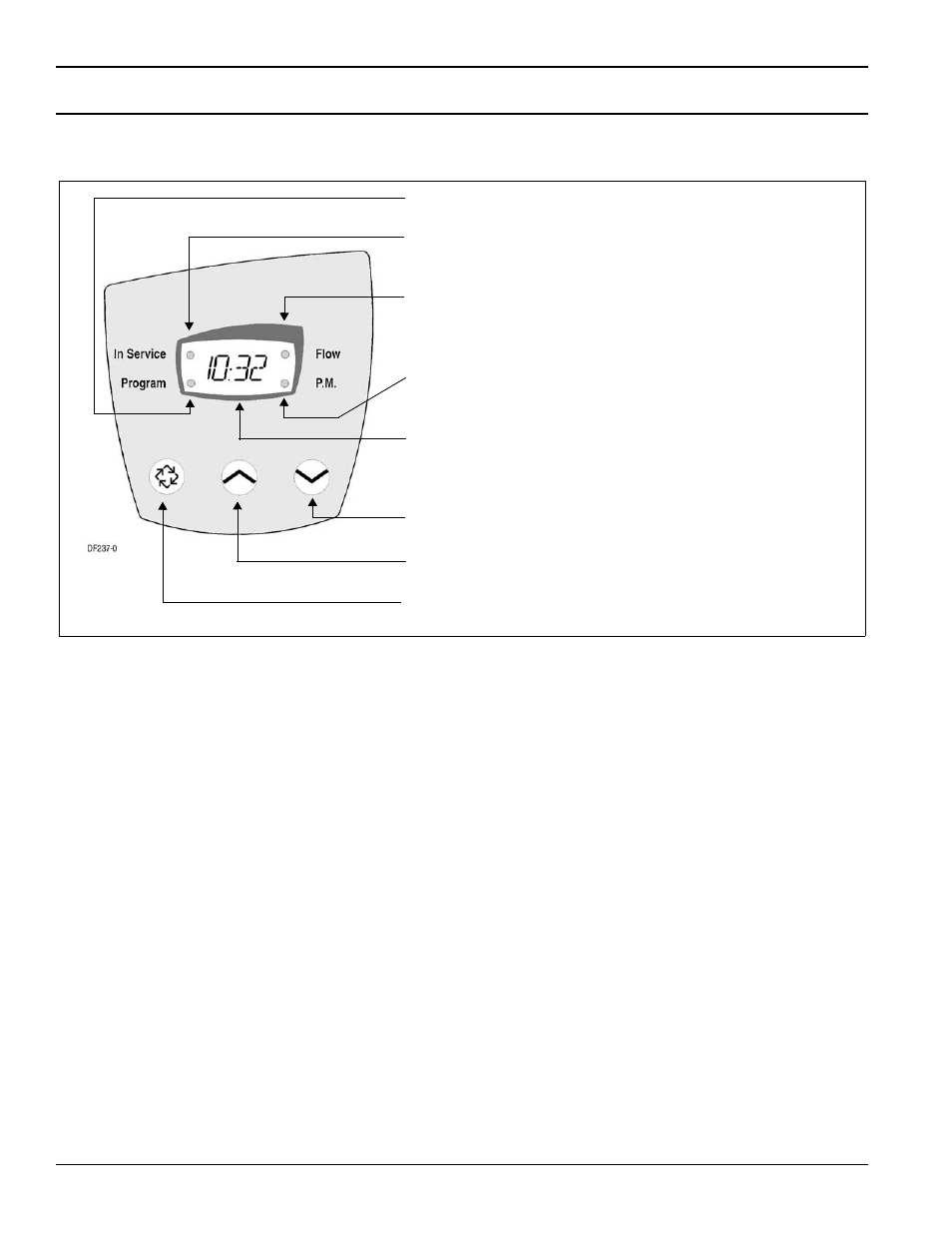
Model 7000
6
7000 Control Operation and Settings
Display
Time Clock Regeneration Valves
In normal operation the Time of Day Display may be viewed at all times. The control operates for a preset number
of days between Regeneration cycles. When the number of days since the last Regeneration reaches the preset
number of days, a Regeneration cycle initiates at the preset Regeneration Time.
NOTE: Program the number of days between Regeneration cycles and the Regeneration time using the
7000 Control Start-Up Procedures, page 8
.
Flow Meter Equipped Valves – General
Flow meter equipped valves calculate the volume of water that the system can treat between Regeneration cycles
based on the system capacity which is preset by the system manufacturer in a Master Programming Mode and the
feed water hardness which is programmed in the Start-Up procedure safety factor (Master Mode only).
The remaining system capacity displays in gallons or liters. The display has a range of 0 to 9999 (gallons or liters).
If the remaining capacity exceeds 9999 liters when in the Metric Mode, then the display changes to millions of liters
and a letter t is displayed as the first digit. The display then has a range of t1.0 (1,000,000) to t1.9 (1,900,000).
Flow Meter Equipped Valves – Immediate Regeneration Mode
The Time Of Day display alternates with the Volume Remaining display in gallons or liters. The Meter dot flashes
in direct relation to the water flow rate through the unit. As treated water is used, the Volume Remaining display
counts down from a maximum value to zero and initiates a Regeneration cycle.
Program Indicator
Programming Mode Active, Light On
In Service Indicator
Valve In Service, Light On
Manual Regeneration Qued, Flashing Light
Flow Indicator
Water Flow, Light Flashing
P.M. Indicator/Valve Moving Light Flashing
P.M., Light On
A.M., Light Off
Display Screen
Time of Day alternates with Process Display (for example, Vol-
ume Remaining, Time Remaining, programming information),
Error Codes
Set Down Button
Adjust Values Down
Set Up Button
Adjust Values Up
Extra Cycle Button
User-Initiated and Program Step Advance Regeneration
Figure 1: Control Panel and Display
