Step 2 - scan for a wireless network connection – Grace Digital GDI-IRD4000 Allegro User Manual
Page 13
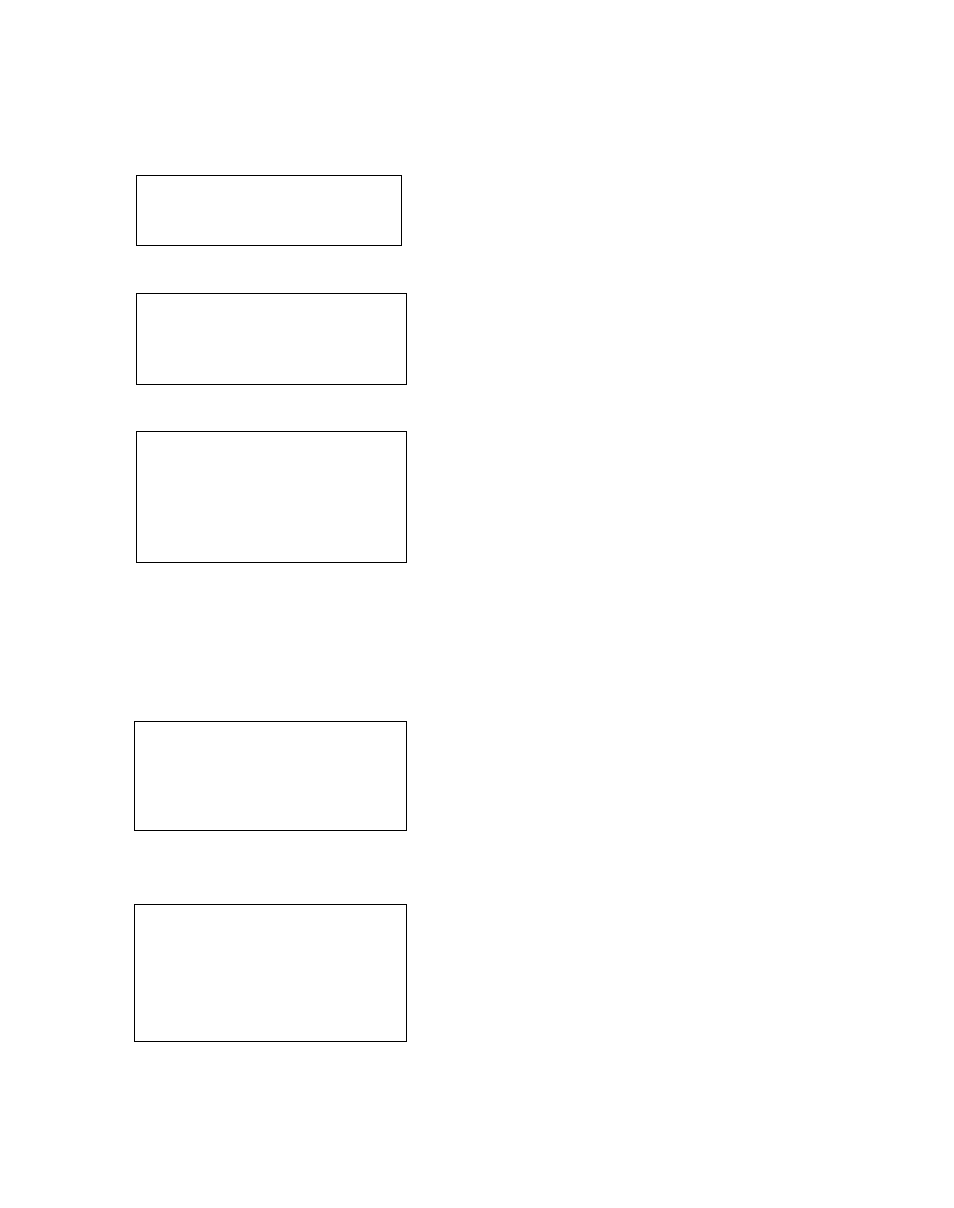
13
Once powered on, the display on the front of the radio will light up and show:
Grace Digital Radio
After a few seconds, the screen will change to show :
Initializing
Network
After a few seconds, the screen will change to show:
Scan for networks
Enter network
View Config
Edit Config
Step 2 - Scan for a wireless network connection
When the display show
any point, press the ‘Back’ button to return the previous screen)
The ALLEGRO will now scan for all available wireless networks and will display:
Scanning
IIIIIIIIIIIIIIIIIII
IF the radio does not find a wireless network router, the display will show:
No networks
Found
If this happens after subsequent attempts you should setup your wireless access point working - see the
instructions supplied with your wireless network.
