Global Specialties PRO-1000 - Manual User Manual
Page 14
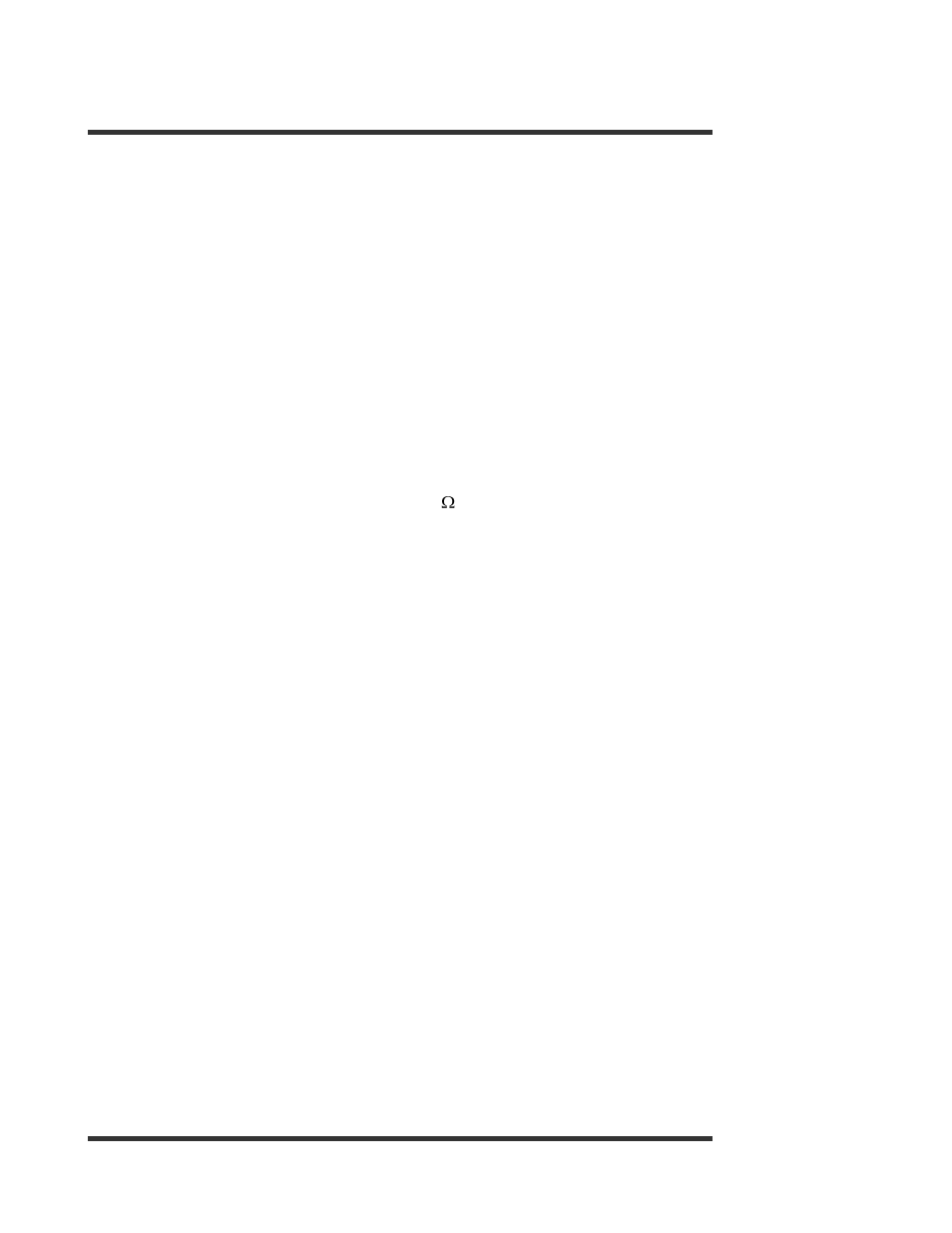
14
(3) Reverse the probes and measure the voltage across the diode again.
If diode is good, the display will read
“000.0” (flickering).
If diode is shorted, the display will show 000.0 with a beeping sound when measured in both
directions.
If the display shows
“000.0” and is flickering in both directions, the diode is open.
3-5 Continuity test
Continuity testing verifies if a circuit is closed or open. Shorts are indicated by a continuous beeping
tone.
(1) Set the range switch to the continuity function & diode range.
(2) Connect the probes to the circuit and listen for the beeping tone. The continuity tone confirms
that the circuit is closed.
3-6 Frequency Measurement
(1) Plug the red and black test leads into the V input and the COM input terminals respectively.
(2) Set the range switch to the desired frequency range. For unknown frequencies, always start from
highest range and move down to lower range to select the scale for best readings.
(3) Connect the probe tips in parallel with the circuit to be measured.
(4) Read the frequency value on the display.
NOTE:
Errors of less than 5 digits are added in measurement value. To compensate for this error, check the
digit error by shorting the test leads (+,-) before measuring unknown frequency and deduct this value
from the final measurement.
