GeoVision MLSH01-0 User Manual
Page 3
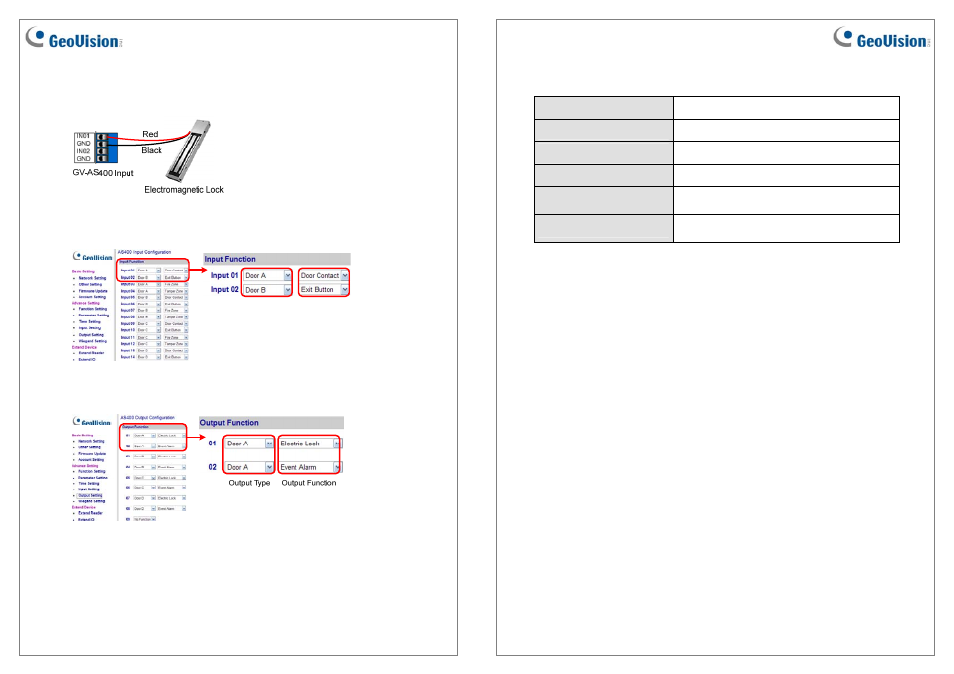
May 13, 2011
5
2. To connect the sensor to the GV-AS400, connect the Red wire of the sensor to the Input
of the GV-AS400, and connect the Black wire of the sensor to the Ground of the GV-
AS400.
3. On the Web interface of the GV-AS400, select Input Setting, and select an input type
and input function for the connected sensor from the electromagnetic lock.
Input Type
Input Function
4. On the Web interface of the GV-AS400, select Output Setting, and select an output type
and output function for the connected electromagnetic lock.
For details on configuring the input and out devices, see 3.4.3.D Input Function and 3.4.3.E
Output Function on the GV-AS Controller User’s Manual.
May 13, 2011
6
Specifications
Voltage
DC 12V / 24V
Current
500mA at 12V / 250mA at 24V
Holding Force
272.15 kg / 600 lb
Dimension (L x W x H)
250 x 47.2 x 26.6 mm / 9.84 x 1.86 x 1.05 in
Armature Plate Dimension
(L x W x H)
185 x 38 x 12.5 mm / 7.28 x 1.50 x 0.49 in
Certification
CE and UL
