1 about your phone, About the dialer screen – Verizon Wireless XV6600WOC User Manual
Page 34
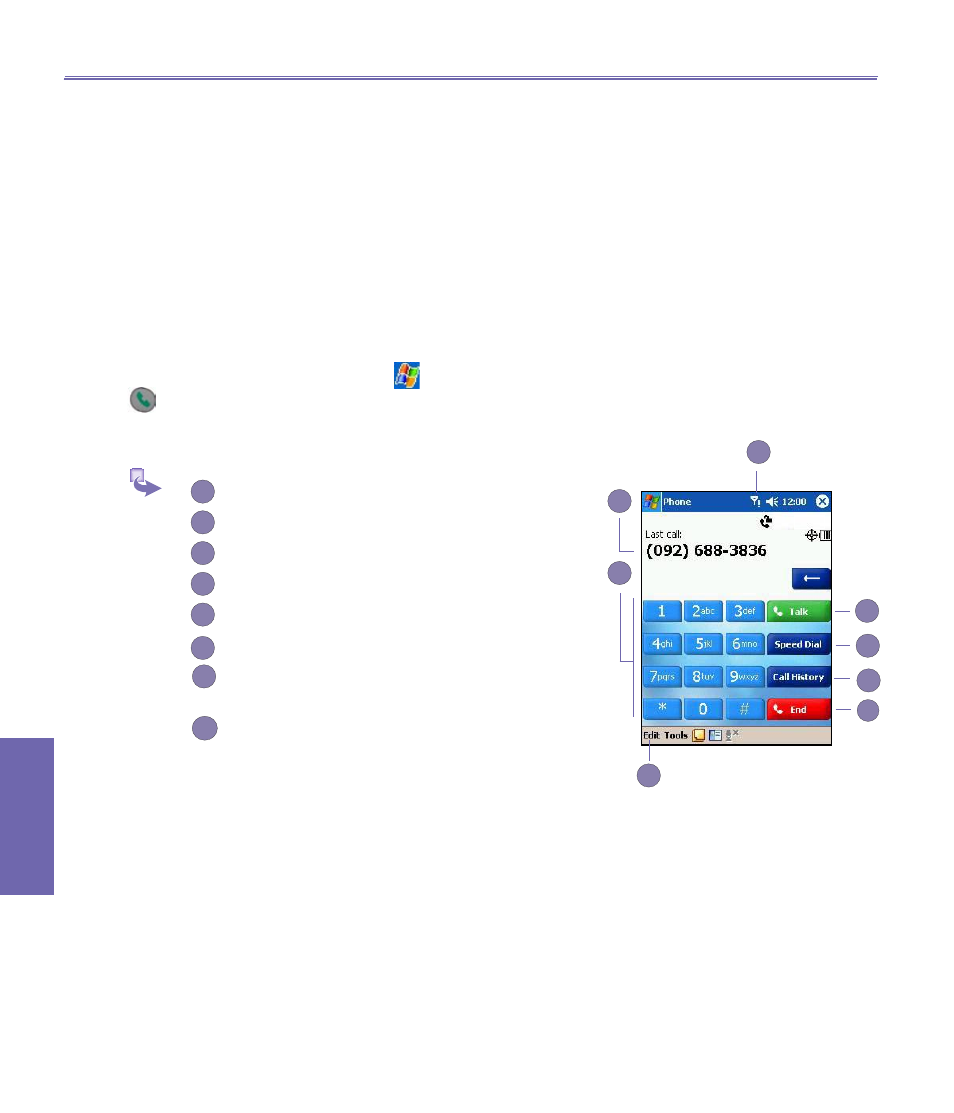
XV6600WOC User Manual
34
Using Your
Phone
XV6600WOC User Manual
35
Using Your
Phone
3.1 About Your Phone
Like a standard mobile phone you can use your XV6600WOC
to keep track of calls and send SMS messages. You can
also take notes while talking and dial directly from Microsoft
Contacts.
About The Dialer Screen
To access the Dialer Screen, tap
, then
Phone
, or press
on your device. From this screen, you can access
Call His-
tory
,
Speed Dial
and
Phone Setting.
Signal status information
and important icons that tell you about your call include :
1
The icon indicates the strength of the signal.
2
Last number details are displayed here.
3
Keypad for inputting.
4
Task bar to access phone setting.
5
Tap to make a call.
6
Stores numbers you call often.
View all call history, including received, dialed
and missed calls.
Tap to end a call.
1
2
3
4
5
6
7
8
8
7
