Adding or removing programs – Verizon Wireless XV6600WOC User Manual
Page 130
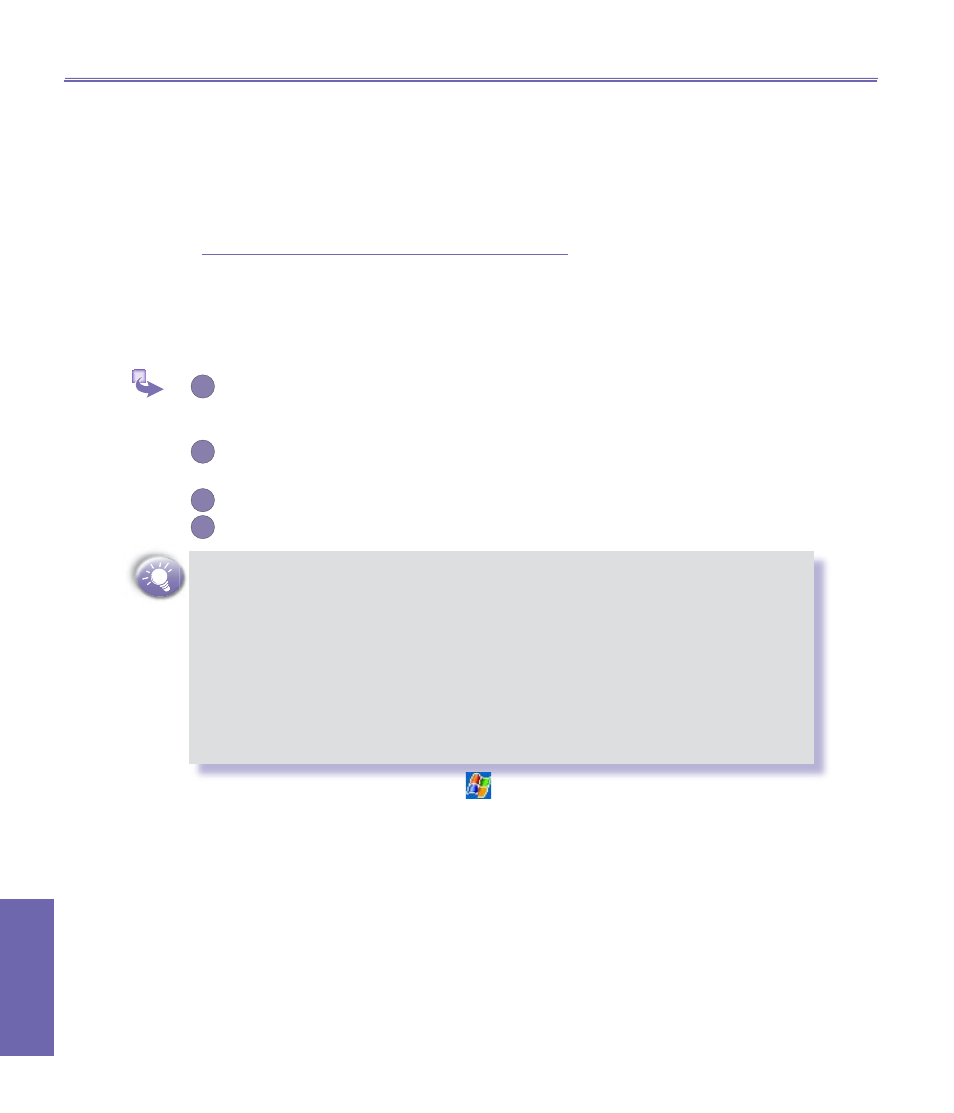
Appendix A Maintaining
XV6600WOC User Manual
130
Appendix A
Maintaining
XV6600WOC User Manual
131
Adding or Removing Programs
Programs added to your device at the factory by default are stored in ROM (read only
memory). You cannot remove them, and you will never accidentally lose them. You can
install any other programs created for your device, as long as your device has enough
memory. The most popular place to find software for your device is on the XV6600WOC
Web site
http://www.microsoft.com/mobile/pocketpc
.
To add programs using ActiveSync :
You will need to install the appropriate software for your device on your PC before install-
ing it on your device.
1
Download the program to your PC (or insert the CD or disk that contains
the program into your PC). Be sure to select the program designed for the
XV6600WOC and your device process or type.
2
Read any installation instructions, or documentation that comes with the
program. Many programs provide special installation instructions.
3
Connect your device and PC.
4
Double-click the .exe file.
n
If the file is an installer, the installation wizard will begin. Follow the directions
on the screen. Once the software has been installed on your PC, the
installer will automatically transfer the software to your device.
n
If the file is not an installer, you will see an error message stating that the
program is valid but it is designed for a different type of PC. You will need to
move this file to your device. If you cannot find any installation instructions
for the program in the Read Me file or documentation, use
ActiveSync
Explore
to copy the program file to the
Program Files
folder on your
device.
Once installation is complete, tap
→
Programs
→
and then its
program
icon
.
