Axis 241qa, Axis 241sa, Led indicators – Axis Communications 241SA User Manual
Page 6: Axis 241qa axis 241sa led indicators
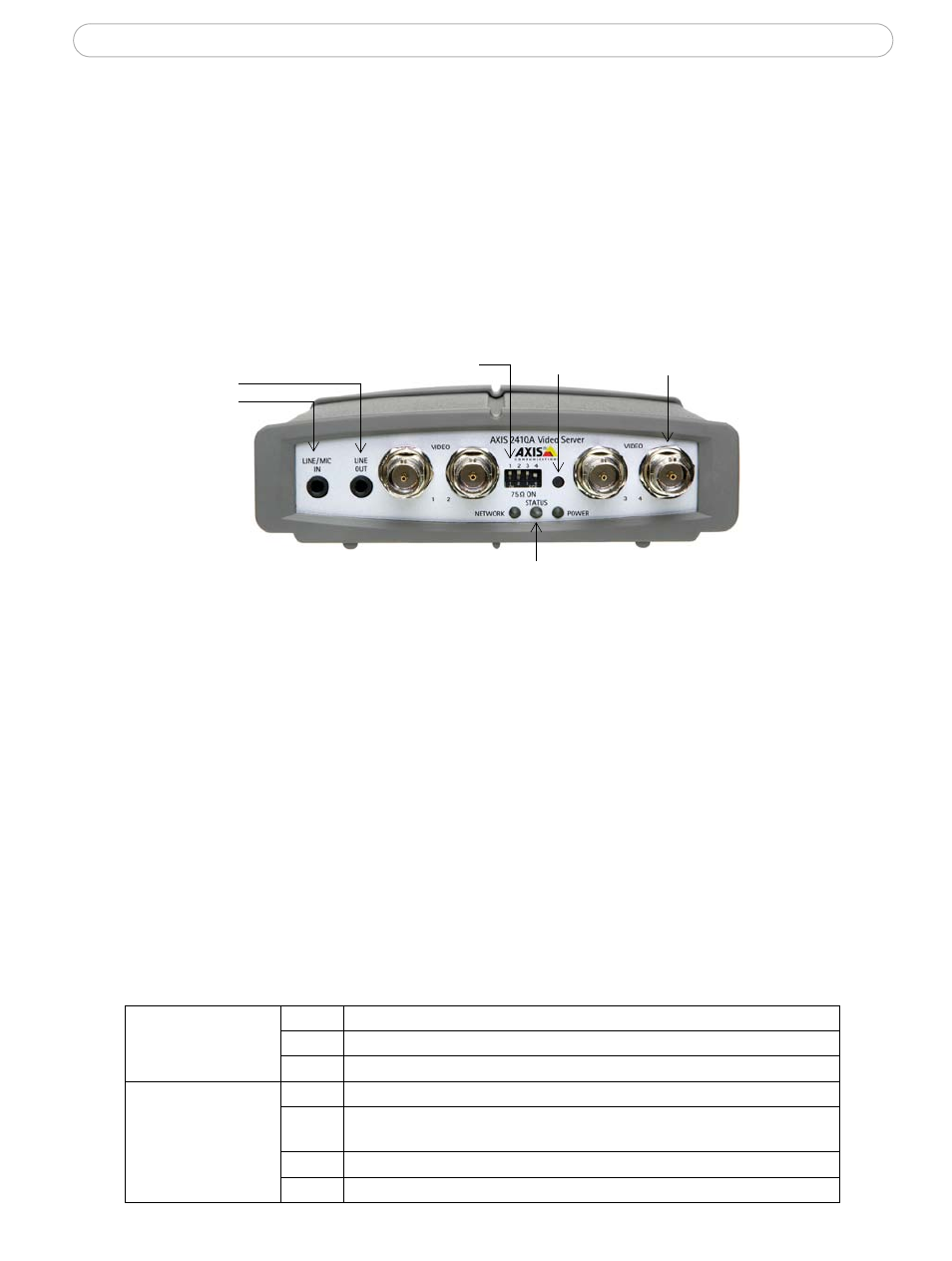
6
AXIS 241QA/AXIS 241SA - Product description
AXIS 241QA
The AXIS 241QA provides 4 BNC inputs for connecting analog video devices.
The AXIS 241QA also provides a Line/Microphone In (mono) connector for connecting an
external microphone or other source, producing a line level signal. An active speaker with
a built-in amplifier can be connected to Line Out (mono), to enable two-way
communication. Audio communication can be bi-directional (full-duplex), push to talk
(half-duplex) or in one direction only (simplex).
AXIS 241SA
The AXIS 241SA provides 1 BNC input and 1 matching loop-through output. This model
can also accommodate S-Video (Y/C) by using a Y/C to BNC cable (not included).
The AXIS 241SA also provides a Line/Mic In (mono) connector for connecting an external
microphone or other source producing a line level signal. An active speaker with a built-in
amplifier can be connected to Line Out (mono) to enable two-way communication. Audio
communication can be bi-directional (full-duplex), push to talk (half-duplex) or in one
direction only (simplex).
LED indicators
After completion of the startup and self-test routines, the multi-colored LED indicators
signal the following conditions:
Network
Unlit
No connection.
Green
Steady for connection to a 100 Mbit/s network. Flashes for network activity.
Amber
Steady for connection to a 10 Mbit/s network. Flashes for network activity.
Status
Unlit
When configured for “no flash” on access.
Green
Steady for normal operation. Can be configured to flash green at intervals
whenever the unit is accessed.
Amber
Steady during startup, reset to factory default or when restoring settings.
Red
Slow flash for failed firmware upgrade.
DIP switch
LED indicators for Network, Status & Power
Video input (x4)
Control button
Line/Mic In &
Line Out
Front panel - AXIS 241QA
