Eld-1 setup and use – Biamp ELD-1 User Manual
Page 5
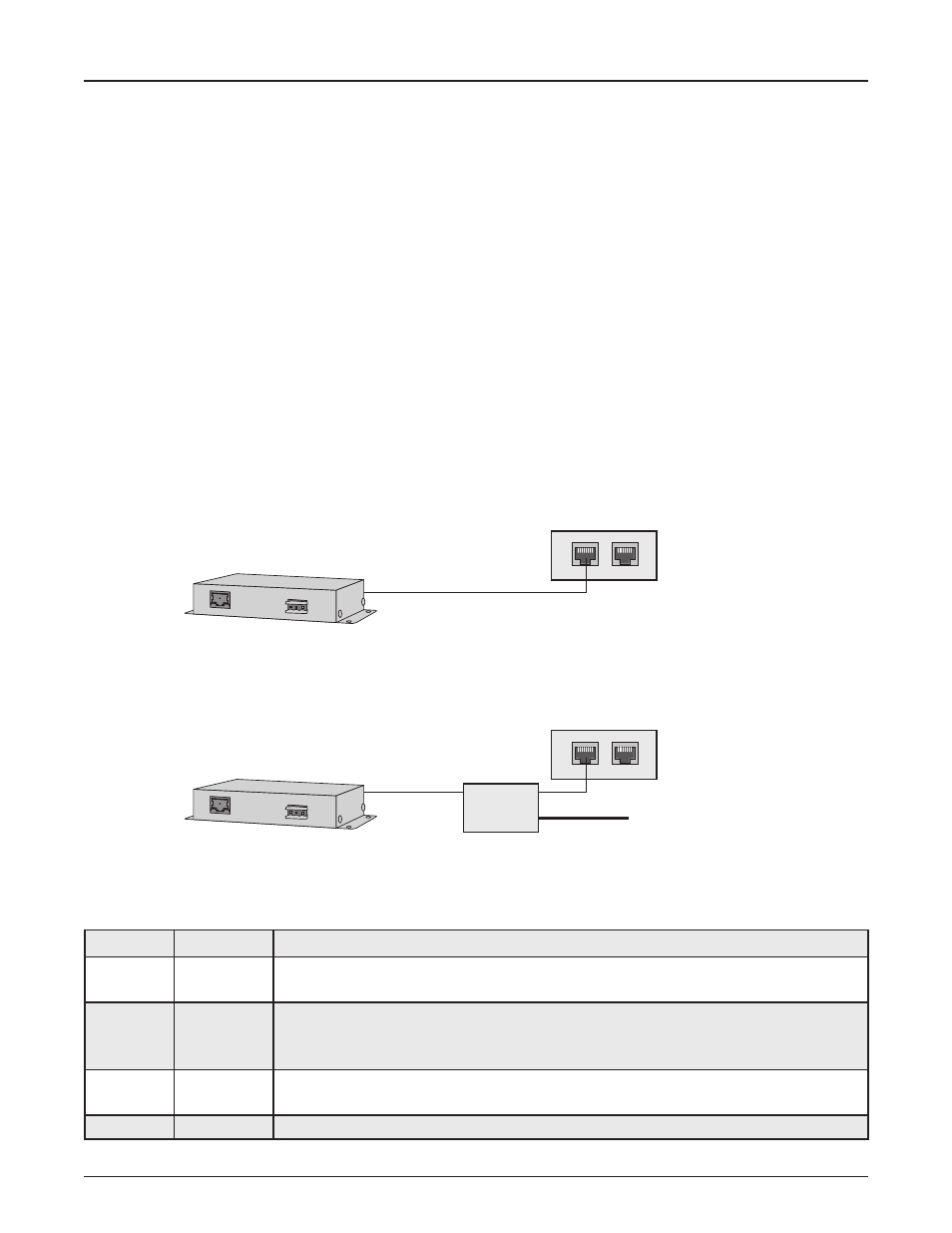
Setup and Use
The Vocia software provides an intuitive interface for configuration, DSP equalization, and programming of the ELD-1. The information supplied
by this manual relates to physical connections and assignment. For more details on software setup, please consult the Vocia Help File.
Device ID
In contrast to most other devices in the Vocia product range, the ELD-1 does not require setting a Device ID.
Network Connection
Connect the device to a PoE-compliant network and at the end of the speaker line.
An 802.3af compliant PoE-enabled network switch or PoE midspan adapter must be used to power the ELD-1. The maximum distance be-
tween any unit and an Ethernet switch is 328 feet (100 meters) when using copper cabling. Additional Ethernet switches and/or fiber-optic
cable can be used to further extend distances between units on a network.
ELD-1 devices are designed to be placed on the Vocia CobraNet network. If other network traffic shares an Ethernet switch with the Vocia
network a managed switch should be used with separate VLANs. The following diagrams illustrate valid network connections for the ELD-1.
5
ELD-1 SETUP AND USE
ELD-1
Ethernet switch
with PoE
ELD-1
Ethernet switch
without PoE
AC Power
PoE
injector
Amber LED Green LED
Off
Flashing green Unit is receiving monitoring Tones from speaker line. Ethernet link has been established between the
Switch, PoE Midspan or Injector device.
Off
Off
Unit is not powered.
Unit is powered via Midspan PoE injector and is receiving monitoring Tones from speaker line but has
no Ethernet Link to its associated Switch Port.
On
Off
Unit is powered via Midspan PoE injector and is not receiving monitoring Tones from speaker line.
There is no Ethernet Link to its associated Switch Port.
On
Flashing green Unit is not receiving monitoring Tones from speaker line. There is a speaker line fault.
