Installation electrical – Flowline LP50 Switch-Tek User Manual
Page 4
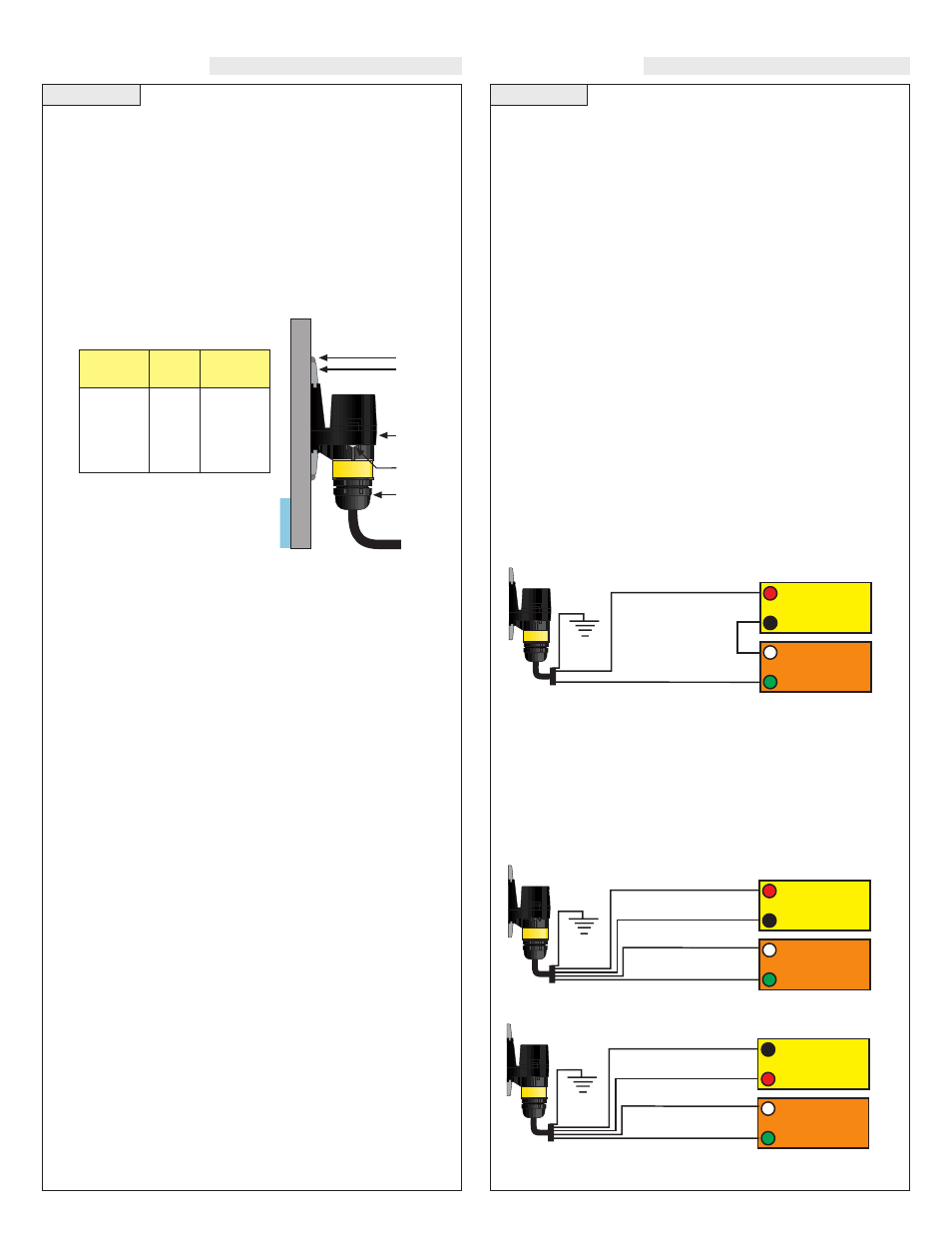
Step Four
Step Five
INSTALLATION
ELECTRICAL
FLOWLINE's LP50 series level switch may be installed anywhere on
a tank wall using the supplied PE, PP, or PVDF fitting that the switch
slides into. The fitting comes with adhesive on the tank side that is
sufficient to hold the sensor in position temporarily while the instal-
lation is tested, but for permanent installation the fitting must be
welded, glassed or strapped to the tank. Extra fittings are available
from Flowline, so that the level switch may be moved to different
locations on the tank by sliding it into other fittings.
Attach the fitting to the tank:
1. Determine whether the tank is PP, PE or PVDF. The slide-in fit-
ting shipped with the sensor is determined by the part number. If
necessary, obtain an additional fit-
ting.
2. Determine the mounting location
for the level switch. The point of
actuation (where the sensor will
send a “wet” signal) is most often
at the center of the sensor; however the actual Point of Actuation
(POA) may differ depending on the application liquid and tank
wall characteristics. After positioning the fitting to check clear-
ances, etc., remove the paper protective strips from the adhesive
of the fitting.
3. Press the fitting into place. The adhesive provides a seal between
the sensor and the tank wall, and will hold it in place during test-
ing and installation.
If desired, the sensor may be installed temporarily without weld-
ing the fitting to the wall. If several different locations must be
tried before permanent installation, use double-sided foam stick
tape designed for PP, PE or PVDF, for example Arclad type PE-
6024, CO#7331 (from Adhesive Research Inc., Glen Rock PA
17327) or equivalent.
4. After the sensor has been tested to verify the POA, weld, glass or
strap the fitting to the tank using standard industrial plastic tech-
niques.
Special note for small round tanks:
The fitting may be attached to small, round tanks, as long as the
majority of the fitting is firmly attached to the wall. However,
extreme installations may effect the switches performance.
Mount the sensor in the fitting:
1. Slide the sensor into the fitting.
2. After trimming the sensor wire to length if needed by the installa-
tion, thread the sensor wire into a plastic flexible conduit with a
1/2" male fitting. Screw the conduit into the sensor, being careful
not to cross the threads. Do not over tighten the conduit in the
sensor as this may break the fitting. Such damage is not covered
by the warranty. Take care while pulling the wire through conduit
that no excessive tension is placed on the sensor end of the wire,
so that the wire is not broken from the sensor housing.
3. Connect the sensor wire to the controller following the instruc-
tions in its manual. See the following Wiring Section for detailed
wiring instructions.
Signal Outputs (Relay switching):
Allows the sensor to switch a small load on or off directly, using an
internal 1 A relay (60 VAC/60 VDC). All models, LP50-_005, use
the relay and features 4 wires (red, black, white and green) and a
shield wire. The NO/NC status is set by the polarity of the voltage
feeding the Red and Black wires. The Green wire is the common for
the relay and the White is the NO or NC, depending on the polarity of
Red and Black.
Normally Open Wiring:
Supply Voltage:
The supply voltage to the Switch-Tek level switch should never exceed
a maximum of 36 VDC. Flowline controllers have a built-in 13.5 VDC
power supply which provides power to all of FLOWLINE's electrical-
ly powered sensors. Alternative controllers and power supplies, with a
minimum output of 12 VDC up to a maximum output of 36 VDC, may
also be used with the Switch-Tek level switch.
Required Cable Length:
Determine the length of cable required between the Switch-Tek level
switch and its point of termination. Allow enough slack to ensure the
easy installation, removal and/or maintenance of the sensor. The
cable length may be extended up to a maximum of 1000 feet, using a
well-insulated, 14 to 20 gauge shielded four conductor cable.
Wire Stripping:
Using a 10 gauge wire stripper, carefully remove the outer layer of
insulation from the last 1-1/4" of the sensor's cable. Unwrap and dis-
card the exposed foil shield from around the signal wires, leaving the
drain wire attached if desired. With a 20 gauge wire stripper, remove
the last 1/4" of the colored insulation from the signal wires.
Signal Outputs (Current sensing):
The standard method used by Flowline controllers; this technology uses
only two wires (Red and Black). The sensor draws 5 mA when it is dry,
and 19 mA when wet. NC/NO status must be set by the controller. The
Green and White wires are not used.
Multimeter
(mA)
Red
Black
Shield
Ground
24 VDC
Power Supply
+
-
-
+
Multimeter
(Continuity)
Red
Green
Shield
Ground
24 VDC
Power Supply
+
-
-
+
Black
White
Weld
Fitting
Sensor
1/2" NPT
Connector
Screw
Multimeter
(Continuity)
Black
Green
Shield
Ground
24 VDC
Power Supply
+
-
-
+
Red
White
Normally Open Wiring:
Switch
Bracket
Bracket
Part No.
Material
Part No.
LP50-1005
PP
LP95-1001
LP50-5005
PVDF
LP95-5001
LP50-6005
PE
LP95-6001
