2 operation read – eLine Technology SIP-NVR User Manual
Page 26
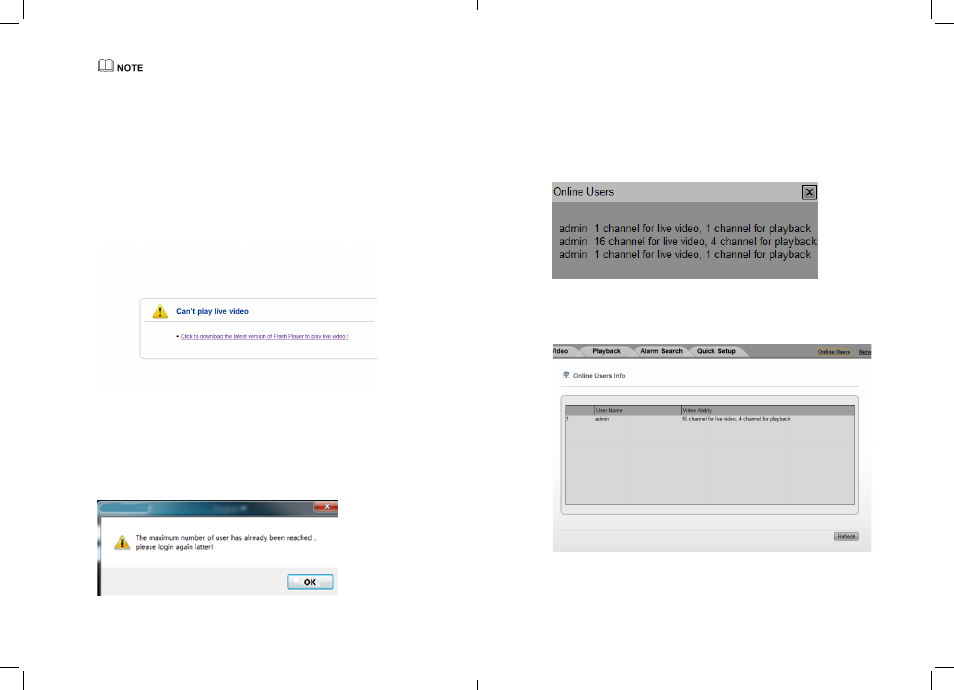
-50-
-51-
Super user: admin, super user password: admin. User names and passwords are
case-sensitive. Please modify the password after the first login. After three tries the user will
be locked, and will no longer be able to continue to log in until the administrator can unlock
the user, how to unlock Check Network Video Recorder User's Manual " management。
9.2 Operation Read
9.2.1 Player
NVR Web Video function needs Adobe Flash Player to support, If not install the Adobe
Flash Player or the player version is too low then it can’t play the Video show in Figure
9-2.
Figure 9-2 can’t play video interface
Please download and install the right Adobe Flash Player.
9.2.2 Video capability
NVR Web the max can support 4 users to access the Web and use the NVR at the same
time, when online over 4 users a dialogue will be show as Figure 9-3.
Figure 9-3 Number of users exceed
NVR Web only support 6 channel Live video and 1 channel playback for one user login
( maximum ability),other users only support 1 channel Live video and 1 channel
playback(minimum ability).
The first login user will be the maximum ability user. Other all are the minimum ability
users .when the maximum ability user logout then the next user login in will be the
maximum ability user.
So NVR Web will adjust Video ability according the user login .when user login the
right and bottom will show a message as Figure 9-4.
Figure 9-4 User Video ability information interface
Click the Online Users on the Web will enter the online users interface .from there we
can see all online use’s video ability show as Figure 9-5.
Figure 9-5 online users
Click Refresh can update the information.
If the maximum ability user logout, Online users interface changed and can be
set .Show in Figure 9-6 then other users can set his video ability.
eLineTechnology.com
