Fabric qos – Allied Telesis AlliedWare Plus User Manual
Page 38
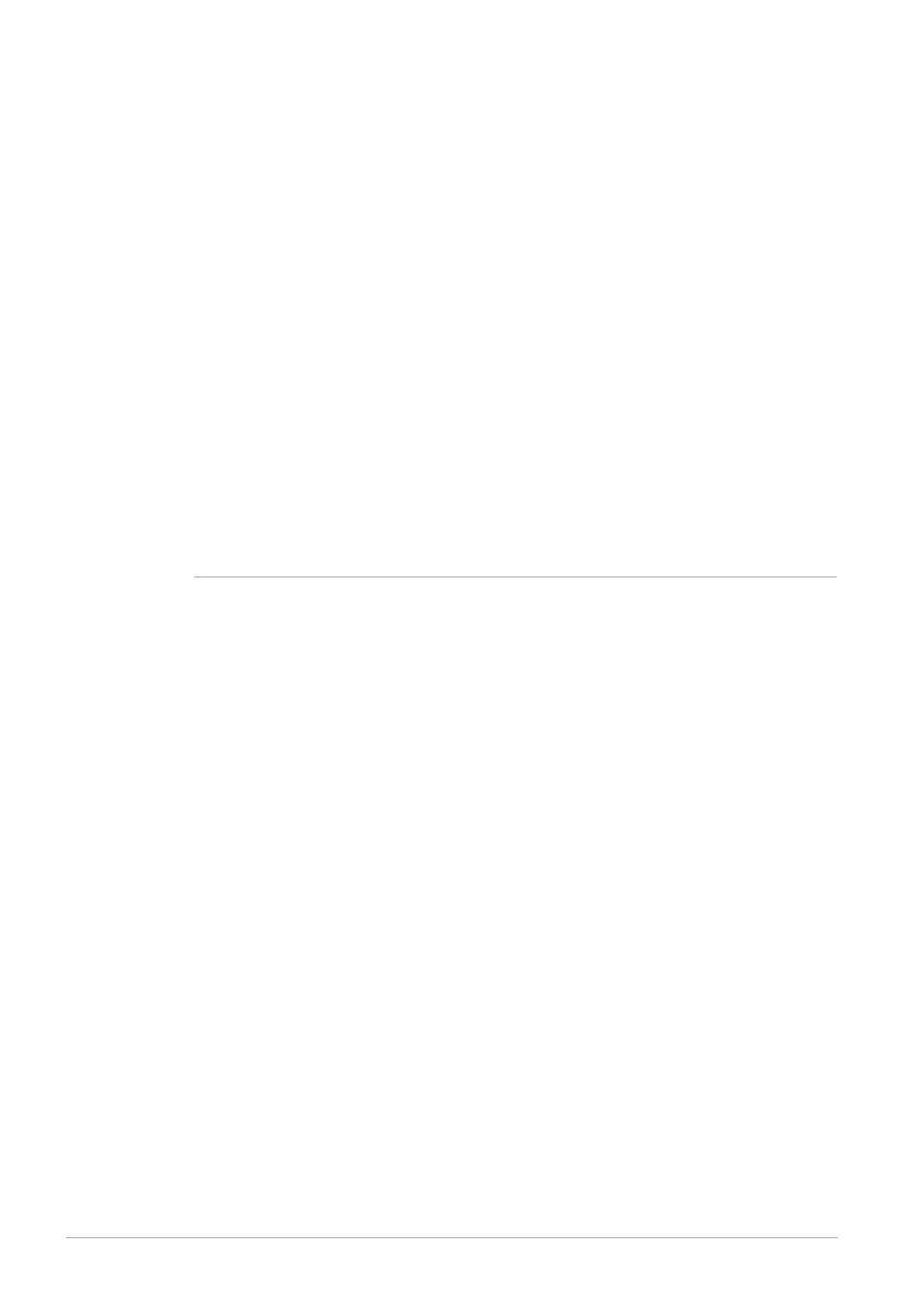
Page 38 | AlliedWare Plus™ OS: Overview of QoS
Use the following commands to configure this policing scenario:
mls qos enable
mls qos aggregate-police pol1 twin-rate 1000 4000 256000 1000000
exceed-action drop
class-map cm1
match vlan 10
class-map cm2
match vlan 20
policy-map pm1
class cm1
police aggregate pol1
class cm2
police aggregate pol1
interface port1.0.1-1.0.3
service-policy input pm1
Two different realtime services are identified by their VLANs.
Fabric QoS
The discussion so far in this How To Note has revolved around the QoS processes that
occur within a single switching instance in x900 or SwitchBlade x908 switches. Examples of a
single switching instance are:
z
the set of base ports in an x900
z
a single XEM module
But, if traffic passes from one switching instance to another (for example, packets ingress a
SwitchBlade x908 via a port in one XEM, and egress via a port in another XEM), then a new
factor comes into play. This new factor is the switching fabric that passes packets between
switching instances.
This fabric has 4 priority queues, rather than the 8 queues that exist within the switching
instances. Therefore, it is not possible to maintain a one-to-one mapping between the queues
in the fabric and the queues in the switching instances.
The following fabric queueing aspects are configurable:
z
the mapping of the queues in the switching instances to the queues in the fabric
z
the scheduling of the queues within the fabric
In most networks, the default mapping and scheduling work, so you can ignore the fabric
queue settings. However, in some networks, you need to tweak these settings to achieve a
consistent end-to-end QoS processing when packets are passing from one switching instance
to another.
Let us consider each of these processes in turn.
