Troubleshooting aw gateway – Analog Way AW Gateway User Manual
Page 3
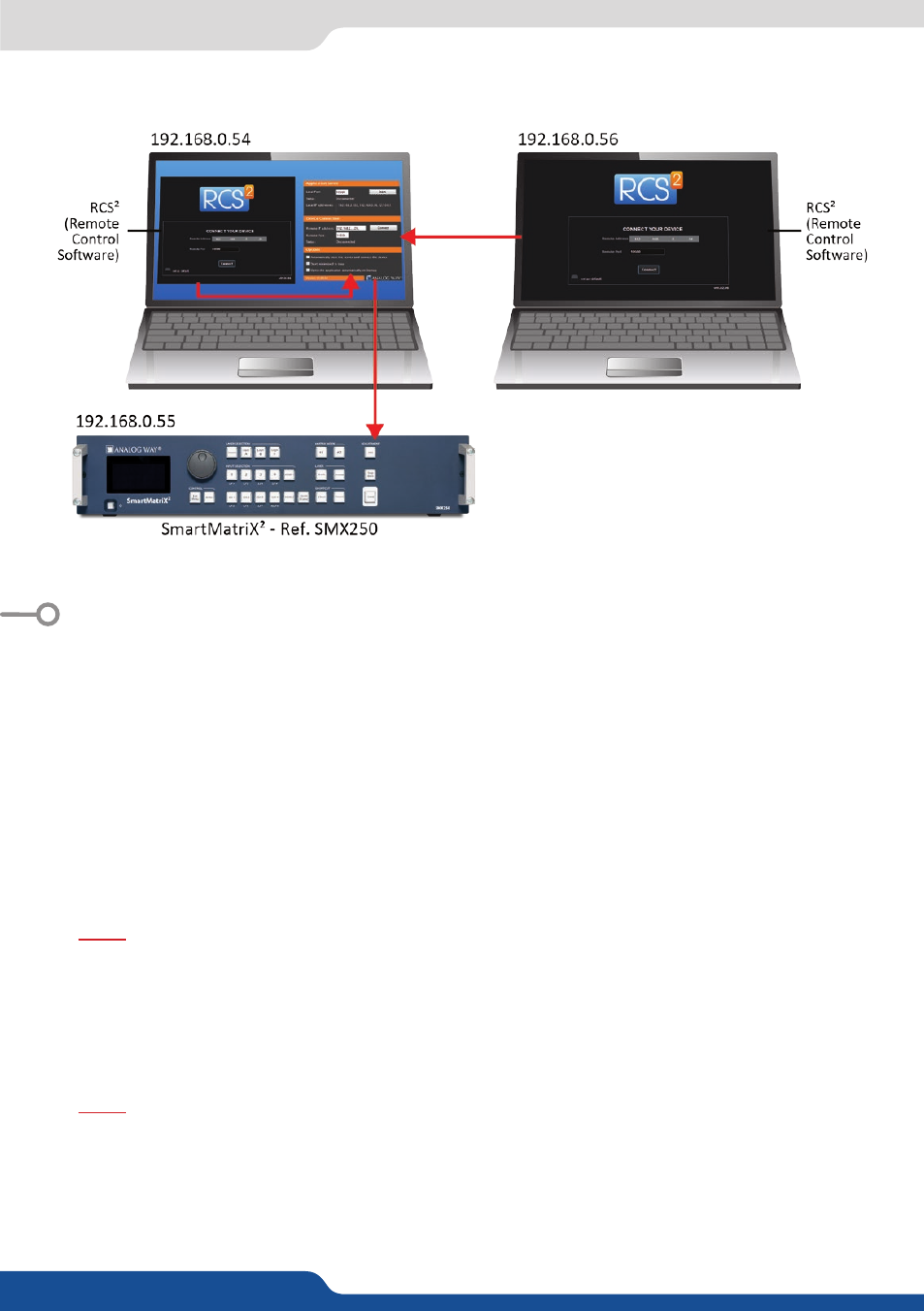
Example #2: A SmartMatriX² controlled simultaneously by two RCS².
The most common problems encountered when using the AW Gateway software are rela-
ted to the IP address configuration of all of the connected machines. Please have the IP ad-
dresses of the device, the computer running the AW Gateway software, and each controller
available when requesting support.
Please attach the application log file to your email. This log file can be found here:
For Windows® XP:
C:\Documents and Settings\[user]\Application Data\AWGateway\AWGateway_Log.txt
For Windows® 7 or above:
C:\Users\[user]\AppData\Local\AWGateway\AWGateway_Log.txt
Note:
If you can’t locate the log file, the AppData folder may not be visible.
To make this folder visible, check the Folder Options settings for the [User] folder. Click
Organize, and then click Folder and search options. Click the View tab. Make sure that Show
hidden files, folders, and drives is selected.
For Mac OS X:
/Users/[user]/Library/Application Support/AWGateway/AWGateway_Log.txt
Note: If you can’t locate the log file, your Library folder may be hidden. Open Finder.
To make your Library folder visible, press and hold the “option” key while you click the
Go menu. The Library folder displays. Still holding down the “option” key, click Library to
display the contents of the Library folder.
TROUBLESHOOTING AW GATEWAY
