Running aw gateway diagram – Analog Way AW Gateway User Manual
Page 2
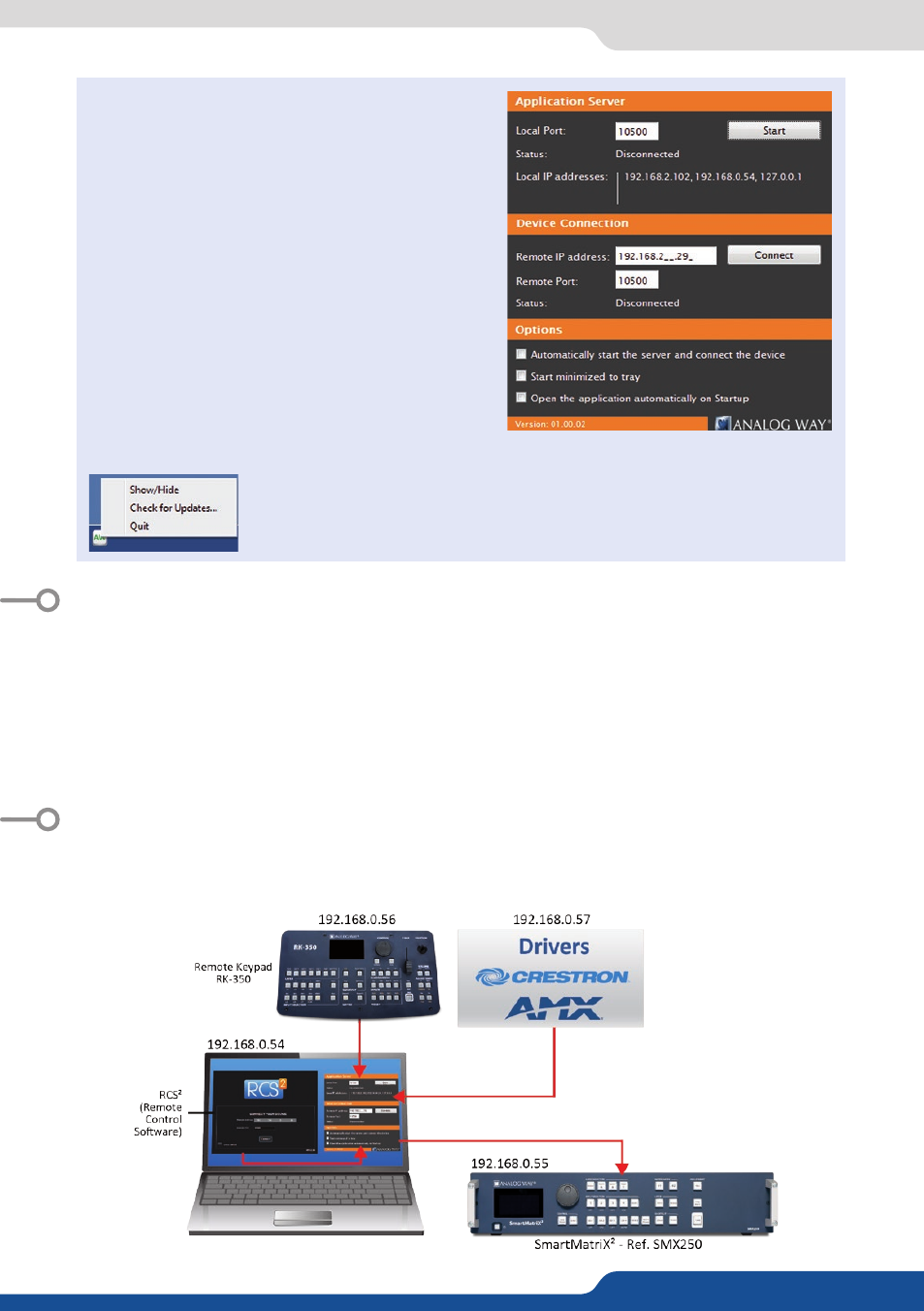
If you would like for AW Gateway to start each
time your system starts, you can check the box
Open the application automatically on Startup
.
If you would like for AW Gateway to start
listening for incoming connections and connect
automatically the Analog Way switcher
each time the application starts (or when it
gets disconnected), you can check the box
Automatically start the server and connect the
device
.
If you would like for AW Gateway to start
minimized to tray, you can check the box Start
minimized to tray.
To terminate the program, choose
Quit
in the context menu of the
system tray entry.
RUNNING AW GATEWAY
DIAGRAM
Example #1: A SmartMatriX² controlled simultaneously by a RCS², a RK-350 and a third
party application (AMX/Creston drivers).
Once the server started and a connection to the Analog Way switcher established, you can
start connecting one or more event controllers to the AW Gateway service. Each controller
will have to connect AW Gateway using the IP address of the computer running the
AW Gateway application (and not the Analog Way switcher directly as usual). When a new
incoming connection is accepted by AW Gateway, the application automatically displays
the total number of connections currently serviced.
