Ic-net smartzones – Contemporary Research ICC1-IR IR User Manual
Page 18
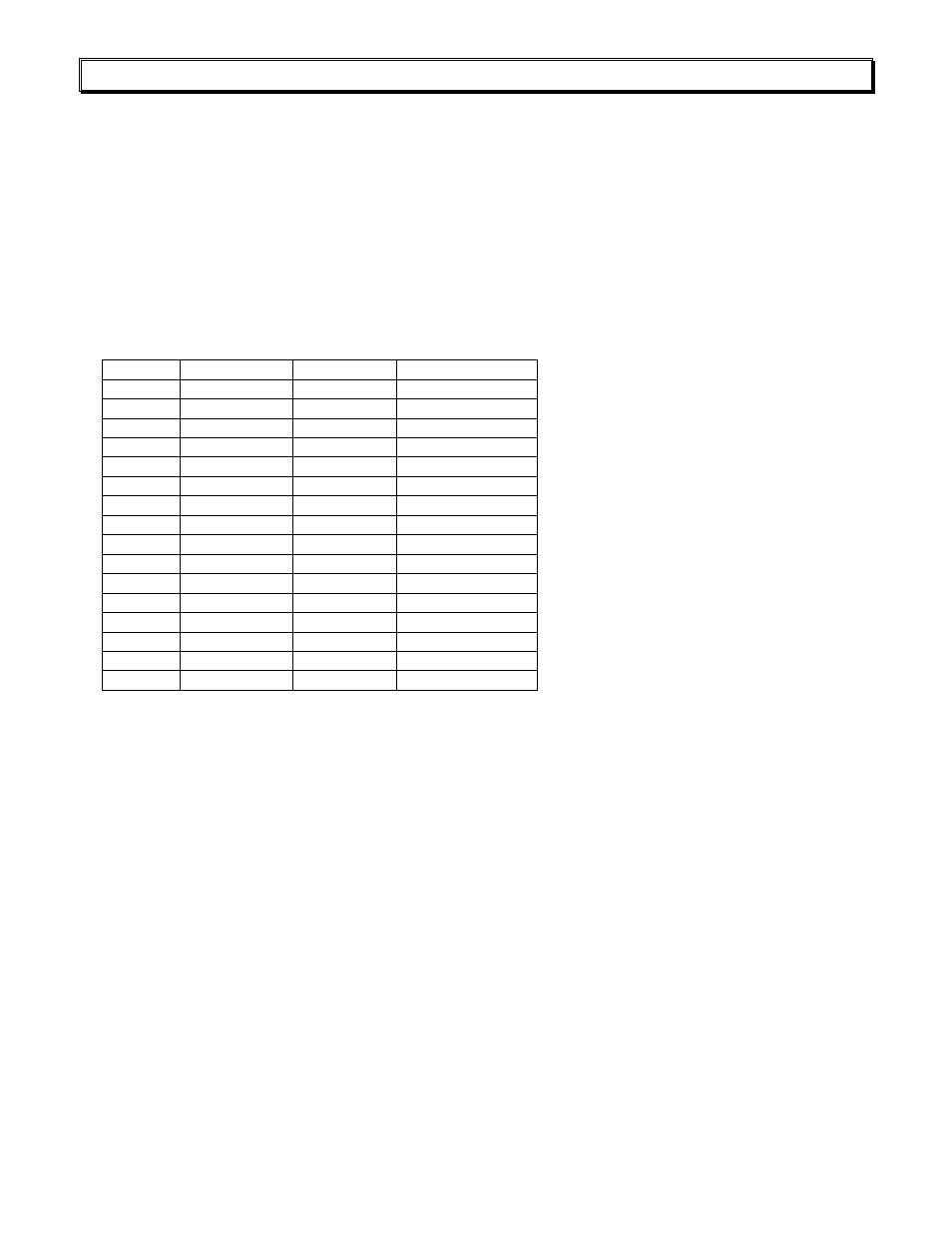
Contemporary Research
18
ICC1-IR
iC-Net SmartZones
To simplify controlling groups of devices, iC-Net is divided into 15 Zones of 255 devices. All the devices within
each zone can be controlled simultaneously by sending a command to a single virtual device number.
For example, noting the zone chart below, if we send a Power On command to device #256, any TV controller
numbered between 257 and 511 will instantly turn on. If we send a Power Off command to device #4095, all
devices in the system will turn off.
The ICC1-IR and ICC1-232 controllers typical for many SignStream display control systems are designed to
follow a Zone address format. You can use the 4 top switches in the second DIP switch (S2) to define the
controller’s Zone. You could stop at that point, or use the upper switches (S1) to define the controller’s address
within the Zone. For example, setting S2/1 On and S1/2 On defines that the controller is part of Zone 1 (256),
and is the second unit in the Zone (2). The unique address of the controller would be 258 (256 + 2)
Zone
Device #
Unit
Total Device #
1
256
1-255
257-511
2
512
1-255
512-767
3
768
1-255
769-1023
4
1024
1-255
1025-1279
5
1280
1-255
1281-1535
6
1536
1-255
1537-1791
7
1792
1-255
1793-2047
8
2048
1-255
2049-2303
9
2304
1-255
2305-2559
10
2560
1-255
2561-2815
11
2816
1-255
2817-3071
12
3072
1-255
3073-3327
13
3328
1-255
3329-3583
14
3584
1-255
3585-3839
15
3840
1-255
3841-4000
All Zones 4095
Tip
:
While many applications can use just the Zone number, it’s a good practice to assign a unique Unit
number to each controller in the zone
.
This allows the system software to address individual controllers if
necessary.
