Contemporary Research QMOD-SDI Manual User Manual
Page 9
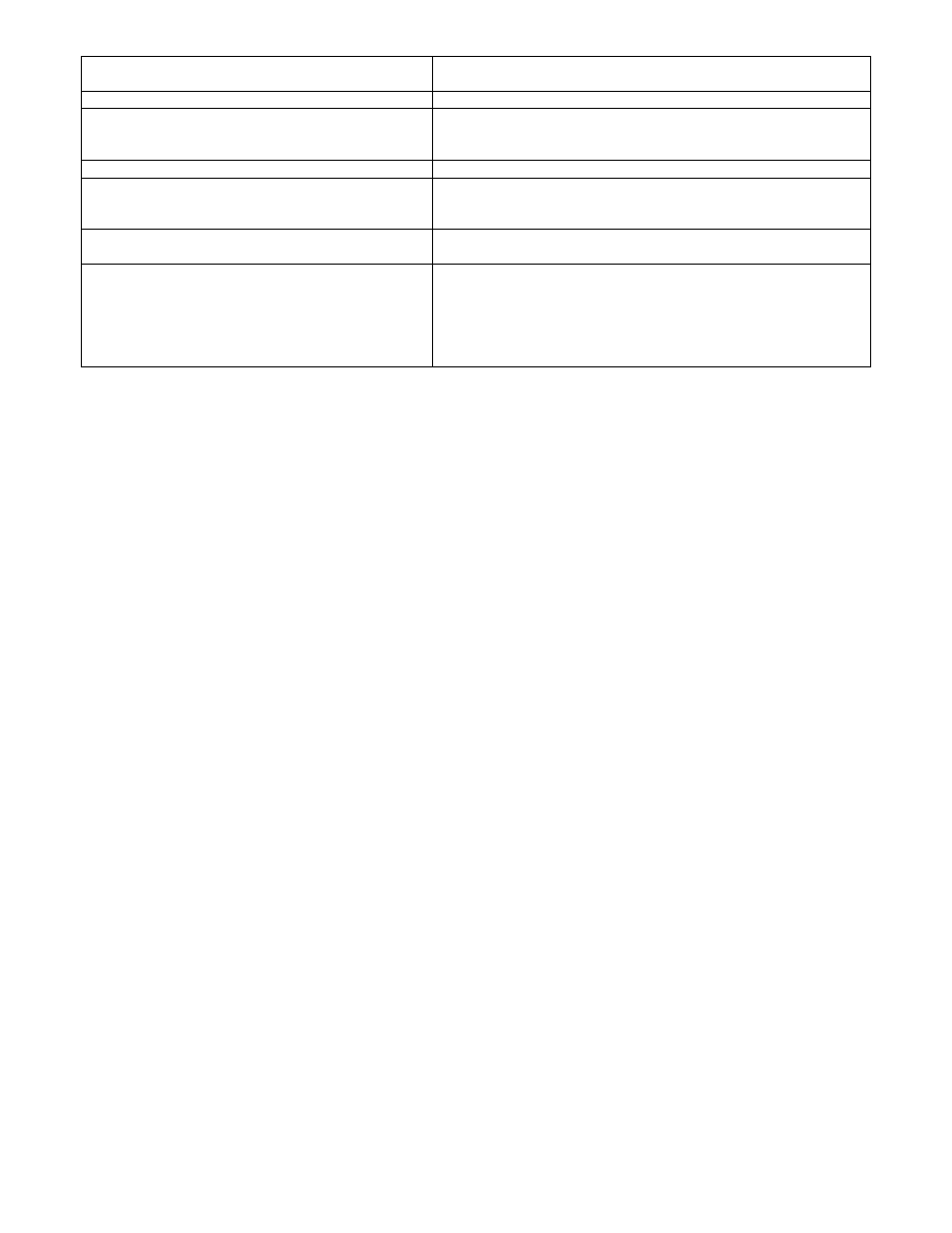
Contemporary Research
9
QMOD-SDI
Signage
Digital signage presentation almost always require a scaler to
format the output for HDTV displays
Green Screen
Use VGA to Component or SDI scaler, set to 720p/1080i, 59.94 Hz
Edges cut off
Most HDTV displays overscan video, underscan video to fit to
displays
Design signage with safe area
Positioning
Use Up, down, left, right scaler adjustments to fit
Improve thin lines, small text quality
Using a signal generator or test graphic, adjust quality with Sync
TrigLev setting 1-4. The cable can make a difference at this setting,
so use the same cable for testing as you use for the install.
DirecTV
The DirecTV HD receiver default settings can shift resolutions
between 1080i, 720p, and 480p, depending on programming.
HDTV setup
The Component input now auto-syncs, but it is better to use a
constant output setting on the DirecTV unit.
Go to HDTV menu
Select Video and turn Native Mode off
Select Resolution and turn all modes off but 720p
Go to Audio, and turn Dolby Digital off
