Installation – CHIEF ECRSTSIDE User Manual
Page 3
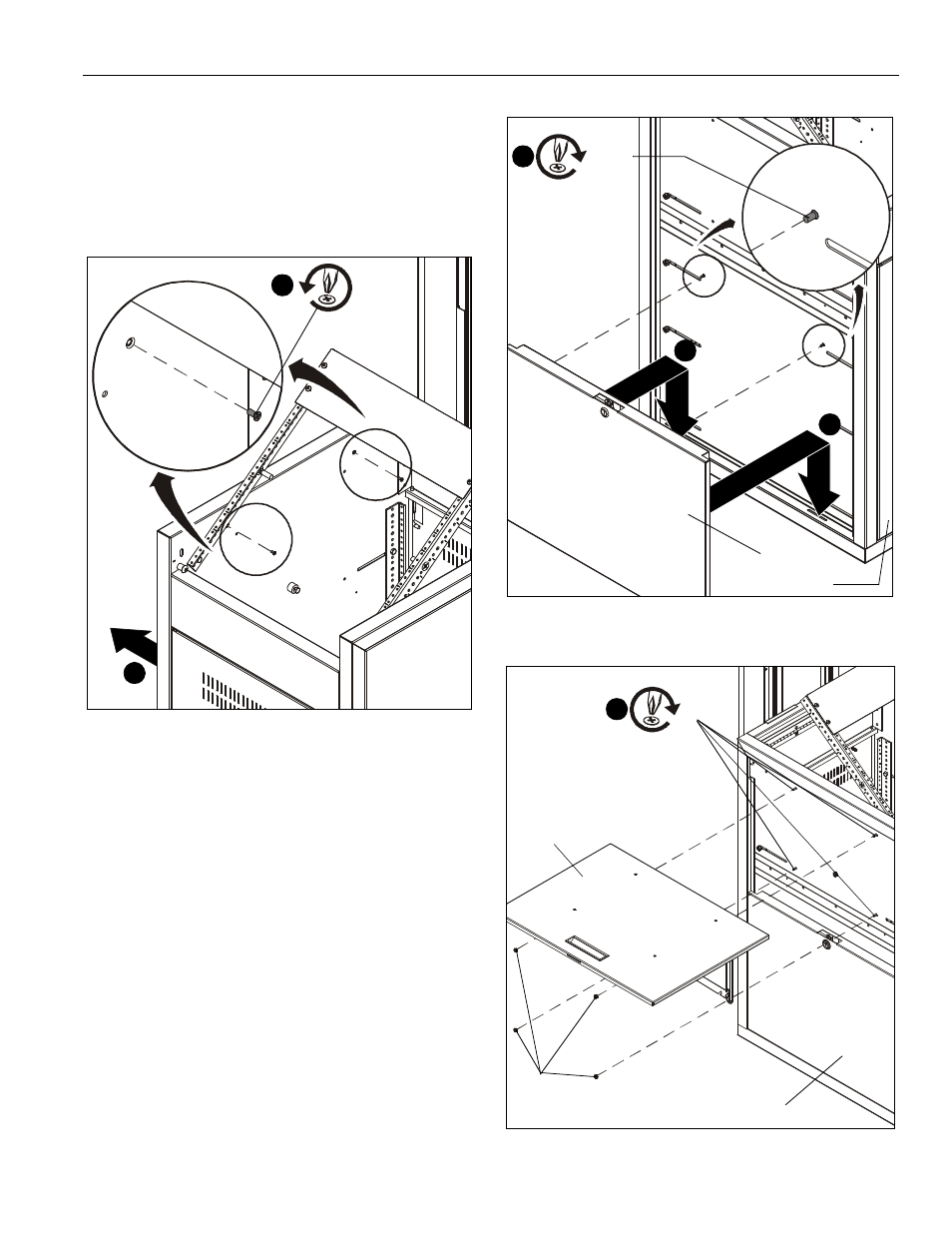
Installation Instructions
ECR-ST-SIDE
3
INSTALLATION
NOTE:
The ECR-ST-SIDE shelf is designed for use with Chief
Raxxess ECR equipment racks.
1.
Open the ECR top and remove two Phillips screws from
inside the ECR rack. (See Figure 1)
2.
Remove the ECR outer side panel. (See Figure 1)
Figure 1
3.
Lower side shelf assembly (A) into bottom tabs on ECR
equipment rack. (See Figure 2)
4.
Attach side shelf assembly using two 08-32 x 3/8" Phillips flat
head screws (C) inserted from inside ECR. (See Figure 2)
5.
Attach folding shelf assembly (B) above side shelf assembly
using four 08-32 x 1/2" Phillips head screws (D) inserted
from inside ECR, and four 08-32 nuts (E). (See FIgure 3)
Figure 2
Figure 3
1
x 2
2
Fro
nt
of ECR
(A)
4
(C) x 2
3
3
ECR front
(B)
(A)
(E) x 4
5
(D) x 4
See also other documents in the category CHIEF Hardware:
- PACPC1 (8 pages)
- CMS Series Columns (8 pages)
- CPA Series Columns (4 pages)
- PAC390 (2 pages)
- KTA1005 Series (8 pages)
- KFA225 Series (12 pages)
- PAC391B (8 pages)
- KTA1007 Series (4 pages)
- KSA1024B (8 pages)
- PAC392B (8 pages)
- KTP Series (8 pages)
- KSA1011 (8 pages)
- FSA1015 (8 pages)
- OFB214 (4 pages)
- KTA220_225 (8 pages)
- KSA1021 (8 pages)
- KSA1022 (16 pages)
- KSA1250 (8 pages)
- KSA1250 (16 pages)
- KRA500 (4 pages)
- PAC261 Series (12 pages)
- KSA1023 (12 pages)
- KSA1020 (12 pages)
- FSA1001 (1 page)
- FSA1002 (2 pages)
- FSA1003 (1 page)
- FSA1005 (1 page)
- PAC200 (6 pages)
- MAC722 (8 pages)
- FSA1009 (8 pages)
- FSA1008 (1 page)
- PAC720 (6 pages)
- KSA1018 (8 pages)
- KSA1012 (1 page)
- MAC720 (6 pages)
- KTA1000 (4 pages)
- FSA1013 (8 pages)
- KTA1001 (8 pages)
- KSA1014 (6 pages)
- KSA1017 (8 pages)
- KTA1003 (6 pages)
- KSA1019 (8 pages)
- KTA1004 (8 pages)
- PAC775 (4 pages)
- PAC790 (8 pages)
