Parts included installation – CHIEF NAFT85 User Manual
Page 3
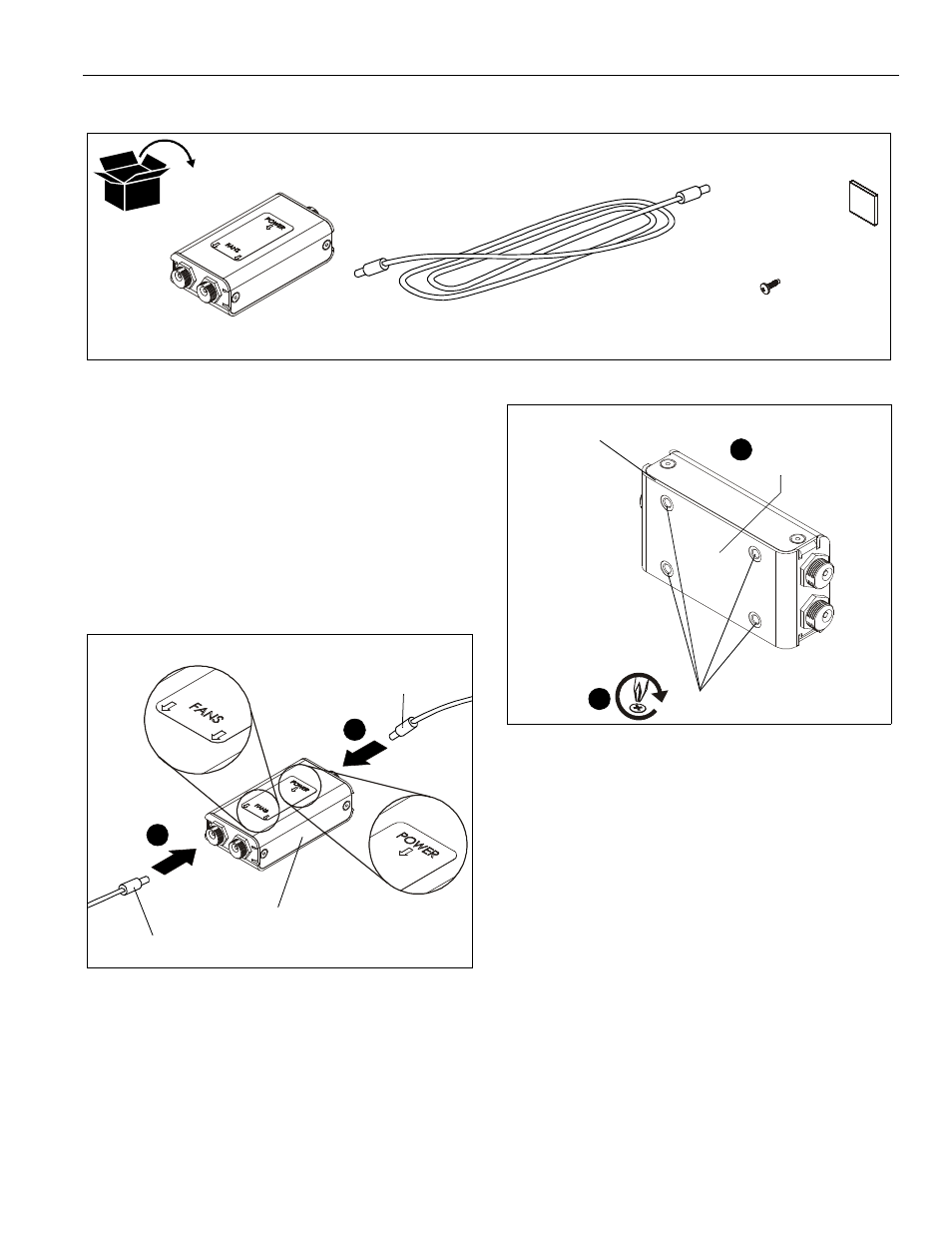
Installation Instructions
NAFT85
3
PARTS INCLUDED
INSTALLATION
NOTE:
The NAFT85 thermostat control will power the fan
unit(s) when the device reaches 85°, and will turn off
fan(s) when device temperature drops to 75°. See the
specific installation instructions provided with the rack
for additional installation information.
1.
Plug fan cord(s) (B) into the thermostat (A) following label
located on thermostat. (See Figure 1)
2.
Plug fan cord(s) into back of fan panel(s).
3.
Plug power supply cord into opposite end of thermostat (A).
(See Figure 1)
Figure 1
4.
OPTIONAL: The thermostat may be fastened at any
location within the rack using four 10-32 x 3/4" header point
Phillips screws (D) (See Figure 2)
5.
OPTIONAL: The thermostat may be fastened at any
location within the rack using one Velcro square (C). (See
Figure 2)
Figure 2
6.
Plug the power supply into an available outlet.
7.
Complete the installation following the rack installation
instructions.
A (1)
[Thermostat]
B (2)
[Fan cord]
C (1)
[Velcro® square]
D (4)
10-32 x 3/4"
1
(A)
3
(B)
(Power supply
cord)
(A)
4
(D) x 4
5
Attach velcro
square
