CHIEF PAC717 User Manual
Page 5
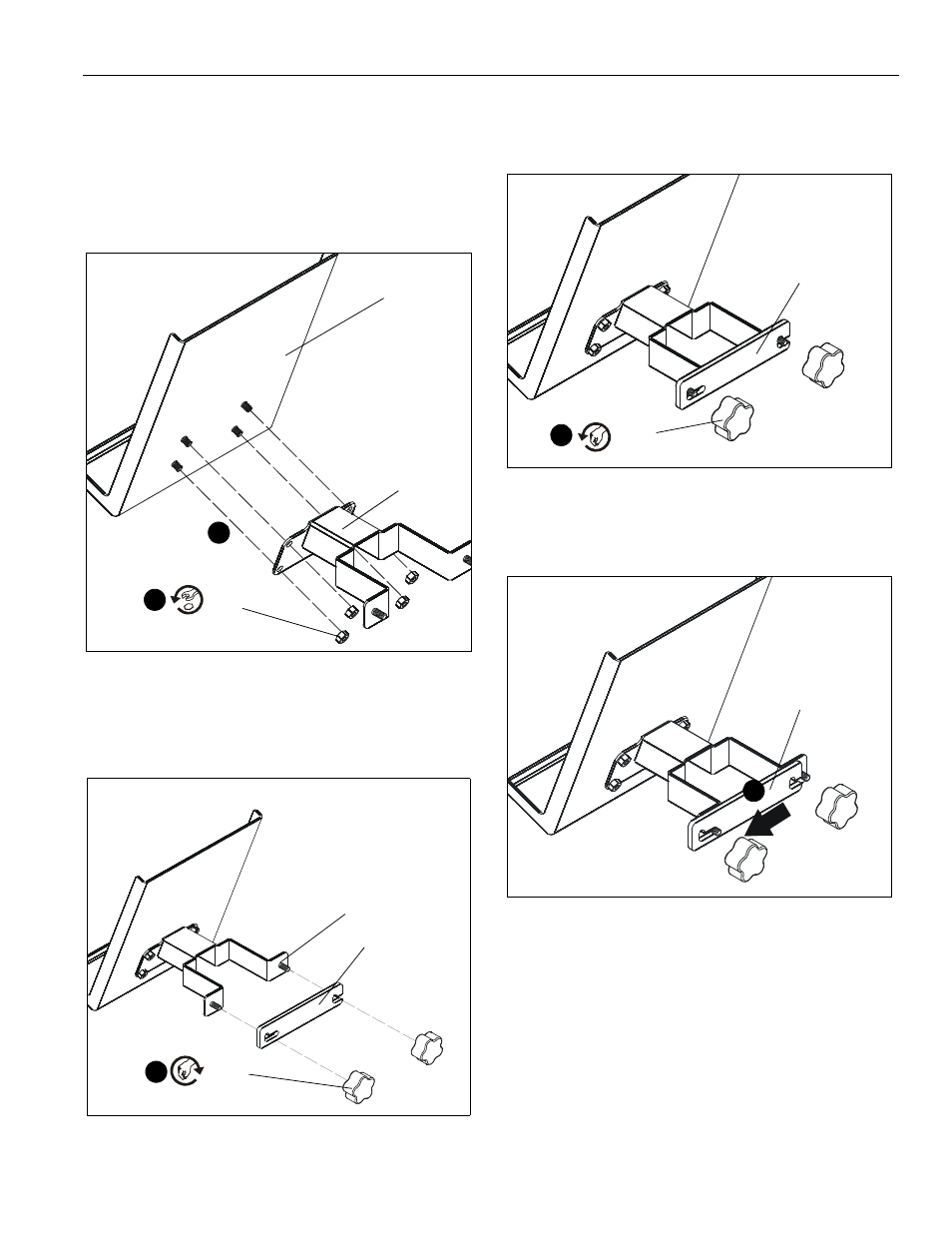
Installation Instructions
PAC717
5
Assembly And Installation
Assemble Literature Tray
1.
Place shelf column mount (B) over bolts on back of literature
tray (A). (See Figure 1)
2.
Install four 3/8" hex nuts (E) to bolts on back of literature tray
(A) to secure shelf column mount (B) to tray. (See Figure 1)
Figure 1
3.
Place shelf bracket (D) over bolts on flanges of shelf column
mount (B). (See Figure 2)
4.
Thread two 5/16-18" knobs (C) onto bolts until shelf bracket
is secured to shelf column mount. (See Figure 2)
Figure 2
Attach Literature Tray to Cart/Stand
1.
Loosen back bracket (D) by turning both knobs
counterclockwise. Do NOT remove knobs. (See Figure 3)
Figure 3
2.
Slide bracket to the left until it disengages from the right
stud. (See Figure 4)
Figure 4
3.
Let the bracket drop down and hang from the shelf’s left
stud. (See Figure 5)
2
(E) x 4
(A)
(B)
1
(B)
(D)
(C) x 2
3
(C) x 2
1
Knobs shown
removed for
viewing purposes
only
(D)
Knobs shown
removed for
viewing purposes
only
(D)
2
- PACPC1 (8 pages)
- CMS Series Columns (8 pages)
- CPA Series Columns (4 pages)
- PAC390 (2 pages)
- KTA1005 Series (8 pages)
- KFA225 Series (12 pages)
- PAC391B (8 pages)
- KTA1007 Series (4 pages)
- KSA1024B (8 pages)
- PAC392B (8 pages)
- KTP Series (8 pages)
- KSA1011 (8 pages)
- FSA1015 (8 pages)
- OFB214 (4 pages)
- KTA220_225 (8 pages)
- KSA1021 (8 pages)
- KSA1022 (16 pages)
- KSA1250 (8 pages)
- KSA1250 (16 pages)
- KRA500 (4 pages)
- PAC261 Series (12 pages)
- KSA1023 (12 pages)
- KSA1020 (12 pages)
- FSA1001 (1 page)
- FSA1002 (2 pages)
- FSA1003 (1 page)
- FSA1005 (1 page)
- PAC200 (6 pages)
- MAC722 (8 pages)
- FSA1009 (8 pages)
- FSA1008 (1 page)
- PAC720 (6 pages)
- KSA1018 (8 pages)
- KSA1012 (1 page)
- MAC720 (6 pages)
- KTA1000 (4 pages)
- FSA1013 (8 pages)
- KTA1001 (8 pages)
- KSA1014 (6 pages)
- KSA1017 (8 pages)
- KTA1003 (6 pages)
- KSA1019 (8 pages)
- KTA1004 (8 pages)
- PAC775 (4 pages)
- PAC790 (8 pages)
