Parts for installation assembly and installation – CHIEF PACLK1 User Manual
Page 3
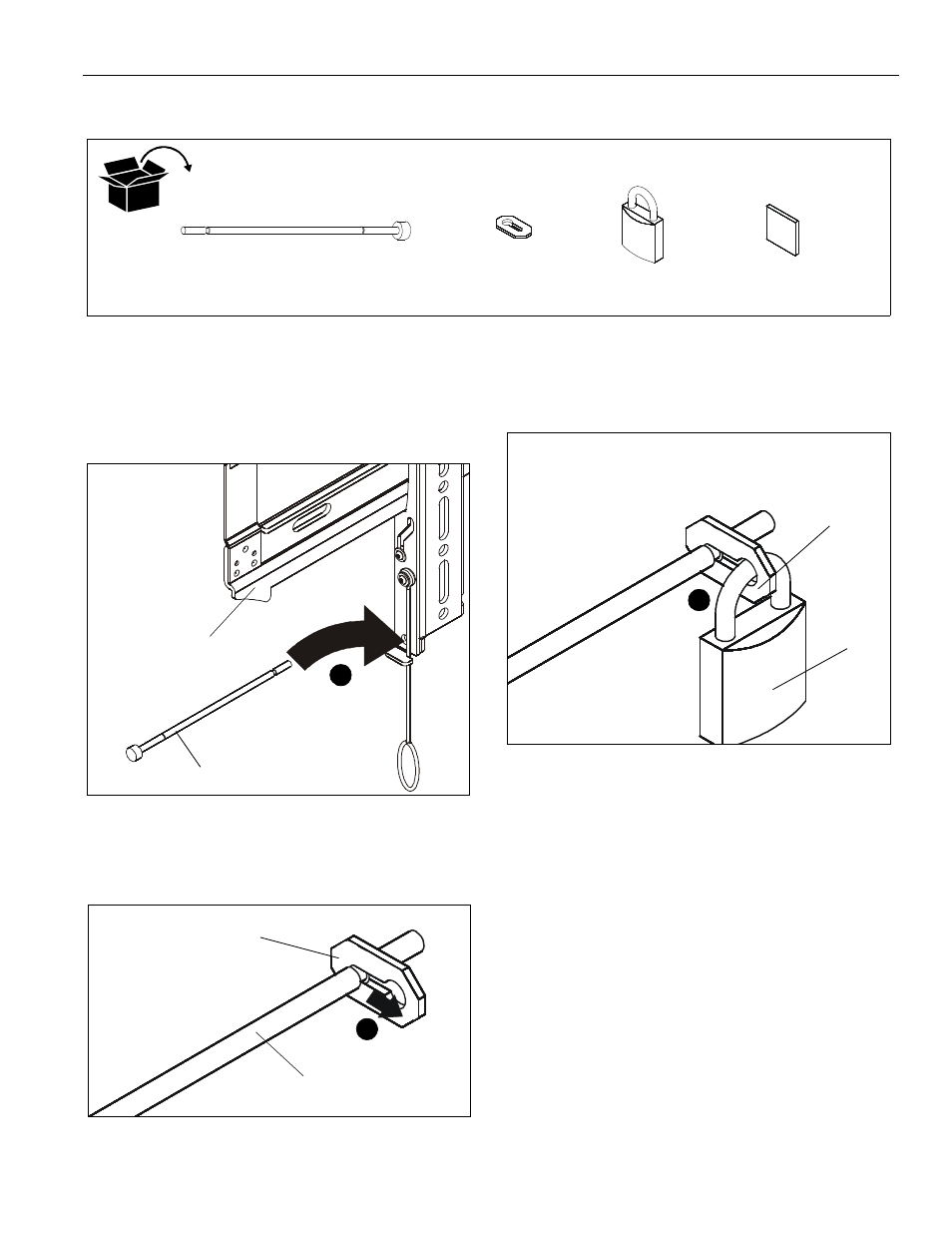
Installation Instructions
PAC-LK1
3
PARTS FOR INSTALLATION
ASSEMBLY AND INSTALLATION
The PAC-LK1 is designed to provide additional security for low-
profile mounts such as the Chief® FIT Series.
1.
Thread locking cable (A) through bottom hole on vertical
upright of mount. (See Figure 1)
Figure 1
2.
Install keyhole lock washer (B) onto end of locking cable (A)
at narrow section of cable. (See Figure 2)
Figure 2
3.
Slide keyhole lock washer (B) so that wide opening is open
for inserting padlock. (See Figure 2)
4.
Thread padlock (C) through keyhole lock washer (B). (See
Figure 3)
Figure 3
5.
(Optional) Use adhesive square (D) to attach lock to back of
display or wall in order to keep it from being visable to the
viewer.
A (1)
[padlock with key]
B (1)
[keyhole lock washer]
C (1)
[adhesive square]
D (1)
[locking cable]
(A)
FIT mount
1
(B)
(A)
3
(C)
(B)
4
- PACPC1 (8 pages)
- CMS Series Columns (8 pages)
- CPA Series Columns (4 pages)
- PAC390 (2 pages)
- KTA1005 Series (8 pages)
- KFA225 Series (12 pages)
- PAC391B (8 pages)
- KTA1007 Series (4 pages)
- KSA1024B (8 pages)
- PAC392B (8 pages)
- KTP Series (8 pages)
- KSA1011 (8 pages)
- FSA1015 (8 pages)
- OFB214 (4 pages)
- KTA220_225 (8 pages)
- KSA1021 (8 pages)
- KSA1022 (16 pages)
- KSA1250 (8 pages)
- KSA1250 (16 pages)
- KRA500 (4 pages)
- PAC261 Series (12 pages)
- KSA1023 (12 pages)
- KSA1020 (12 pages)
- FSA1001 (1 page)
- FSA1002 (2 pages)
- FSA1003 (1 page)
- FSA1005 (1 page)
- PAC200 (6 pages)
- MAC722 (8 pages)
- FSA1009 (8 pages)
- FSA1008 (1 page)
- PAC720 (6 pages)
- KSA1018 (8 pages)
- KSA1012 (1 page)
- MAC720 (6 pages)
- KTA1000 (4 pages)
- FSA1013 (8 pages)
- KTA1001 (8 pages)
- KSA1014 (6 pages)
- KSA1017 (8 pages)
- KTA1003 (6 pages)
- KSA1019 (8 pages)
- KTA1004 (8 pages)
- PAC775 (4 pages)
- PAC790 (8 pages)
