Assembly – CHIEF PAC770 User Manual
Page 3
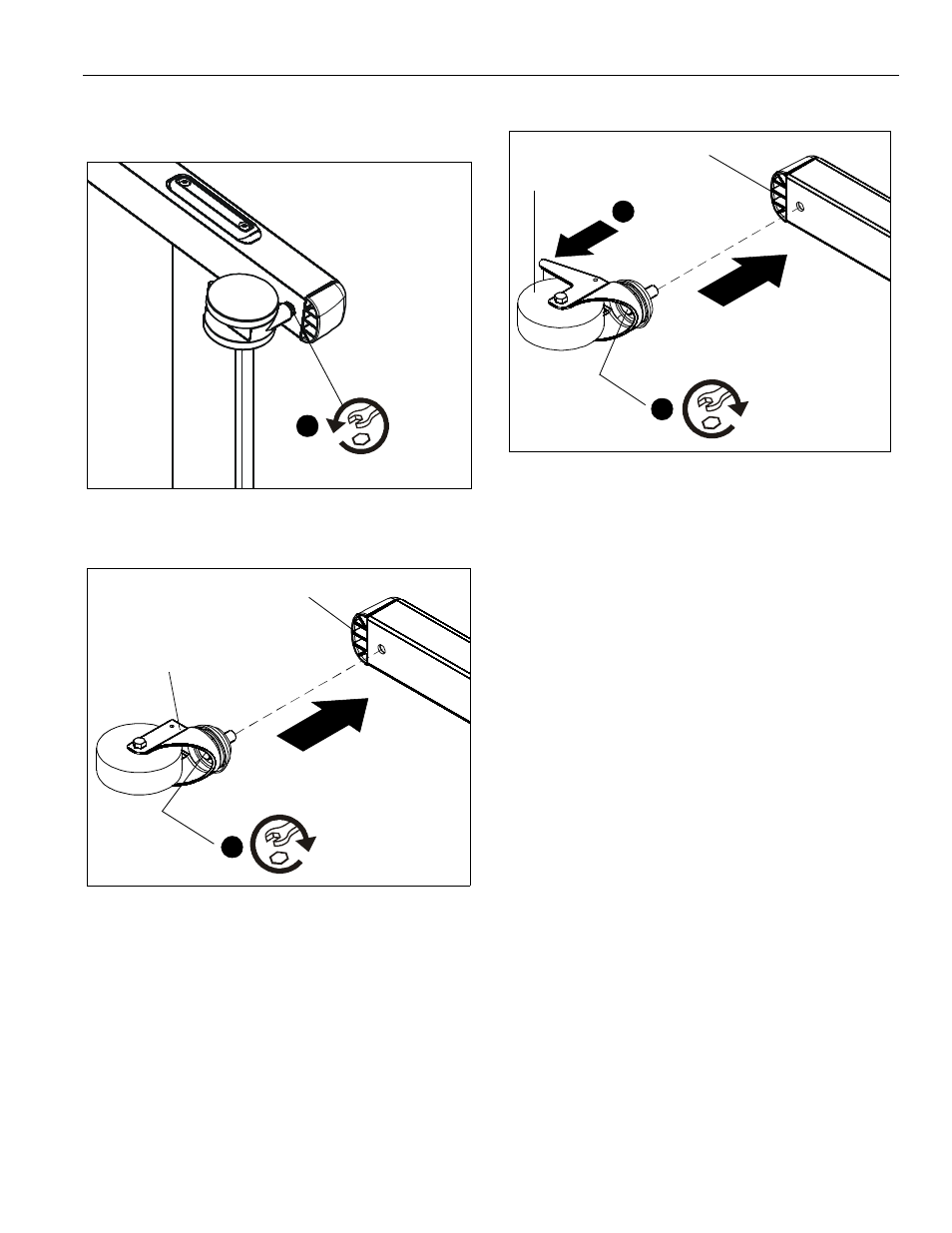
Installation Instructions
PAC770
3
ASSEMBLY
1.
Using a wrench, loosen the bolts and remove the four
casters currently installed on the cart. (See Figure 1)
Figure 1
2.
Place casters (A) on front of cart and tighten bolts. (See
Figure 2)
Figure 2
3.
Place locking casters (B) on rear of cart and tighten bolts.
(See Figure 3)
Figure 3
4.
Lock rear casters (B) by stepping on top edge at
BRAKE ON imprint. (See Figure 3)
5.
Unlock rear casters (B) by stepping on the OFF button on
top edge of caster.
1
x 4
(A) x 2
2
(A)
Cart
Leg
(B) x 2
3
Cart
Leg
4
(B)
See also other documents in the category CHIEF Hardware:
- PACPC1 (8 pages)
- CMS Series Columns (8 pages)
- CPA Series Columns (4 pages)
- PAC390 (2 pages)
- KTA1005 Series (8 pages)
- KFA225 Series (12 pages)
- PAC391B (8 pages)
- KTA1007 Series (4 pages)
- KSA1024B (8 pages)
- PAC392B (8 pages)
- KTP Series (8 pages)
- KSA1011 (8 pages)
- FSA1015 (8 pages)
- OFB214 (4 pages)
- KTA220_225 (8 pages)
- KSA1021 (8 pages)
- KSA1022 (16 pages)
- KSA1250 (8 pages)
- KSA1250 (16 pages)
- KRA500 (4 pages)
- PAC261 Series (12 pages)
- KSA1023 (12 pages)
- KSA1020 (12 pages)
- FSA1001 (1 page)
- FSA1002 (2 pages)
- FSA1003 (1 page)
- FSA1005 (1 page)
- PAC200 (6 pages)
- MAC722 (8 pages)
- FSA1009 (8 pages)
- FSA1008 (1 page)
- PAC720 (6 pages)
- KSA1018 (8 pages)
- KSA1012 (1 page)
- MAC720 (6 pages)
- KTA1000 (4 pages)
- FSA1013 (8 pages)
- KTA1001 (8 pages)
- KSA1014 (6 pages)
- KSA1017 (8 pages)
- KTA1003 (6 pages)
- KSA1019 (8 pages)
- KTA1004 (8 pages)
- PAC775 (4 pages)
- PAC790 (8 pages)
