CHIEF MAC118 User Manual
Page 5
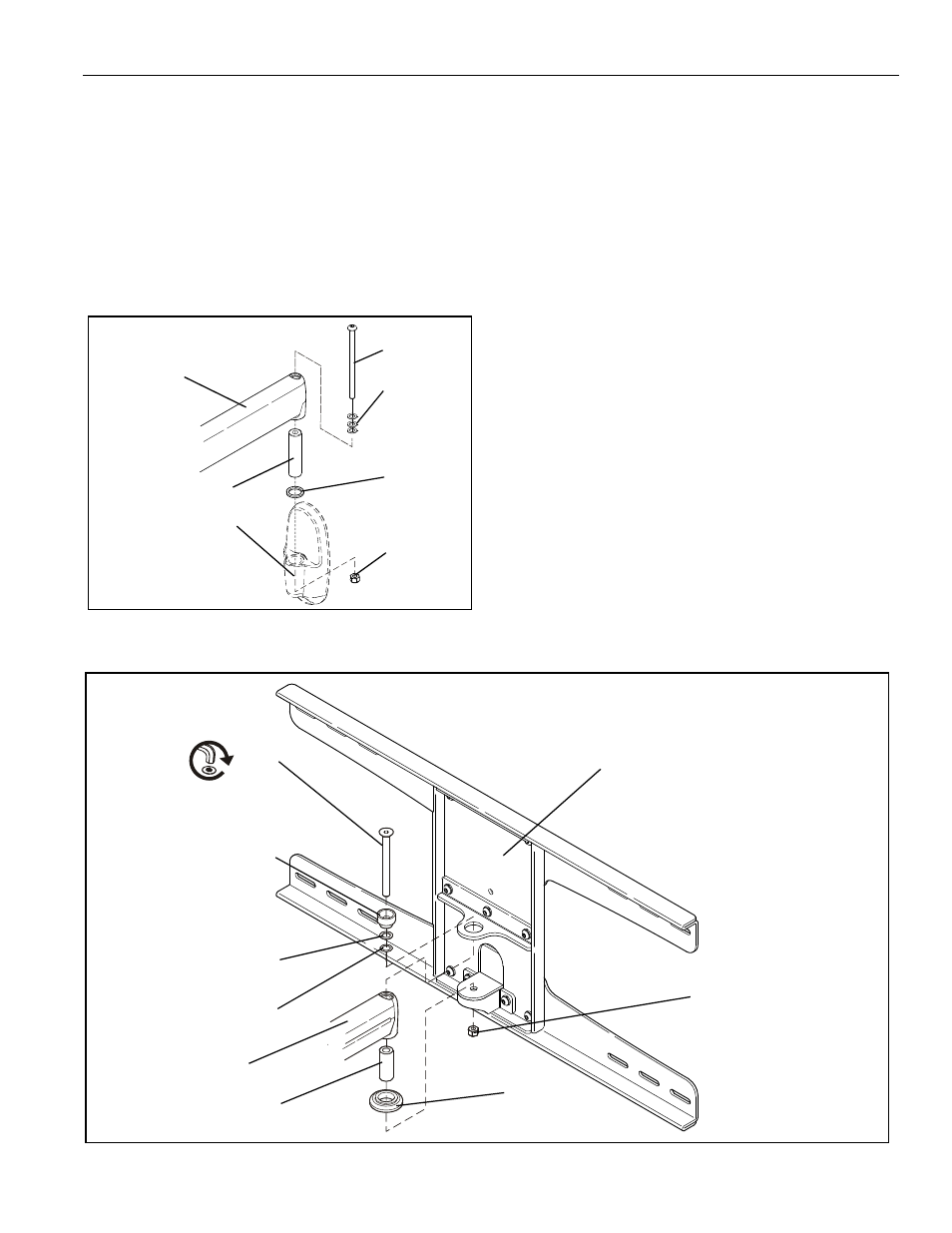
Installation Instructions
MAC118
5
Preparation of Existing Mount
If mount has previously been installed:
1.
Remove display from mount following instructions provided
with mount.
2.
Remove mount from wall following instructions provided
with mount.
3.
Proceed to step 4.
If mount has not previously been installed:
4.
Remove mount wall plate from swing arm assembly by
removing screw, washers and spacers, pivot pin and
locknut. (See Figure 2)
Figure 2
NOTE:
Wall plate and hardware removed is not required
for steel stud installation. It may be discarded or
kept for future use in a non-steel stud application.
Assemble Swing Arm to Steel Stud Wall Plate
To assemble the mount:
1.
Orient swing arm so that it is positioned in front of mounting
tabs on wall plate (A). (See Figure 3)
2.
Slide inner stud (C) up into bottom of swing arm.
3.
Place spacer (G) up against bottom of swing arm and hold
spacer (G)and inner stud (C) in place.
4.
Slide swingarm with inner stud (C) and spacer (G) between
mounting tabs in wall plate (A).
5.
Slide stepped spacer(D), spacer (E) and washer (F) onto
flat head cap screw (B).
6.
Slide flat head capscrew (B) with spacers (E) and washer
(F) down into swing arm and through inner stud (C) and
lower spacer (G).
7.
Secure swing arm to mount using Nylock nut (H).
Swing Arm
Existing Wall Plate
Screw
Washers
Spacer
Locknut
Pivot Pin
Figure 3
Swing Arm
(B) x1
(D) x1
(E) x1
(F) x1
(C) x1
(H) x1
(G) x1
(A) x1
