Tools required for installation / parts, Installation – CHIEF FCA104 User Manual
Page 3
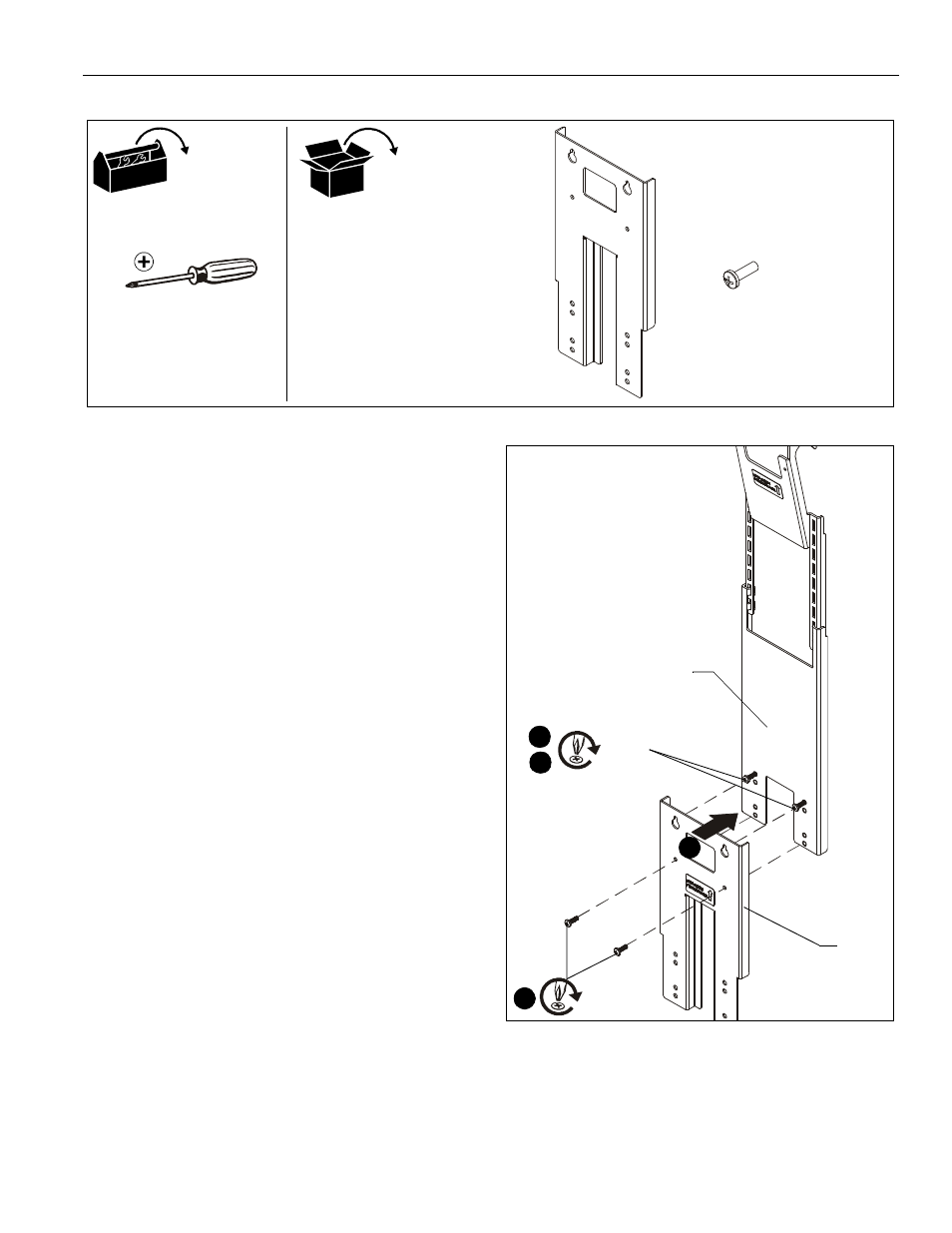
Installation Instructions
FCA104
3
TOOLS REQUIRED FOR INSTALLATION / PARTS
#2
A (1)
[Extender bracket]
B (4)
10-24 x 5/8"
INSTALLATION
NOTE:
The FCA104 is designed to be used with Fusion™
component shelves (FCS100, FVS100, FVS150,
FCD100).
1.
Install two 10-24 x 5/8" Phillips pan head screws (B) into
component shelf hanger bracket (not included). (See
Figure 1)
2.
Hang extender bracket (A) onto screws installed in Step 1.
3.
Tighten screws installed in Step 1.
4.
Install and tighten two 10-24 x 5/8" Phillips pan head screws
(B) through two lower holes on extender bracket (A) into
component shelf hanger bracket.
5.
Complete installation of component shelf following
instructions included with shelf.
Figure 1
Component shelf
hanger bracket
(not included)
1
(B) x 2
2
(A)
3
(B) x 2
4
- PACPC1 (8 pages)
- CMS Series Columns (8 pages)
- CPA Series Columns (4 pages)
- PAC390 (2 pages)
- KTA1005 Series (8 pages)
- KFA225 Series (12 pages)
- PAC391B (8 pages)
- KTA1007 Series (4 pages)
- KSA1024B (8 pages)
- PAC392B (8 pages)
- KTP Series (8 pages)
- KSA1011 (8 pages)
- FSA1015 (8 pages)
- OFB214 (4 pages)
- KTA220_225 (8 pages)
- KSA1021 (8 pages)
- KSA1022 (16 pages)
- KSA1250 (8 pages)
- KSA1250 (16 pages)
- KRA500 (4 pages)
- PAC261 Series (12 pages)
- KSA1023 (12 pages)
- KSA1020 (12 pages)
- FSA1001 (1 page)
- FSA1002 (2 pages)
- FSA1003 (1 page)
- FSA1005 (1 page)
- PAC200 (6 pages)
- MAC722 (8 pages)
- FSA1009 (8 pages)
- FSA1008 (1 page)
- PAC720 (6 pages)
- KSA1018 (8 pages)
- KSA1012 (1 page)
- MAC720 (6 pages)
- KTA1000 (4 pages)
- FSA1013 (8 pages)
- KTA1001 (8 pages)
- KSA1014 (6 pages)
- KSA1017 (8 pages)
- KTA1003 (6 pages)
- KSA1019 (8 pages)
- KTA1004 (8 pages)
- PAC775 (4 pages)
- PAC790 (8 pages)
