Assembly and installation – CHIEF FCABX18_36 User Manual
Page 6
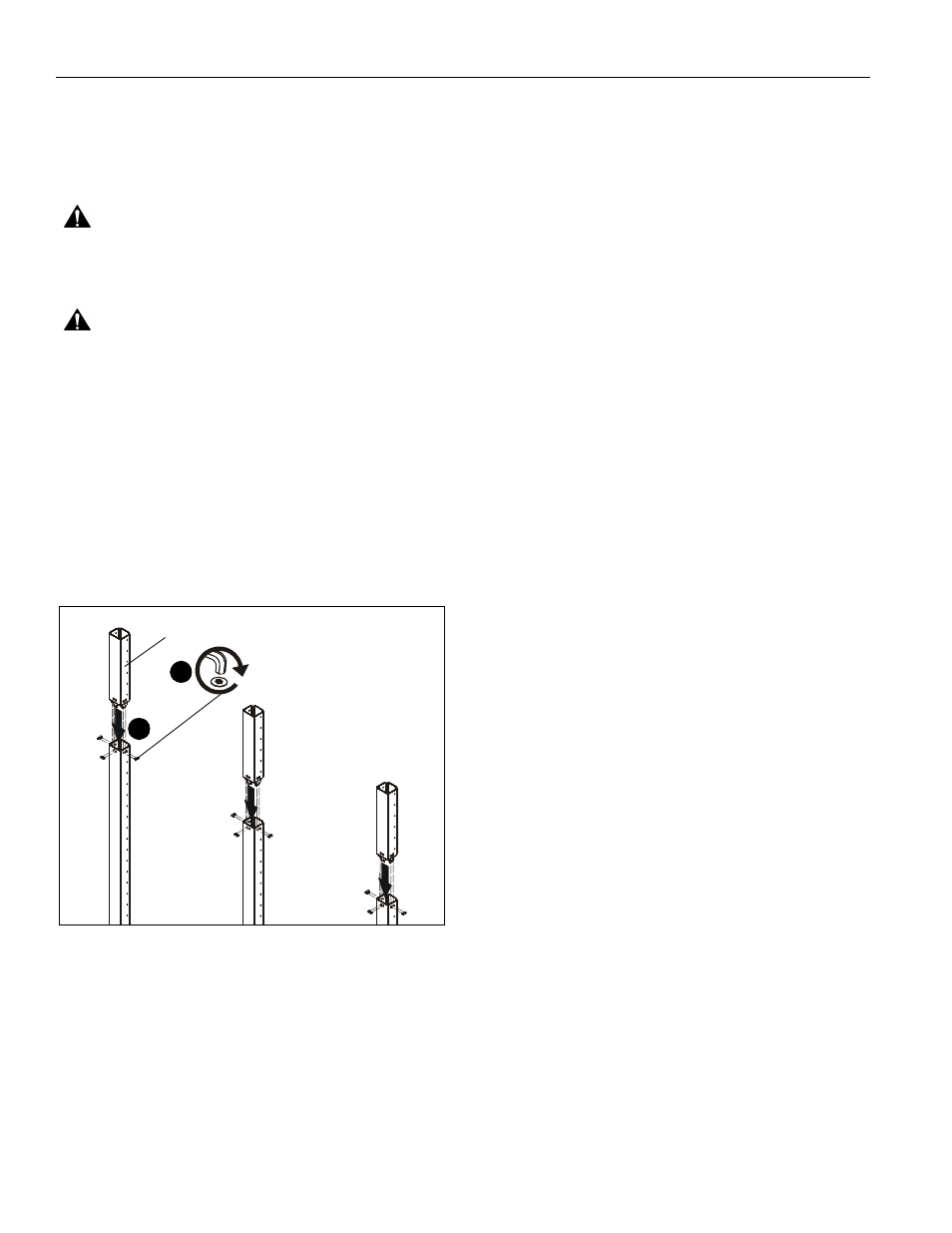
FCABX18-FCABX36
Installation Instructions
6
Assembly And Installation
The following installation instructions assume that the LBM
Series video wall has been assembled prior to the point of
installing the rails to the columns. Refer to LBM Series
installation instructions for details.
WARNING:
The FCABX18-FCABX36 extensions were
designed to be installed to the LBM Series mounts ONLY! Do
NOT attempt to install these extensions to LVM Series
mounts!
WARNING:
The FCABX36 extensions are NOT compatible
with LBM Series mounts manufactured prior to 05/05/2014!
Column Add-On Installation
NOTE:
If installing the FCABX36 to the LBM3X3U, LBM2X2UP
or LBM3X2UP, make sure the 18" extensions included
with the LBM mount are not installed. If they are
already installed, removed them from each column
prior to installing the 36" extension columns.
1.
Insert one column add-on (A) to each column making sure
holes are lined up on each side. (See Figure 1)
2.
Use 5/32” hex key (C) and six 1/4-20 x 1/2” flat head cap
screws (B) to secure each column add-on (A) to each
column. (See Figure 1)
Figure 1
3.
Install rails and displays to columns following the LBM
Series Installation Instructions.
(rear view)
(A)
1
2
(B) x 6
(FCABX18 shown with 3 columns)
