Assembly – CHIEF FCA776 User Manual
Page 4
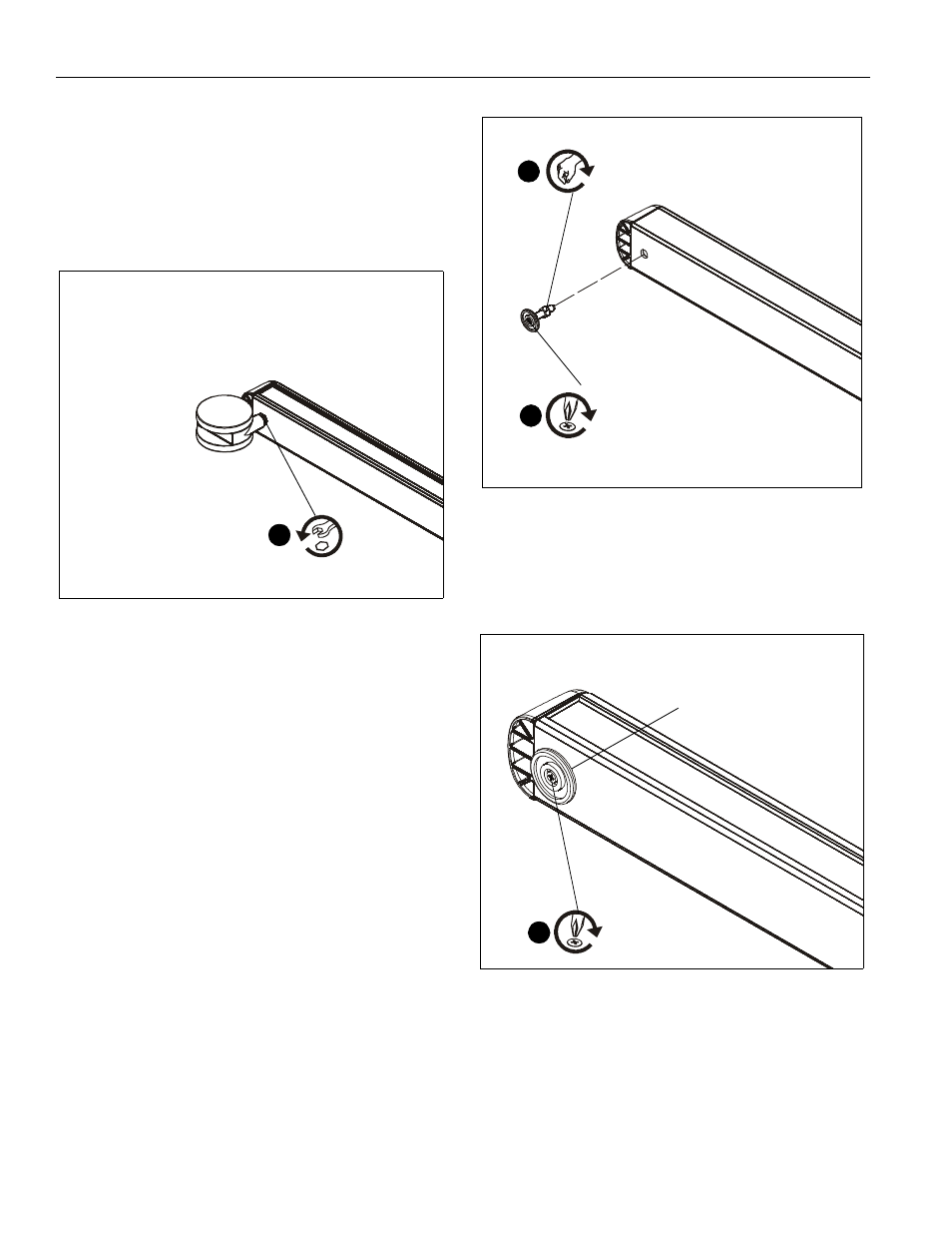
FCA776
Installation Instructions
4
ASSEMBLY
IMPORTANT ! : The FCA776 leveling feet are designed
specifically for Chief’s UL Listed LVM Series Video Wall
Carts. Do not attempt to use FCA776 feet with any other
product!
1.
Using a wrench, loosen the bolts and remove the four or six
casters currently installed on the LVM cart. (See Figure 1)
Figure 1
2.
Thread 1/2-13" hex nuts (B) onto leveling feet (A), if using
leveling feature. (See Figure 2)
NOTE:
If no leveling is required or desired, feet may be
installed directly to legs without hex nuts.
3.
Install leveling feet (A) into mounting holes on bottom of
LVM mount where casters were previously installed. (See
Figure 2)
Figure 2
NOTE:
If not leveling with hex nuts, tighten feet so that the feet
are flush with the bottom of the legs of cart. (See
Figure 3)
Figure 3
4.
After all feet (A) have been installed, use hex nuts (B) to
adjust height level of each leg. (See Figure 4)
IMPORTANT ! : Hex nuts (B) must be flush with bottom
of the legs of cart! (See Figure 4)
1
x 4 (or 6)
(B)
(A)
2
3
flush with leg
(if not leveling)
(A)
3
