Assembly and installation – CHIEF PAC722 User Manual
Page 5
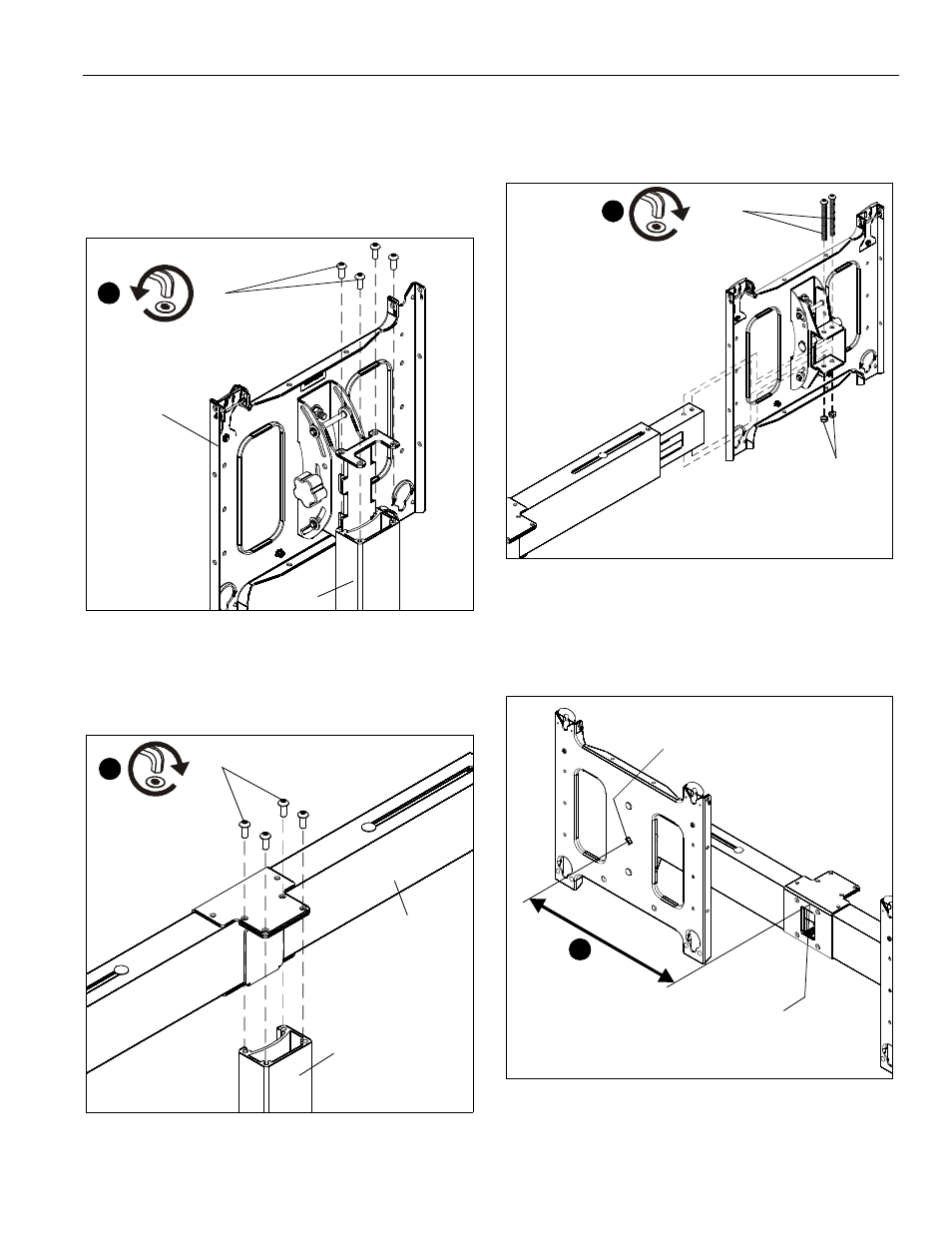
Installation Instructions
MAC722 / PAC722
5
Assembly and Installation
The MAC722 and PAC722 side-by-side accessories are for use
with Chief carts and stands.
1.
Remove and save four fasteners holding the faceplate on
the cart or stand column, and remove faceplate. (See
Figure 1)
Figure 1
2.
Use the four fasteners removed in Step 1 to fasten the
extension assembly (A) to the cart/stand column. (See
Figure 2)
Figure 2
3.
Attach faceplates (B and C) OR (D and E) to the extension
assembly (A) using two 5/16-18 x 3-1/2" button head cap
screws (F) and two 5/16" locking nuts (G) for each
faceplate. (See Figure 3)
Figure 3
4.
Measure distance from center of display to outside edge.
5.
Measure distance from center of faceplate to center of
extension assembly (A). (See Figure 4)
Figure 4
1
x 4
Faceplate
Column
Back of
column
(A)
2
x 4
3
(F) x 4
(G) x 4
(PAC722 Right Head Assembly shown)
Center of
faceplate
Center of
extension
assembly (A)
5
Measure this
distance
