CHIEF KSA1018 User Manual
Page 7
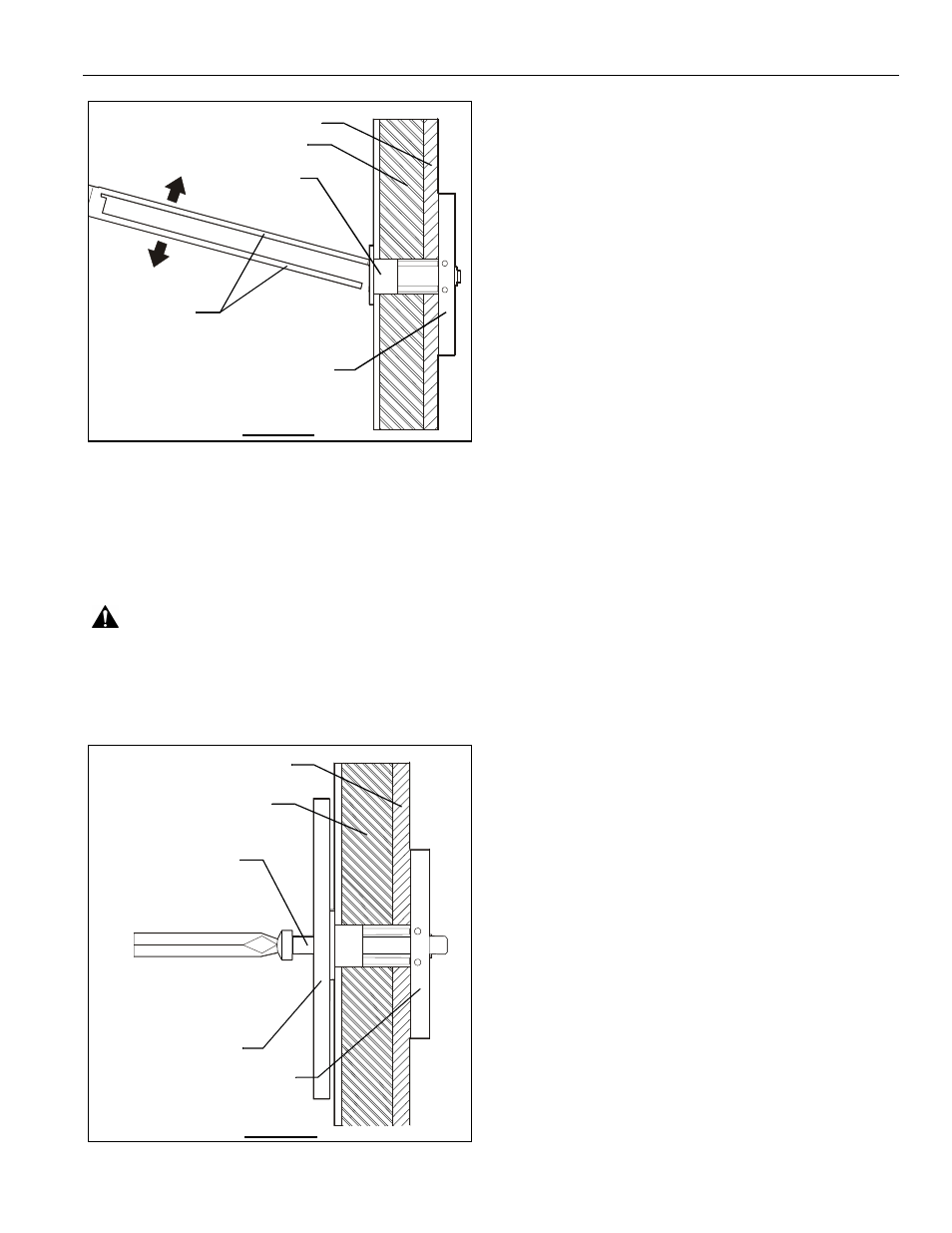
Installation Instructions
KSA1018
7
Figure 7
11. Place mount over anchors and align mounting holes in
display mount with holes in anchors. (See Figure 8)
12. Place flat washer (K) onto button head capscrew (L).
(See Figure 8)
13. Insert Phillips pan head capscrews (L) with flat washer (K)
through mounting hole in display mount and into anchor (M)
and tighten until flush against mount. DO NOT overtighten!
(See Figure 8)
WARNING:
IMPROPER INSTALLATION CAN LEAD TO
EQUIPMENT FALLING CAUSING SERIOUS PERSONAL
INJURY OR DAMAGE TO EQUIPMENT! Overtightening of
mounting hardware can damage the steel studs. DO NOT
overtighten mounting hardware!
Figure 8
Plastic Straps
Steel Stud
Drywall
Anchor Metal Channel
Plastic Cap
SIDE VIEW
Steel Stud
Drywall
Anchor Metal Channel
Display Mount
SIDE VIEW
(K) x 3
(L) x 3
- PACPC1 (8 pages)
- CMS Series Columns (8 pages)
- CPA Series Columns (4 pages)
- PAC390 (2 pages)
- KTA1005 Series (8 pages)
- KFA225 Series (12 pages)
- PAC391B (8 pages)
- KTA1007 Series (4 pages)
- KSA1024B (8 pages)
- PAC392B (8 pages)
- KTP Series (8 pages)
- KSA1011 (8 pages)
- FSA1015 (8 pages)
- OFB214 (4 pages)
- KTA220_225 (8 pages)
- KSA1021 (8 pages)
- KSA1022 (16 pages)
- KSA1250 (8 pages)
- KSA1250 (16 pages)
- KRA500 (4 pages)
- PAC261 Series (12 pages)
- KSA1023 (12 pages)
- KSA1020 (12 pages)
- FSA1001 (1 page)
- FSA1002 (2 pages)
- FSA1003 (1 page)
- FSA1005 (1 page)
- PAC200 (6 pages)
- MAC722 (8 pages)
- FSA1009 (8 pages)
- FSA1008 (1 page)
- PAC720 (6 pages)
- KSA1012 (1 page)
- MAC720 (6 pages)
- KTA1000 (4 pages)
- FSA1013 (8 pages)
- KTA1001 (8 pages)
- KSA1014 (6 pages)
- KSA1017 (8 pages)
- KTA1003 (6 pages)
- KSA1019 (8 pages)
- KTA1004 (8 pages)
- PAC775 (4 pages)
- PAC790 (8 pages)
