Tools required for installation parts, Installation – CHIEF CPA Series Columns User Manual
Page 3
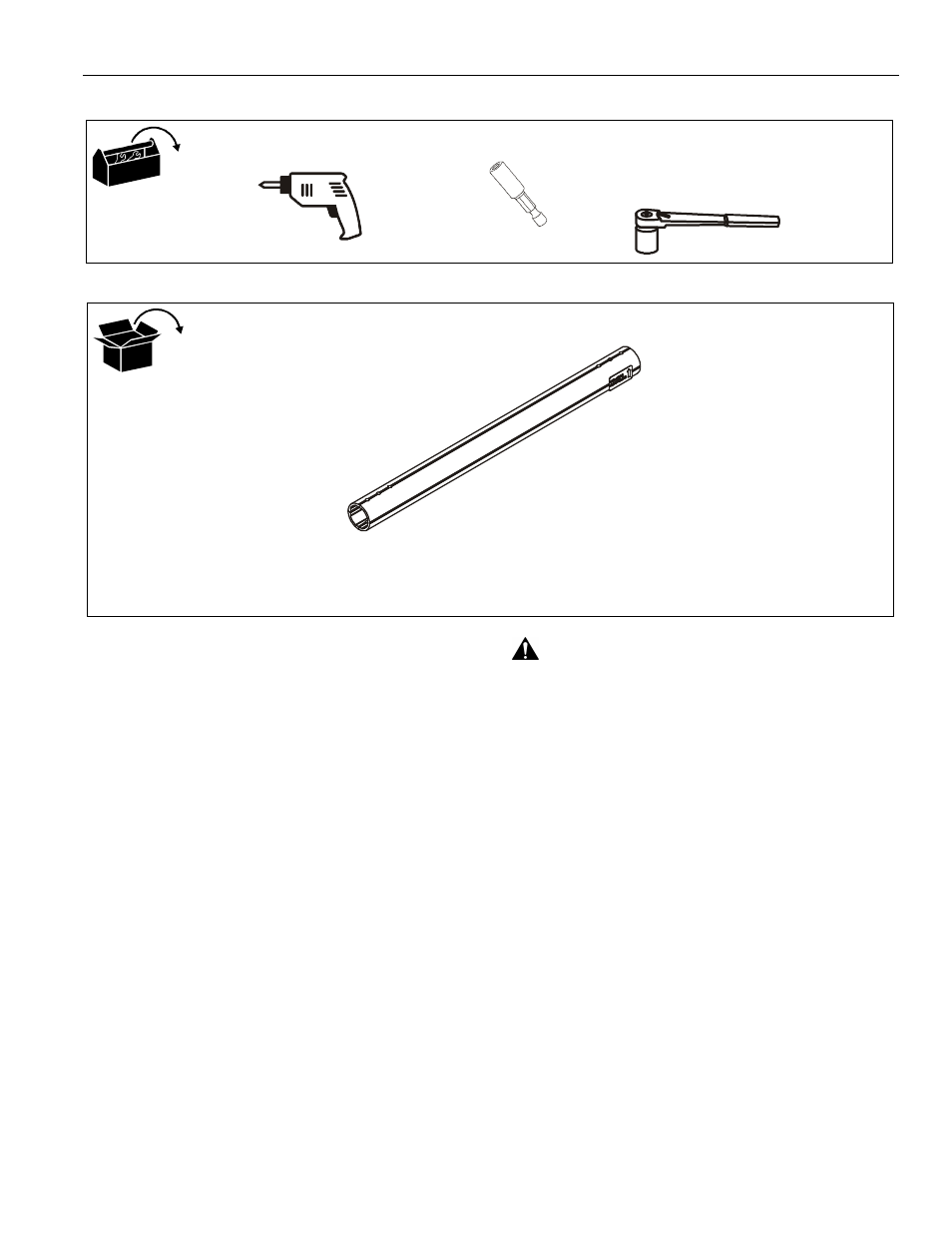
Installation Instructions
CPA Series Columns
3
TOOLS REQUIRED FOR INSTALLATION
PARTS
1/2"
1/2"
nut driver
A (1)
[Extension column]
(CPA-024 shown as example)
INSTALLATION
IMPORTANT ! : The following procedure assumes that
the UL Listed CPA ceiling plate (not included) has been
properly installed following instructions provided with
ceiling plate.
NOTE:
CPA Extension Columns are intended to be used with
the UL Listed CPA Ceiling Plates; CPA Adapters;
Ceiling Mount Models LCM1U, MCM1U, RLC1, RMC1;
Ceiling Mounted Video Wall Models LCM2X2U,
LCM3X2U, LCM3X3U; Ceiling Mounted Menu Board
Models LCM2X1U, LCM2X1UP, LCM3X1U,
LCM3X1UP (not included).
1.
OPTIONAL: Route cables through extension column (A).
2.
Install UL Listed CPA Series Extension column into UL
Listed CPA ceiling plate (not included) following instructions
included with ceiling plate.
NOTE:
Installation of hex head self-tapping screws (included
with Listed Chief accessories and mounts) will be
easier when screws are carefully aligned with holes in
extension column, and a drill and nut driver is used. If a
drill will NOT be used, a small amount of pressure will
be needed to get the self-tapping screws started.
3.
Secure extension column following instructions included
with ceiling plate.
WARNING:
Exceeding the weight capacity can result in
serious personal injury or damage to equipment! It is the
installer’s responsibility to make sure the combined weight of
all components located within the mounting system of the
CPA Extension Columns does not exceed 500 lbs (226.8 kg).
•
The weight capacity of the CPA Extension Columns
may be LIMITED to the lowest weight capacity of any
other component or accessory used within the
mounting system.
4.
Install and secure mount (not included) to lower end of
extension column (A) following instructions included with
mount.
